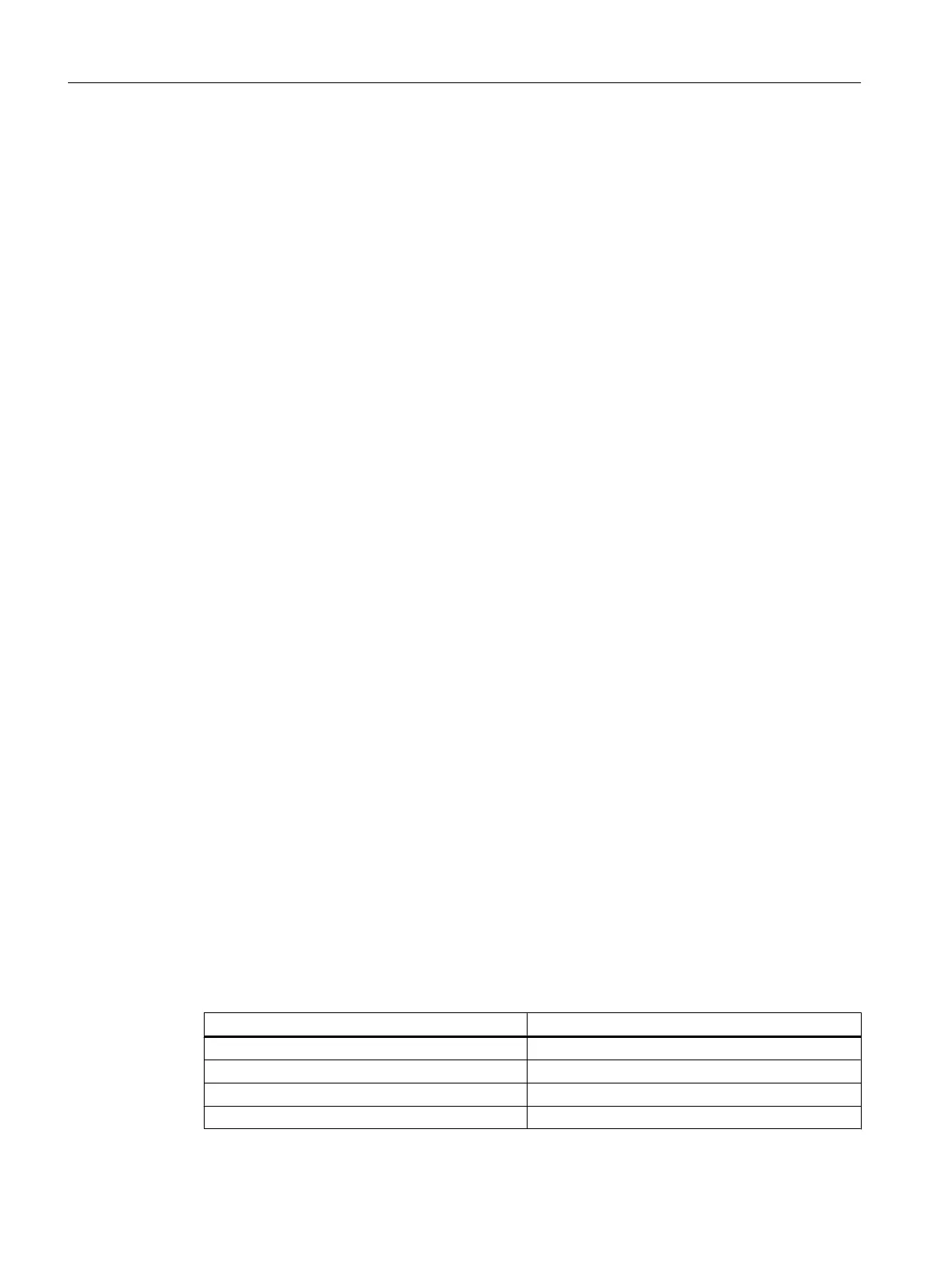Example of a file "slstepforms_deu.ts"
<?xml version="1.0" encoding="utf-8"?>
<!DOCTYPE TS><TS>
<context>
<name>SlStepLabels</name>
<message>
<source>T_LAB_USER_MACHINE_FUNC_1</source>
<translation>tool-specific function 1</translation>
<chars>20</chars>
</message>
<context>
<name>SlStepToolTip</name>
<!-- tooltips of user machine function 1-->
<message>
<source>T_TT_USER_MACHINE_FUNC_1</source>
<translation>User%nMachine functions 1</translation>
<chars>25</chars>
<lines>3</lines>
</message>
</context
</TS>
12.2.22 Reason for the tool change when reactivating
Function
When reactivating a tool, you have the option of specifying the reason for the tool change, e.g.
to use this information for statistical purposes. The "Reason for Tool Change" selection window
is opened after pressing the "Reactivate" softkey. In a checkbox, you can select the reason
for the tool change. The tool change is entered in a tool parameter to be configured or in a
local variable of the SlCap service.
Tool change reasons
You can adapt or expand the tool change reasons as required. The operating software provides
the following pre-defined texts for the configuration:
Text identifier Text
TM_DGL_DESIRED_PIECES_ELAPSED Unit quantity setpoint (desired pieces) elapsed
TM_DGL_TOOL_BREAKAGE Tool breakage
TM_DGL_CUTTING_EDGE_DAMAGE Cutting edge damage
TM_DGL_PREMATURE_WEAR Premature wear
Tool management
12.2 Configuring the user interface
SINUMERIK Operate (IM9)
220 Commissioning Manual, 12/2017, 6FC5397-1DP40-6BA1
