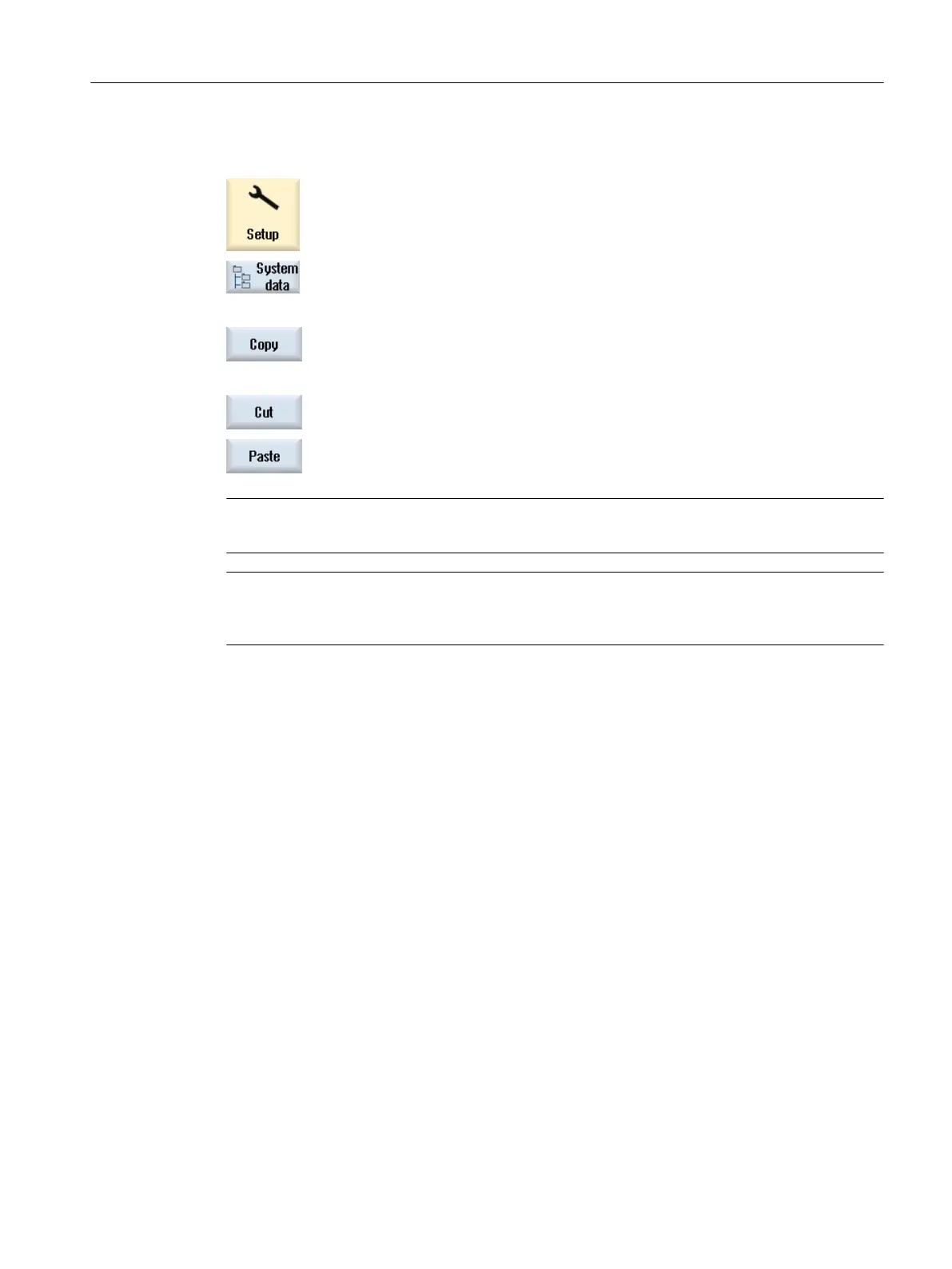Copy file
1. Select the "Start-up" operating area.
2. Press the "System data" softkey.
3. Open the folder specified above, and select the required screenshots.
4. Press the "Copy" softkey.
- OR -
Press the "Cut" softkey.
5. Open the required archive directory, e.g. on a USB flash drive and press
the "Paste" softkey.
Note
You can also copy the screenshots using "WinSCP" to a Windows PC.
Note
If you wish to view the screenshots, then you can open the files in SINUMERIK Operate. On
a Windows PC, you can open the data using a graphic program, e.g. "Office Picture Manager".
18.5 Machine identity
Important information about the machine that was previously only available on paper can now
be stored electronically, e.g. for an end-user certificate. When the equipment is serviced, these
entries can be viewed by means of remote diagnostics or can be transmitted for the purpose
of registering the machine on the Siemens Service Platform Industry.
You can store the following data for each machine:
● Machine type
● Machine number
● Manufacturer information
● Dealer information
● End user information
● Component list of the control technology that has been installed
● Logbook entries for changes to the machine
You save the machine information and address information in the "identSNAPSHOT" window.
You can either enter the data manually or import it from templates.
Service and diagnostics
18.5 Machine identity
SINUMERIK Operate (IM9)
Commissioning Manual, 12/2017, 6FC5397-1DP40-6BA1 427
