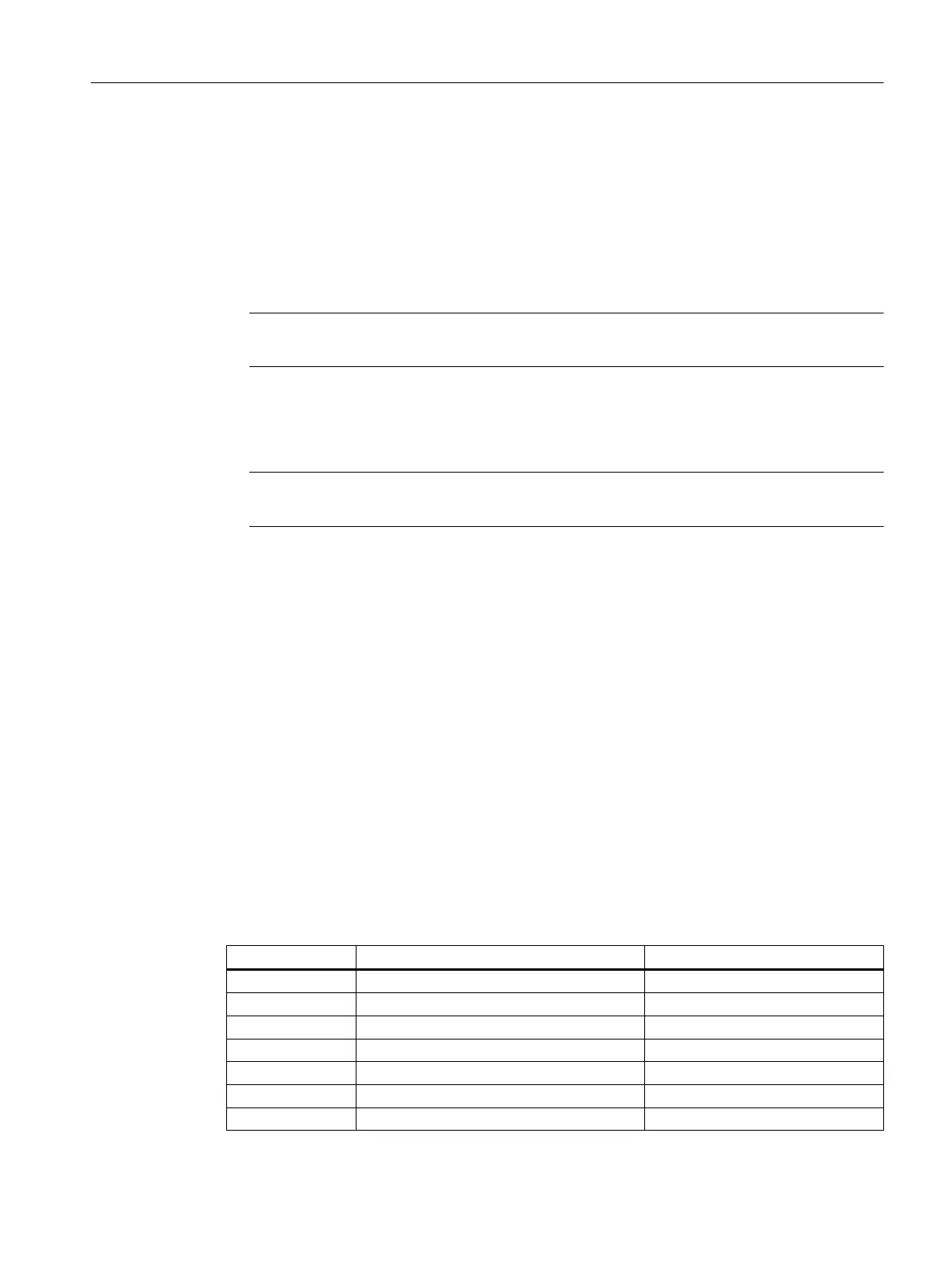3.10 Inserting a user-specific run up screen
OEM-specific run up screen
You can replace the Siemens run up screen by your own run up screen.
Procedure:
1. Call your own run up screen "splash.png".
Note
The file name must not contain any lower case letters.
2. Save your own run up screen in one of the following directories:
/user/sinumerik/hmi/ico/ico640 or
/oem/sinumerik/hmi/ico/ico640 or
/addon/sinumerik/hmi/ico/ico640
Note
The size of the screen is of no significance. A resolution of 640x480 pixels is always set.
3.11 Access levels
3.11.1 Definition of access levels
Access to programs, data and functions is protected in a user-oriented hierarchical system of
seven access levels. These are divided into
● Three password levels for manufacturer, service and users
● Four keyswitch positions for users
There are access levels 1 to 7 (see table below); where
● 1 is the highest and
● 7 is the lowest level.
Table 3-1 Access level concept
Access level Protected by Area
1 Password: SUNRISE (default value) Manufacturer
2 Password: EVENING (default value) Service
3 Password: CUSTOMER (default value) User
4 Keyswitch 3 Programmer, machine setter
5 Keyswitch 2 Qualified operator
6 Keyswitch 1 Trained operator
7 Keyswitch 0 Semi-skilled operator
General settings
3.11 Access levels
SINUMERIK Operate (IM9)
Commissioning Manual, 12/2017, 6FC5397-1DP40-6BA1 37
