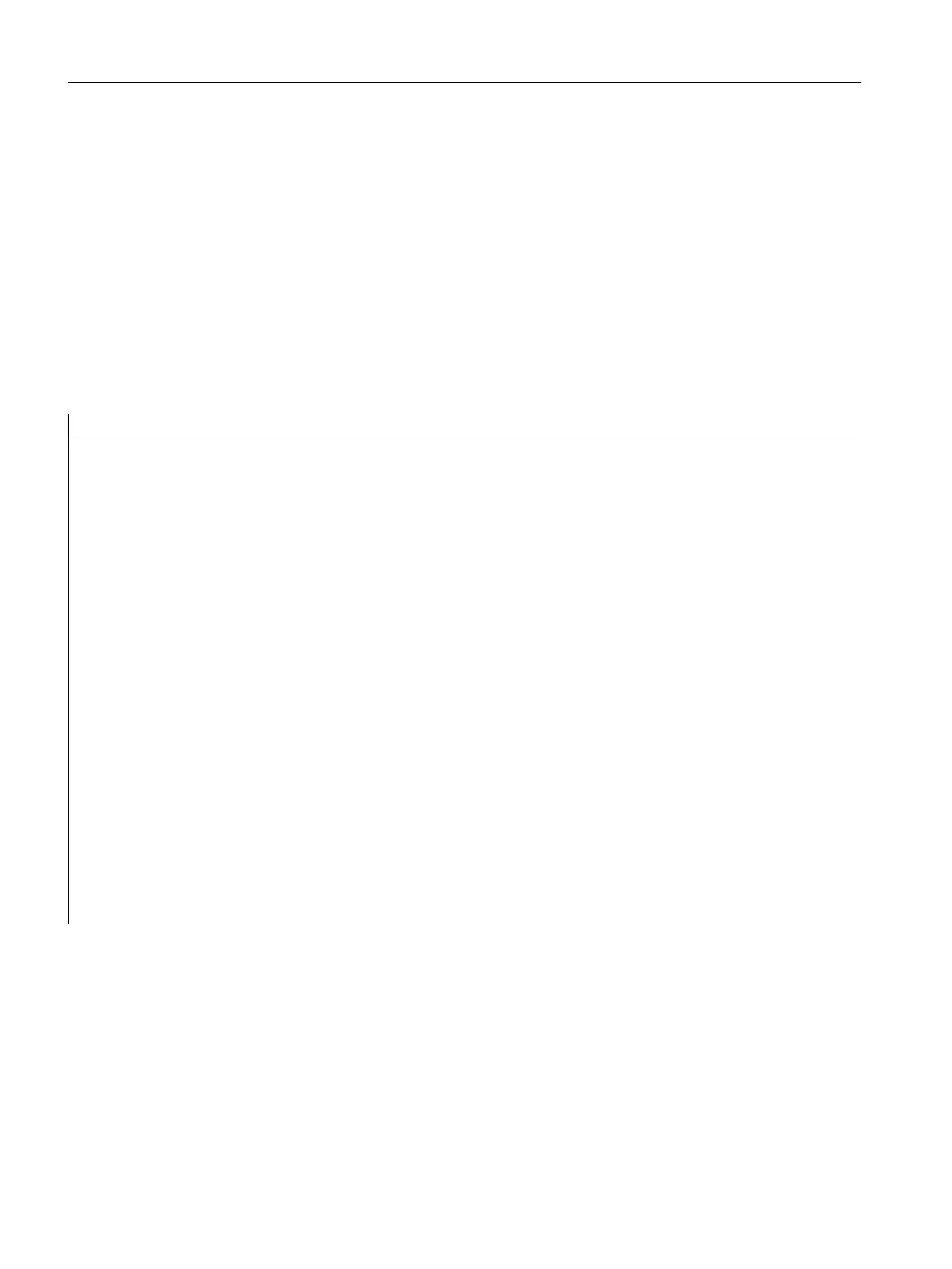Examples
@1%b@ → Value from the first parameter description to be displayed as a binary num‐
ber, e.g. "1011011"
@2%8X@ → Value from the second parameter description to be displayed as a hexadec‐
imal number with eight digits, missing digits are filled with 0, e.g. "00AF37FE"
@1%7.2f@ → Value from the first parameter description to be displayed as a fixed point
number with seven digits (incl. sign and decimal point) and two digits after
the decimal point, missing digits are filled with 0, e.g. "-012.34"
Example of an alarm text file (how you create alarm texts, see Creating in-house alarm texts
(Page 258)):
<!DOCTYPE TS>
<TS>
<context>
<name>my_oem_plc_alarms_context</name>
<message>
<source>700000/PLC/PMC</source>
<translation>Text with three BYTE parameters: @1%X@, @2%u@, @3%b@</translation>
</message>
<message>
<source>700001/PLC/PMC</source>
<translation>Text with three WORD parameters: @1%X@, @2%u@, @3%b@</translation>
</message>
<message>
<source>700002/PLC/PMC</source>
<translation>Text with three 16-bit INTEGER parameters: @1%X@, @2%u@, @3%b@</translation>
</message>
<message>
<source>700003/PLC/PMC</source>
<translation>Text with four parameters: @1%X@, @2%u@, @3%r@, @4%b@</translation>
</message>
</context>
</TS>
13.5 Deactivating a warning
Generally, alarms/messages are not used without alarm texts. If the alarm text is missing, the
warning "No text available" is output.
To deactivate the warning, add the <ControlFlags> area to your "slaesvcadapconf.xml"
configuration file.
Configuring alarms
13.5 Deactivating a warning
SINUMERIK Operate (IM9)
286 Commissioning Manual, 12/2017, 6FC5397-1DP40-6BA1
