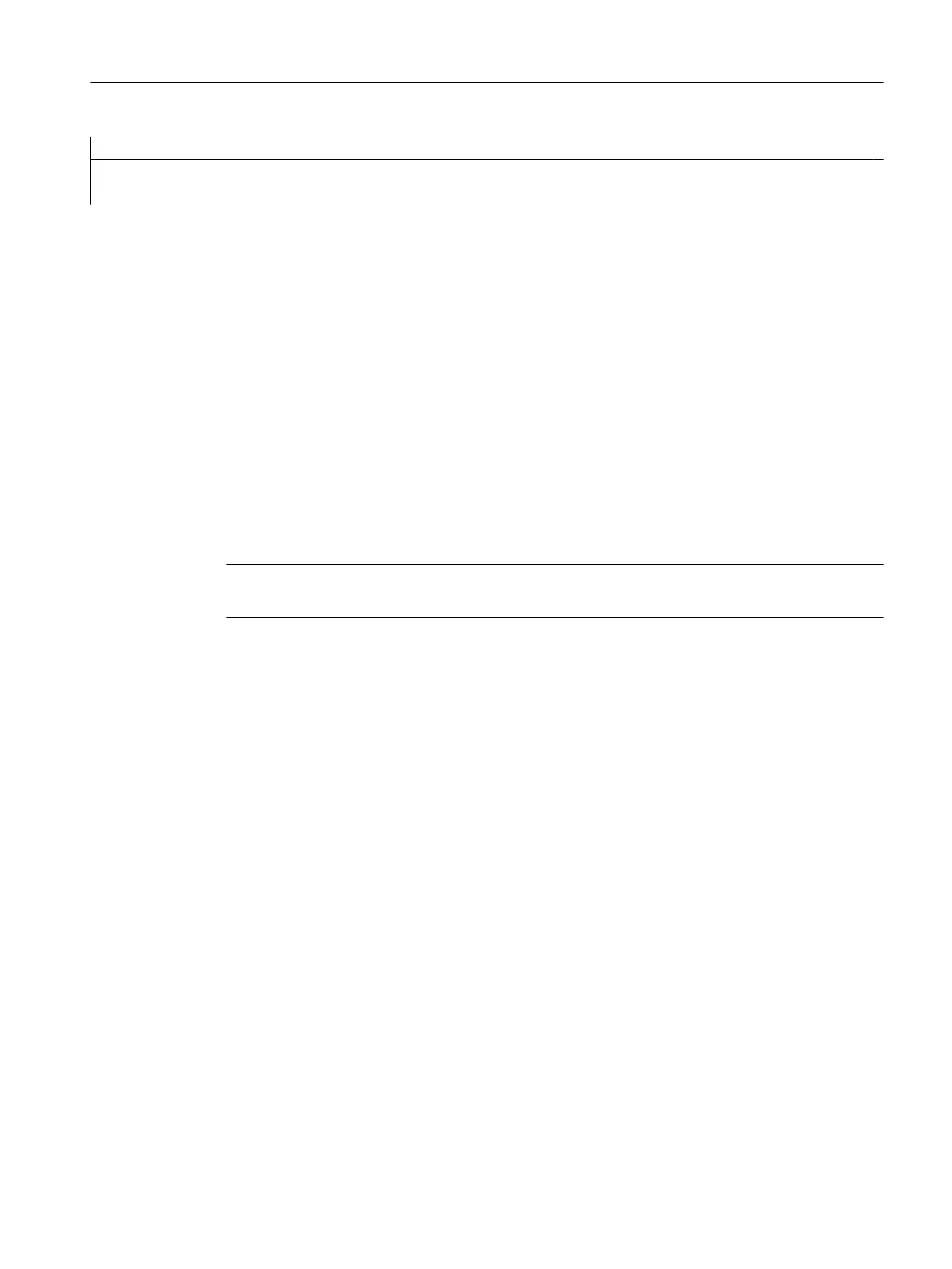//M(MyGraphSampleMask/"SlEsGraphCustomWidget Sample")
REG[0]= CALLCWMETHOD("MyGraphVar", "update")
END_PRESS
7.5.2 Notes regarding performance
Depending on the hardware used and the basic utilization of the system, when using
SlEsGraphCustomWidgets you must observe the following guide values. In addition to the
hardware being used and the basic utilization, the values vary depending on the
SIEsGraphCustomWidgets configuration.
Observe these guide values so that the response and stability of the overall system are not
diminished.
● Number of SlEsGraphCustomWidgets configured simultaneously (e.g. a maximum of 1)
● Number of configured contours (e.g. a maximum of 6)
● Number of configured graphic objects per contour (e.g. maximum of 1000)
● Frequency of the requested refresh operations (e.g. max. 500 ms)
Note
The display is not real-time capable.
7.5.3 Reading and writing properties
Description
The properties listed in the following section are read with ReadCWProperty() and written with
WriteCWProperty().
Examples
Reading the "CursorX" property of the SlEsGraphCustomWidget linked using display variable
"MyGraphVar". The result is written to register 0.
REG[0] = ReadCWProperty("MyGraphVar", "CursorX")
Writes value "MyFirstContour" to the "SelectedContour" property of the
SlEsGraphCustomWidget linked using display variable "MyGraphVar".
WriteCWProperty("MyGraphVar ", "SelectedContour", "MyFirstContour")
Graphic and logic elements
7.5 SIEsGraphCustomWidget
SINUMERIK Integrate Run MyScreens (BE2)
Programming Manual, 12/2017, 6FC5397-1DP40-6BA1 219
