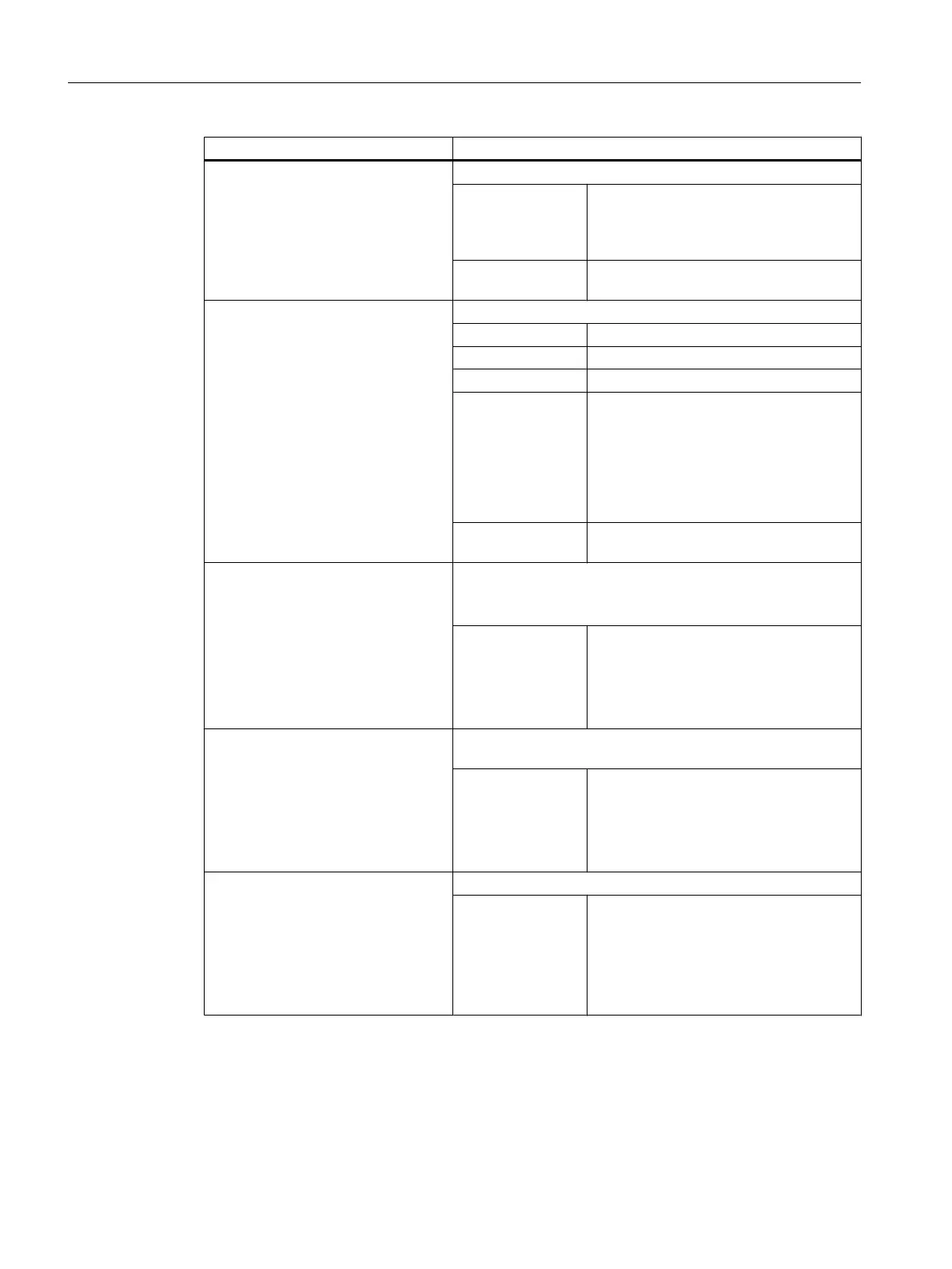Tag Description
<buttonGroup
spacing="false"
title="COOLANT">
A key group combines two keys under one header.
spacing
The property enables the display type of
the keys to be determined: together
"false" or separate "true". The de‐
fault is separate.
title
All the keys in a key group have the same
header.
<button position="1"
text="ON"
icon="slsidescreenmcp_cooli
ng.png" style="redStyle"
title="Spindle">
Defines the key properties:
position
Position of the key
text
Labeling shown on the key
icon
Icon of the key
style
Changes the background color assigned
to the key
Possible values are:
"redStyle" for a red key
"greenStyle" for a green key
The default is "defaultStyle"
title
A key that does not belong to any group
can have its own header.
<onPressed
address="HmiUserKeyX"/>
If the key is pressed, then the PLC bit is set to 1.
The value remains at 1 as long as the key remains actuated.
With a brief press, the value remains at 1 for at least 300 ms.
address
Alias name "HmiUserKeyX" for the ad‐
dressed PLC bit
Values of 1 to 64 are permitted for X.
HmiUserKey1 to HmiUserKey64 stand
for DB19.DBB404.0 to DB19.DBB411.7.
<active
address="HmiUserLedX"/>
The key is shown as active (LED animation at the top edge of
the key).
address
Alias name of the PLC bit from which the
active identifier is derived
Values of 1 to 64 are permitted for X.
HmiUserLed1 to HmiUserLed64 stand
for DB19.DBB412.0 to DB19.DBB419.7.
<disabled address=
"DisableHmiUserKeyX"/>
The key is shown as inactive (icon and text grayed out).
address
Alias name of the PLC bit from which the
inactive identifier is derived
Values of 1 to 64 are permitted for X.
DisableHmiUserKey1 to
DisableHmiUserKey64 stand for
DB19.DB420.0 to DB19.DB427.7.
Store own icons
You can create your own icon files under one of the following paths:
/oem/sinumerik/hmi/ico or
General settings
3.13 Activate and configure the Sidescreen window
SINUMERIK Operate (IM9)
52 Commissioning Manual, 12/2017, 6FC5397-1DP40-6BA1
