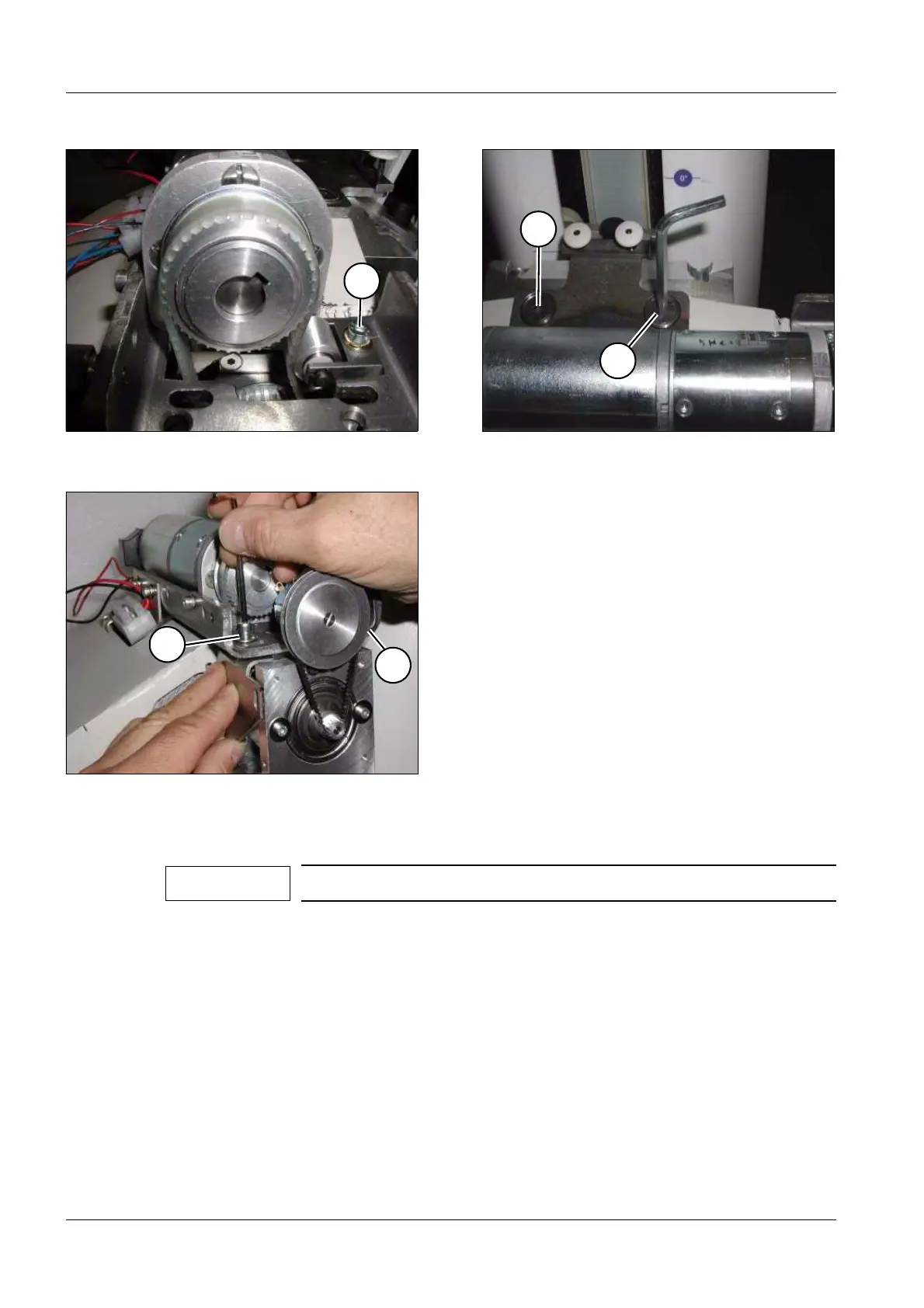SIREMOBIL Iso-C SPR2-230.061.01 Page 40 of 48 Siemens AG
System Manual Rev. 13 12.04 CS PS 24 Medical Solutions
6 - 40 Replacing boards / replacing components
Orbital motor 6
• Loosen the belt tensioner of the toothed-belt orbital drive (1/Fig. 14).
• Disconnect the connecting cables of the motor (motor cables + incremental encoder).
• Loosen the 2 fastening screws of the mounting plate (incl. motor) (1/Fig. 15).
• Loosen the 2 fastening screws at the two lateral brackets (1/Fig. 16).
• Carefully remove the mounting plate incl. motor. In doing so, push the toothed belt off the
pulley, ensuring that the actual value potentiometer and its pulley are not damaged or
bent.
• Detach the motor from the mounting plate.
• Screw the new motor onto the mounting plate.
Fig. 14 Fig. 15
Fig. 16
Only applies to SIREMOBIL Iso-C 3D.
1
1
1
1
1
NOTE
