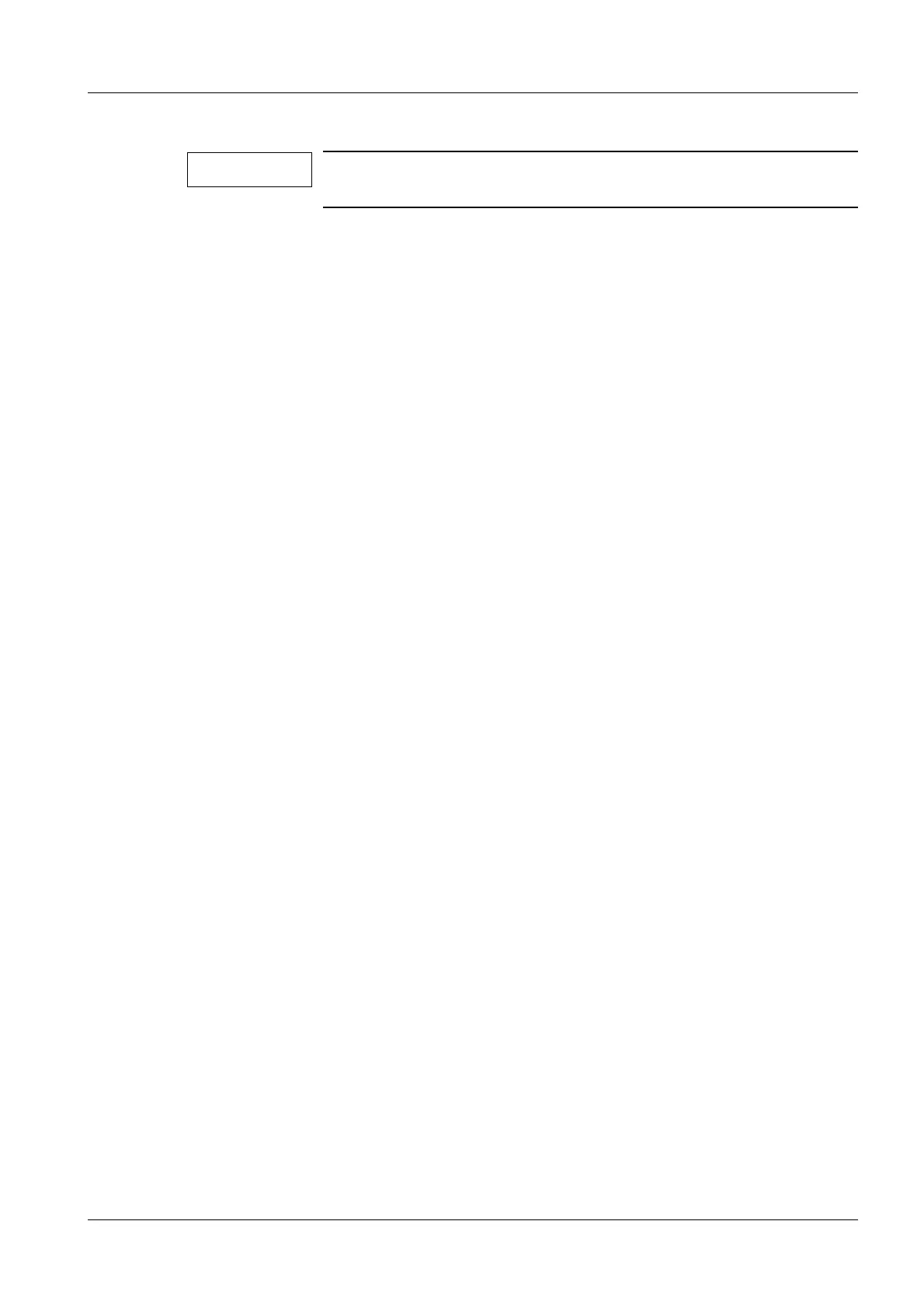Replacing boards / replacing components 6 - 19
Siemens AG SPR2-230.061.01 Page 19 of 48 SIREMOBIL Iso-C
Medical Solutions Rev. 13 12.04 CS PS 24 System Manual
Installation 6
Optics 6
• Reinsert the rubber gasket between the Compact optics and the I.I. housing.
• Install the new Compact optics. Reattach the retainer clip for the plug / cable routing.
• Route the anode cable through the recess in the Compact optics.
• The Compact optics must lie against the eccentric screws.
When installing the Compact optics, make sure that no dust or
dirt particles contaminate the I.I. output or the Compact optics.
NOTE
