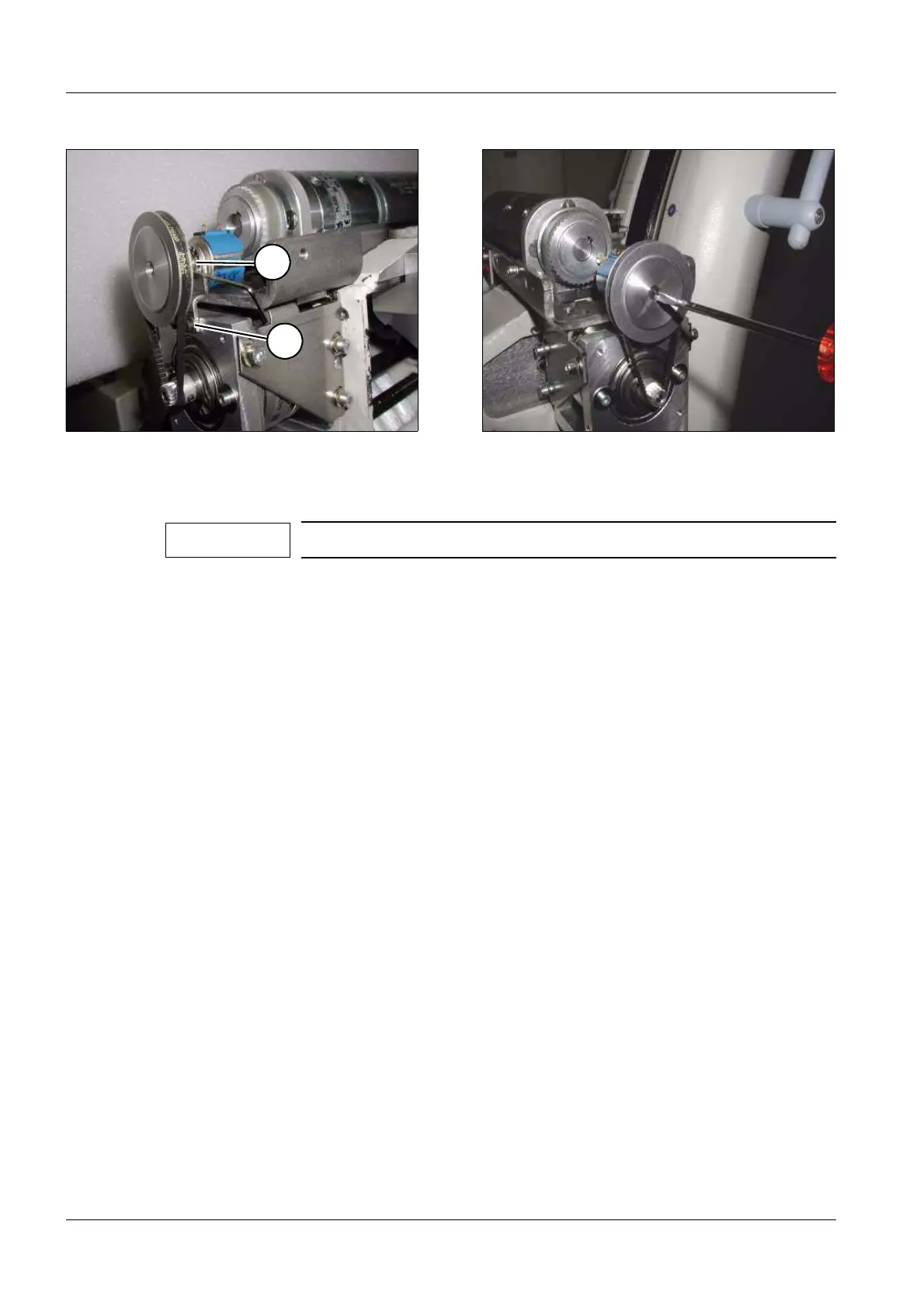SIREMOBIL Iso-C SPR2-230.061.01 Page 44 of 48 Siemens AG
System Manual Rev. 13 12.04 CS PS 24 Medical Solutions
6 - 44 Replacing boards / replacing components
Orbital drive actual value potentiometer 6
• Move the C-arm orbitally into the -95° end position:
• The orbital limit switch on the tube unit side is actuated.
• Take note of the order in which the cables of the actual value potentiometer are connect-
ed.
• Unsolder the connecting cables of the actual value potentiometer.
• Loosen the two fastening screws of the actual value potentiometer at the front of the cou-
pling unit (1/Fig. 21).
• Take the belt off the pulleys.
• Remove the actual value potentiometer.
• Unscrew the Allen screw of the large pulley and remove the pulley from the actual value
potentiometer (2/ Fig. 21).
• Unscrew the securing bracket from the old potentiometer and attach it to the new potenti-
ometer.
• Attach the large pulley to the new actual value potentiometer.
• Reattach the actual value potentiometer to the coupling unit. In doing so, place the
toothed belt on the pulley again and tension it. The toothed belt should be tight, but with-
out any mechanical tension.
• Solder the connecting cables back to the potentiometer in the original order.
Fig. 21 Fig. 22
Only applies to SIREMOBIL Iso-C 3D.
2
1
NOTE
