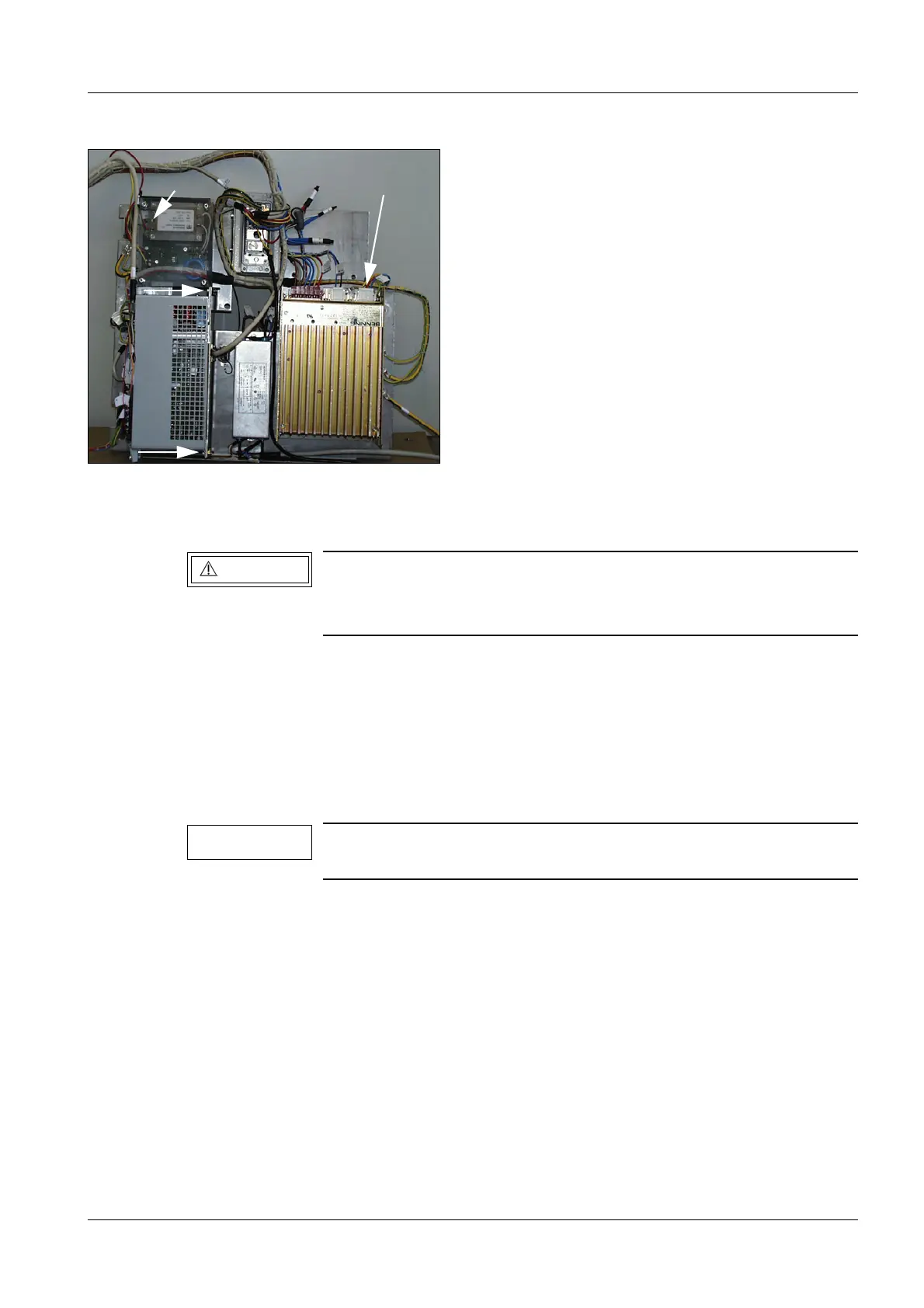Replacing boards / replacing components 6 - 5
Siemens AG SPR2-230.061.01 Page 5 of 48 SIREMOBIL Iso-C
Medical Solutions Rev. 13 12.04 CS PS 24 System Manual
Frequency converter FU (Vertical lift) 6
• Remove the Plexiglas cover over the plug field/clamp field of the frequency converter.
• Disconnect the power plug.
• Remove the cable clamps and cable ties at and in front of the frequency converter.
• Disconnect all the cables at the frequency converter after you have documented this.
• Replace the frequency converter after removing the Allen screws.
(Refer to arrows, Fig. 2.)
• Reconnect all the cables.
• Reconnect the power plug.
• Secure the cables with cable ties.
• Reattach the cables with the cable clamps.
• Perform a function test of the column vertical lift.
Fig. 2
Electrical voltage!
See Chapter 1, Safety Information.
Switch system power supply off and disconnect the power plug.
Prior to installing the new frequency converter, remove the bridge
on X5 between PTC and -Uzk.
M14
M13
FU
WARNING
NOTE
