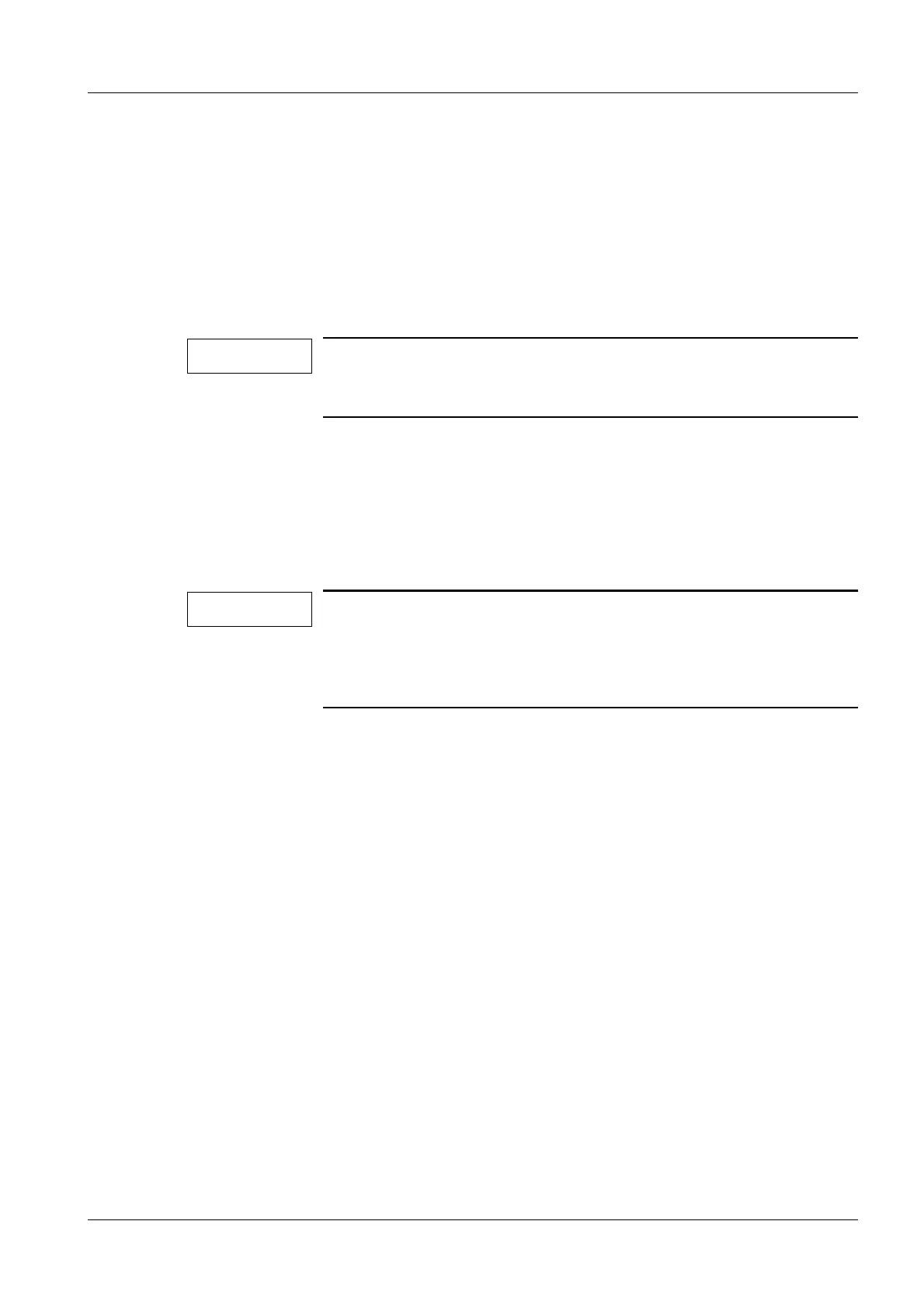4 - 1
Siemens AG SPR2-230.061.01 Page 1 of 6 SIREMOBIL Iso-C
Medical Solutions Rev. 13 12.04 CS PS 24 System Manual
Loading the operating software 4
Control board D1, Host 4
• Connect the service PC to the serial service interface on SIREMOBIL Iso-C.
• Start the service program.
• Insert the "Parameter" diskette in drive A.
• Select the Download menu and start download (ARC / Fil / Host).
• After successfully downloading, wait for the system to boot (1 minute).
• The SIREMOBIL Iso-C is operational.
Storage of the error log as ASCII file 4
• If you store the error log using the backup function of the service program, the error log
will be stored as a binary file and can't be read with a word editor.
For easier evaluation of the error log, it is also possible to store it as ASCII file.
For easier service support from the USC or HSC, please send the error log as an ASCII
file.
Prerequisites:
The service PC is already connected, the service program is already started.
• Select the menu "Diagnostics...."
• Select the menu "Error log".
• Click on the button "Get from unit". Wait until the error log is transferred to the service
PC.
• Click on the button "Export to file".
• Select your hard disk drive for storage of the file.
• For the file name, please enter the current date, the part number and the serial number of
the unit as described in the example.
• Store the file on the hard disk drive of the service PC, to a path of your choice.
• Exit the service program.
• Copy the previously stored file to a formatted, empty one.
If you cannot run download (e.g. power failure during download):
- Switch the SIREMOBIL Iso-C off and back on
- Restart download
The parameter diskette must be in drive A, before the start of the
service program and during the service work. Without a parame-
ter diskette in drive A, the short error messages will not be stored
in the error log file and the text "no error text available" is stored
behind the error codes.
Example: The current date is (DD-MM-YY):
The unit part no. Is:
The unit serial no. IS:
Enter the file name:
29-03-01
28 29 450
01234
22-03-01_28 20 450_01234.txt
NOTE
NOTE
