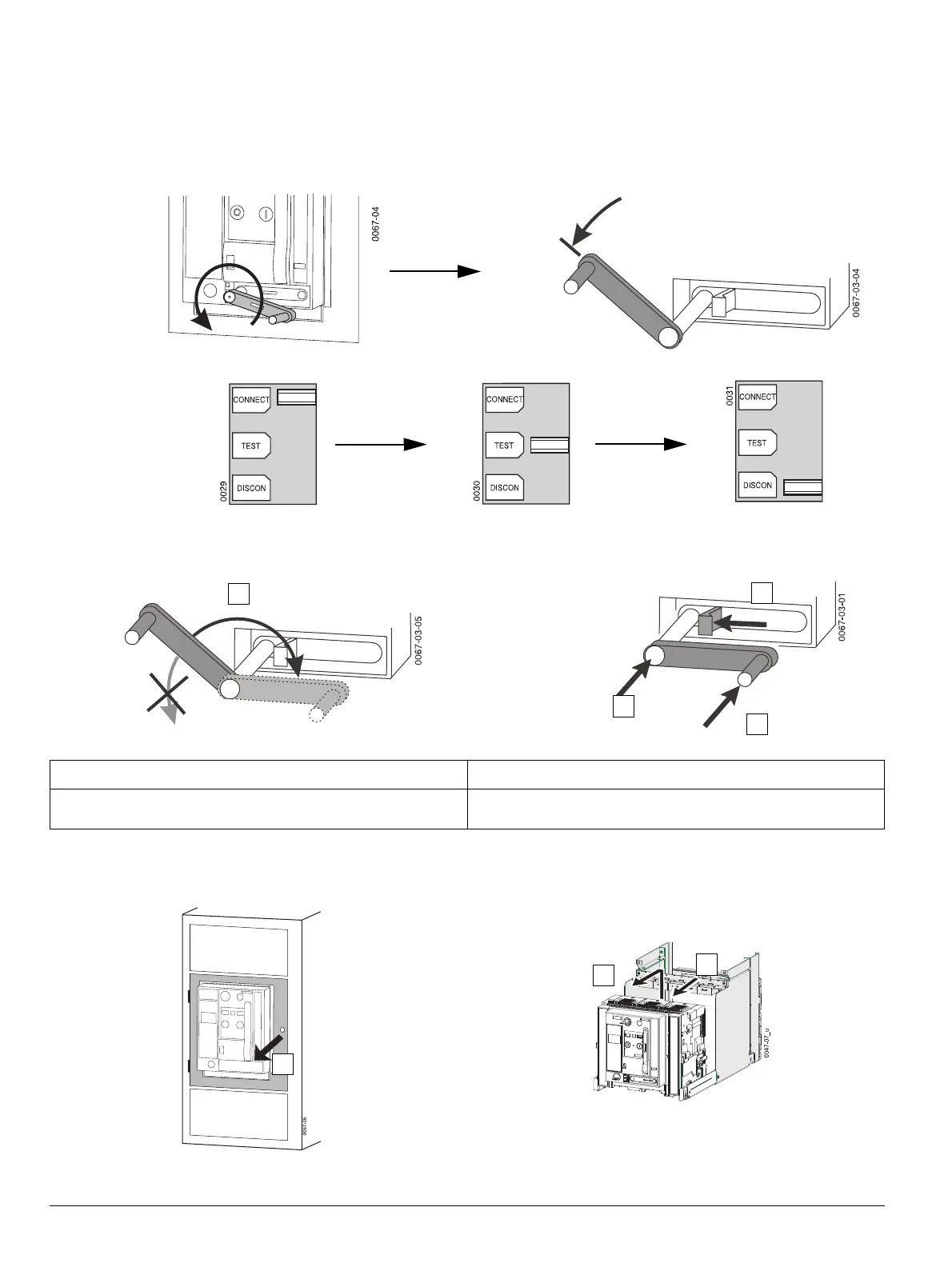24 – 3
24.1.2 Removing the circuit breaker from the guide frame
Crank the circuit breaker into disconnected position
- Unblock racking handle / withdraw racking handle
q (page 6-3)
Insert racking handle
Pull circuit breaker into maintenance position and remove
2
3
24.1.2 Schalter aus dem Einschubrahmen entnehmen
Schalter in Trennstellung kurbeln
- Handkurbelsperre lösen und Handkurbel herausziehen
q (Seite 6-3)
Handkurbel einschieben
Schalter in Wartungsstellung ziehen und entnehmen
VORSICHT CAUTION
Handkurbel nicht über den Anschlag hinaus drehen!
Anderenfalls wird der Einfahrantrieb beschädigt.
Do not turn the racking handle beyond the stop!
Otherwise the racking mechanism will be damaged.
blue
blau
Position indicator
Positionsanzeige
red
rot
green
grün
Stop / Anschlag
2
3
4
1
1
