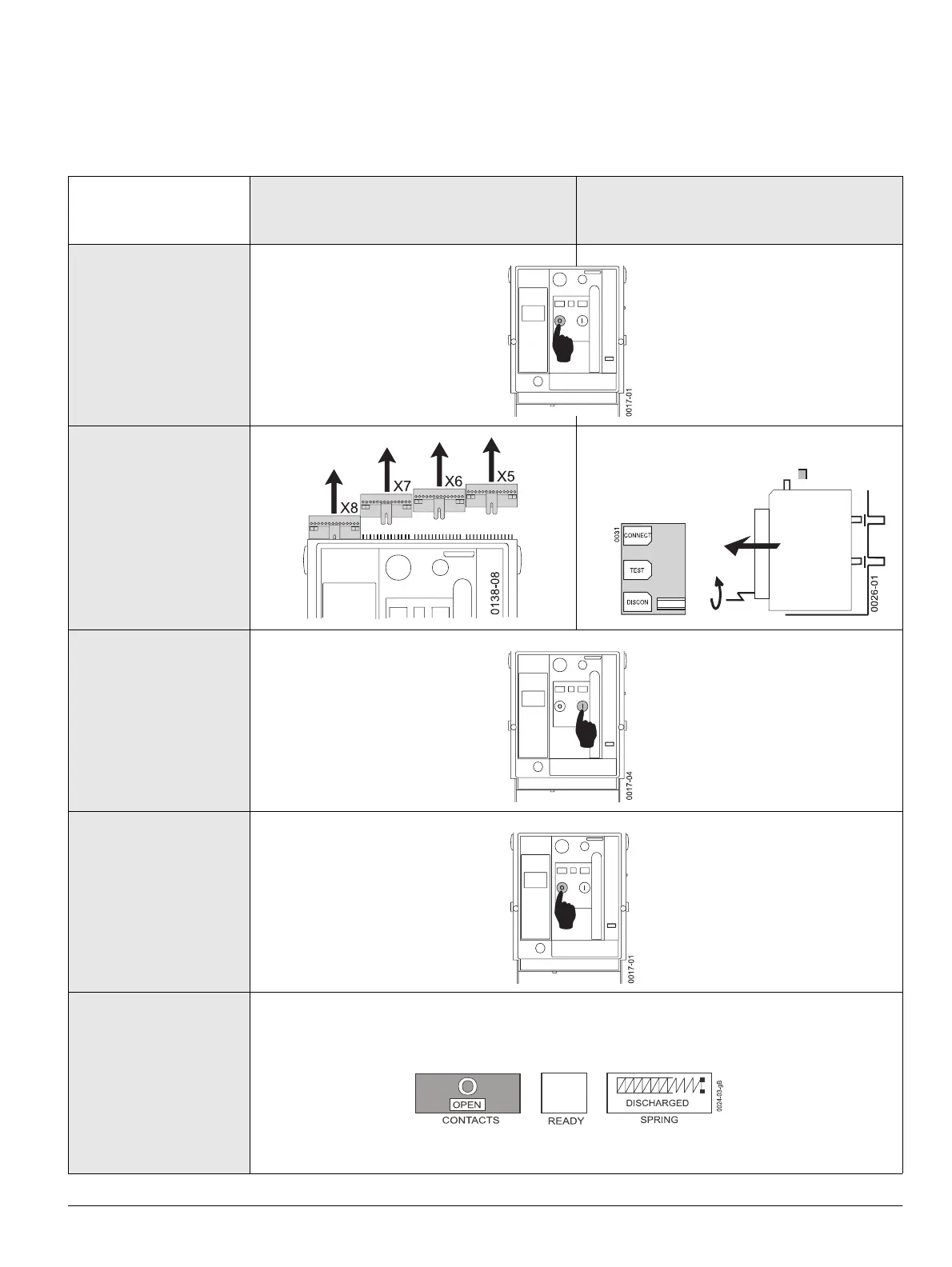24 – 2
24.1 Preparation for maintenance
24.1.1 Opening the circuit breaker, and discharging the
stored energy springs
24.1 Vorbereitung von Wartungsarbeiten
24.1.1 Ausschalten und Federspeicher entspannen
Fixed-mounted circuit breaker
Festeinbauschalter
Draw-out circuit breaker
Einschubschalter
1
OPEN the circuit breaker
AUS/
2
Disconnect secondary
circuits
q (page 24-3)
Hilfstromkreise trennen
q (Seite 24-3)
3
CLOSE the circuit breaker
EIN/
4
Depress the OPEN button
agai
n
AUS/
5
Indications
Zustandsanzeigen
Position Indicator
green
grün
Positionsanzeige
Secondary Disconnects
Hilfsstromkreis
