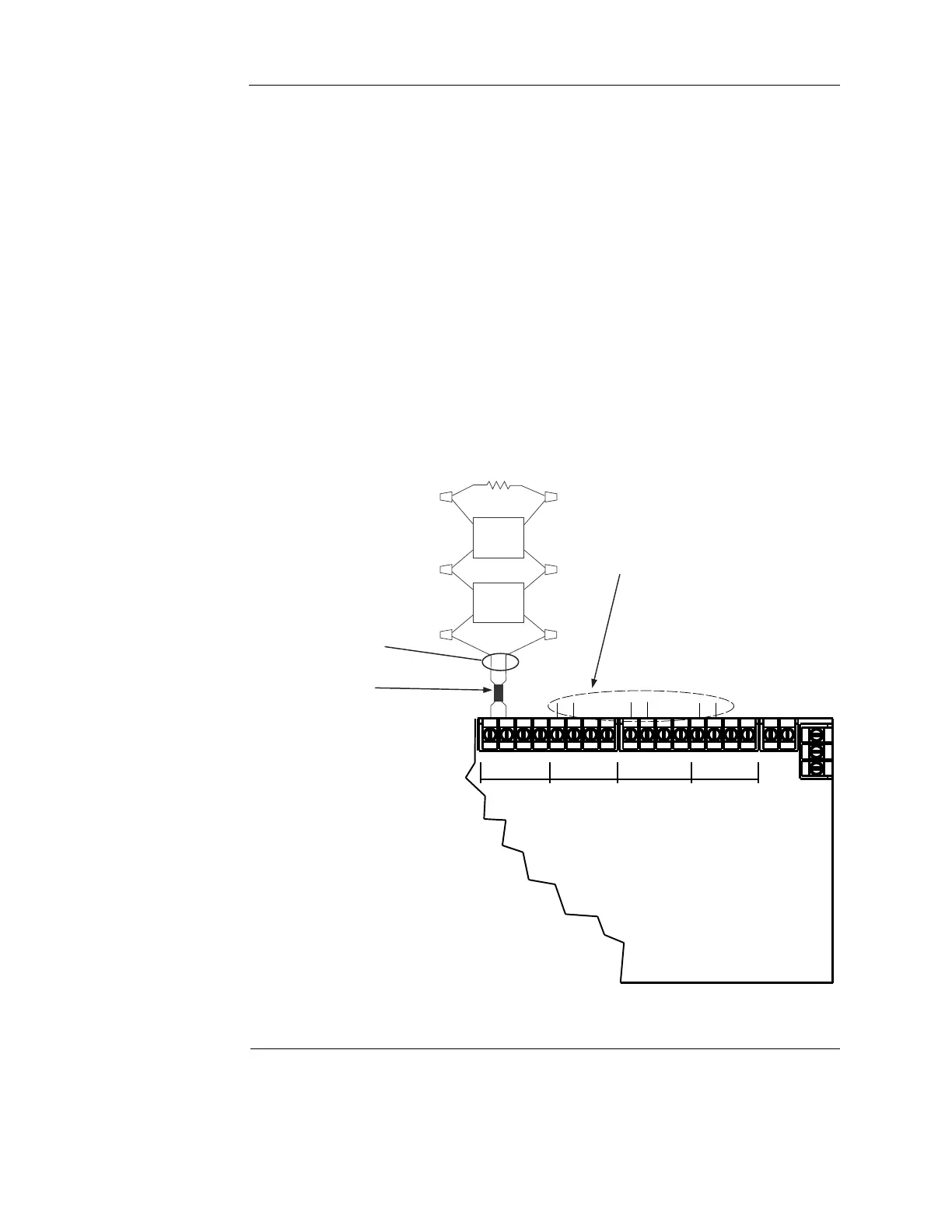6-6
MSS NAC wiring, continued
Class B NAC
wiring
To connect the MSS to appliances using Class B wiring, read the following instructions and
refer to Figure 6-3.
1. When connecting the NAC wires to the terminal block, they need to pass through a ferrite
bead to reduce radiated emissions. Route the wires to the supplied ferrite bead. Loop the
wires twice through the bead and secure with two cable ties as shown in Figure 6-1. The
cable ties are supplied in the panel’s ship group.
2. Route wire (between 12 AWG [3.309 mm
2
] and 18 AWG [0.8231 mm
2
]) from the B+, B-,
and SHIELD outputs on TB2 of the MSS to the appropriate inputs on a peripheral
notification appliance. Use NAC1, NAC2, NAC3 or NAC4.
3. Route wire from the first appliance to the next one. “T” tapping is not allowed. Repeat for
each appliance.
4. Route wire from the last appliance to the EOLR harness (10KOhms, 1/2 W: P/N 733-894,
PID# 4081-9008).
5. Repeat steps 1 through 4 for each NAC output you want to use.
6. Leave the factory installed EOL Resistor (10K Ohms, ½ W; brown/black/orange) on each
unused circuit. The circuit must connect “B+” to “B-” terminals.
Figure 6-3. Class B wiring
TYPICAL
APPLIANCE
RED BLK
TYPICAL
APPLIANCE
10K 1/2W (133-894)
RED RED
RED RED
Important: Conductors must test free of
all grounds.
12 AWG (3.309 mm
) to
18 AWG (0.8231 mm
2
)
BLK
BLK
BLK
4081-9008 EOL Harness
Leave the factory installed
EOL Resistor (10 KOhms, ½ W
brown/black/orange) on
unused circuits
Ferrite bead
required for RF
immunity to CE
specified levels.
""!!""!!""!!""!!
.!#.!#.!#.!#
!58
0/7%2