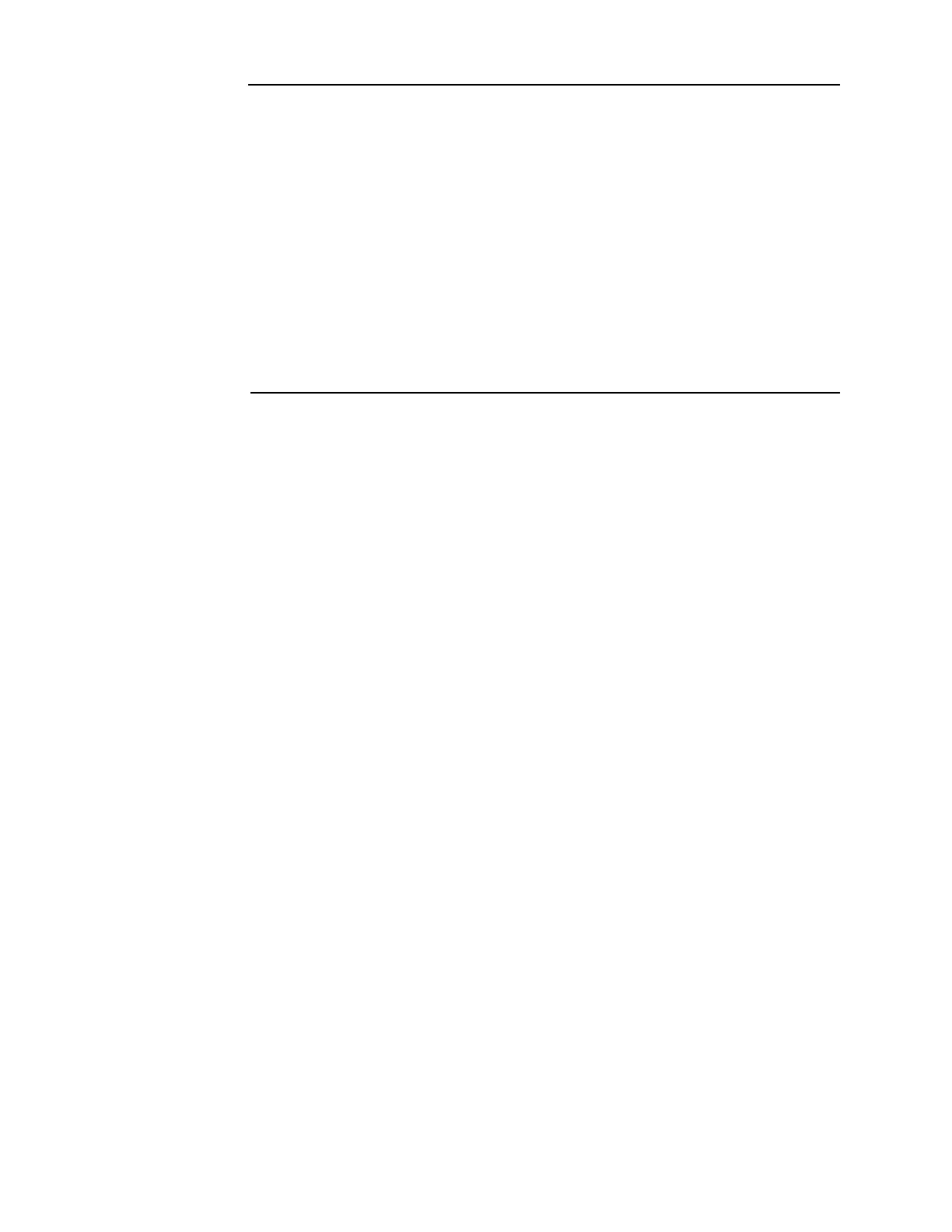A-6
Simultaneous alarm display, continued
Programming the
address and
mode for each
LED
2. Do the following for each zone:
a. Click on the line for a red LED.
b. Click on the Mode list box and select the FIRE mode.
c. Click on the Reference Address field and enter the identifier for one of the zone’s list
d. Click on the line for the yellow LED that is paired with the red LED you selected in Step
2a.
e. Click on the Mode list box and select the TROUBLE mode.
f. Click on the Reference Address field and enter the identifier for the same list specified
in Step 2c.
The effect of this programming is that if any of the points within the zone’s list enters an alarm
state, the red LED illuminates. Likewise, if any of the points within the zone’s list enters a
trouble state, the yellow LED illuminates.