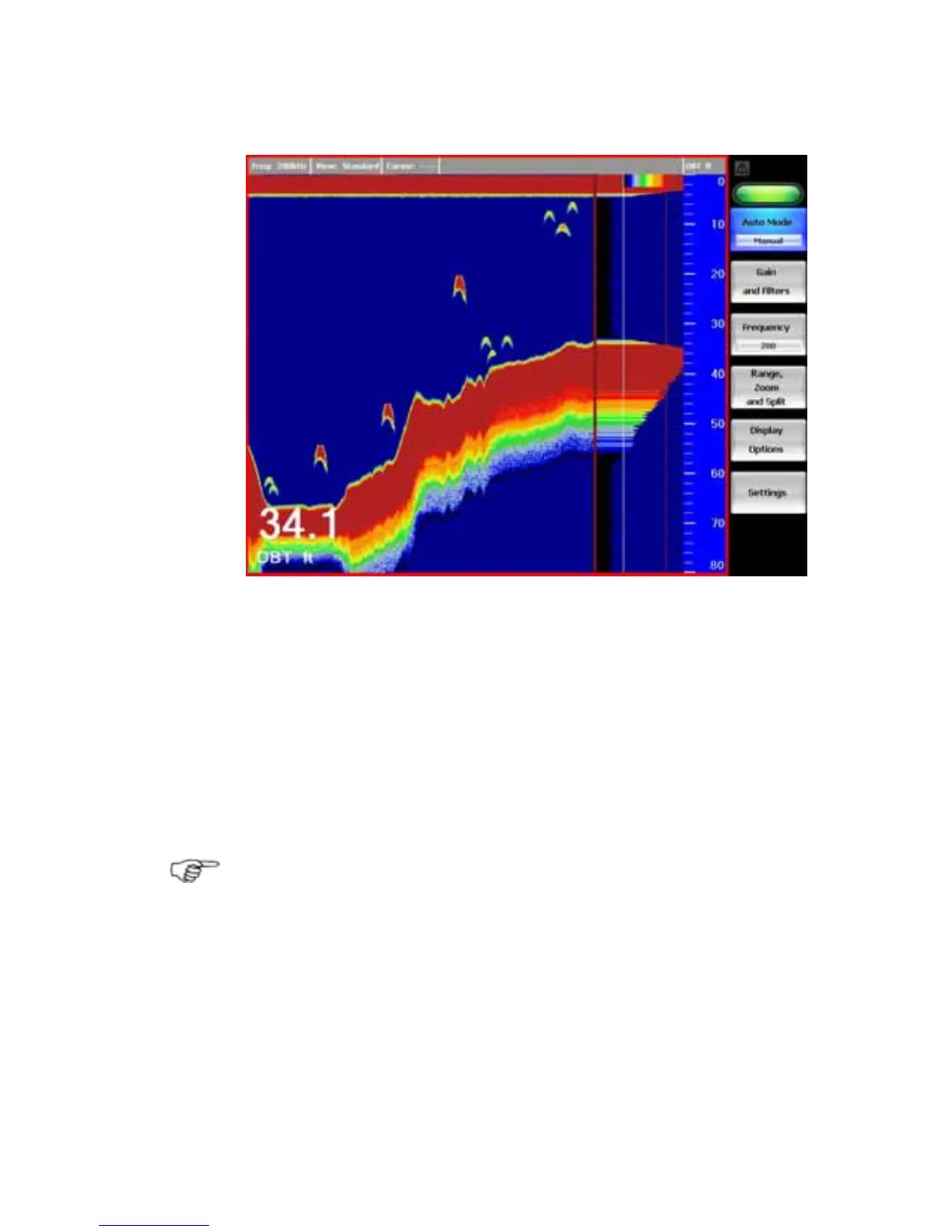7.2 Echosounder: Screen
The
Echosounder pane shows each echo as a vertical line of pixels.
The echoes can be returned from 50 kHz only, from 200 kHz only,
or from both of these frequencies mixed together.
The band of color scrolling from right to left shows the bottom, and
any fish (or other objects) in the water are shown as fish arches.
You can turn the A-Scope On or Off. If it's On, horizontal lines of
rapidly moving color on the right show the sonar echoes in detail.
You can adjust the minimum and maximum gain amplitudes using
the two vertical lines shown in the advanced A-Scope pane.
A depth scale is shown at the extreme right of the
Echosounderpane.
Note: The depth scale is shown as the DBT (Depth Below
Transducer).
The Echosounder pane can be split to include a zoomed area, or
locked to always include the bottom. When it's split, you can
change the ratio of the split panes.
If the depth line is On, it appears as a white horizontal line that
you can move up or down to measure the exact depth of an
object.
If the depth value is On, it appears in the bottom left corner.
The status bar is shown at the top of all the
Echosounder panes.
Use it to quickly check the:
90 | Echosounder