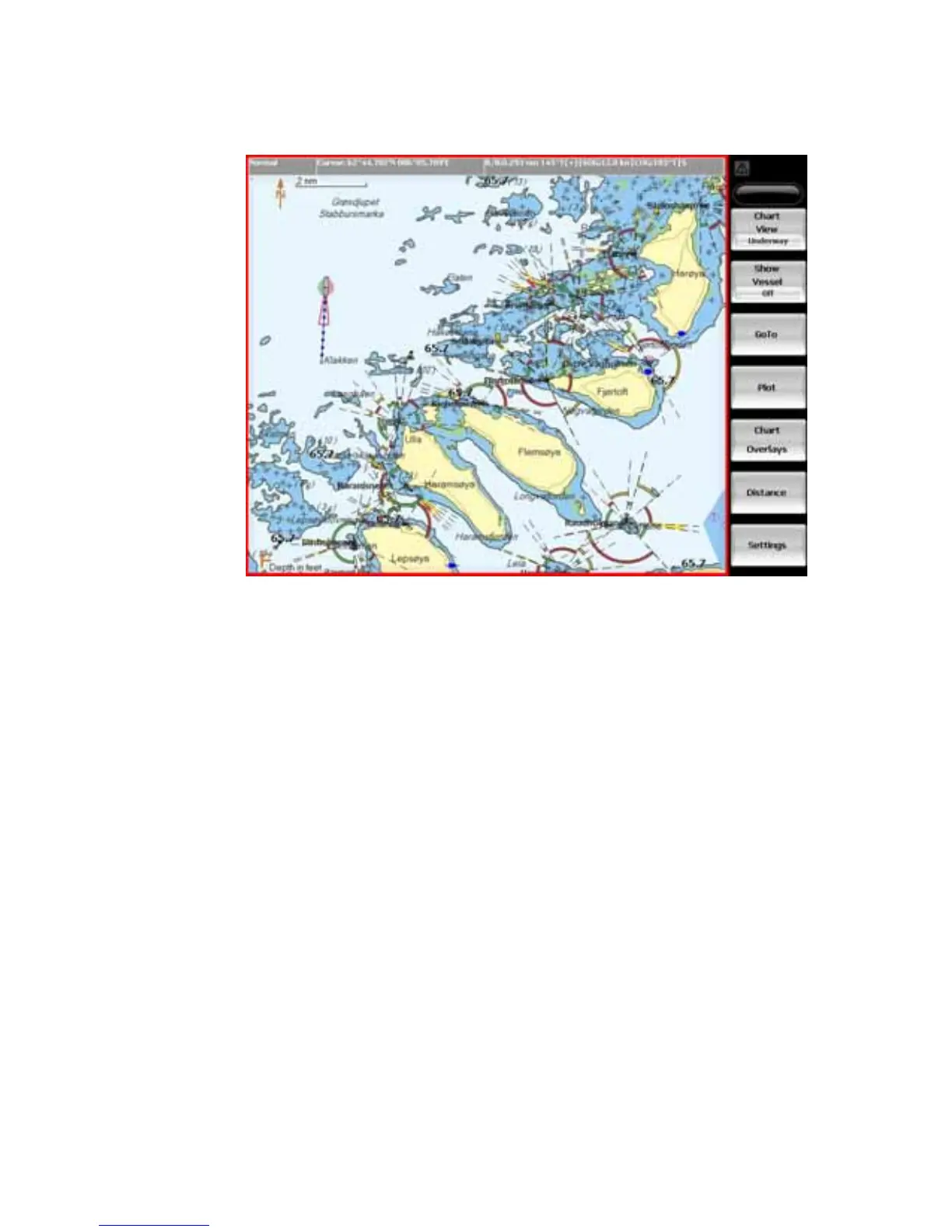3.4 Chart: Display features
The
Chart always shows:
• an arrow with an N. This is the true North indicator.
• an alphabetic letter to show the unit of depth (such as a large
M to indicate meters).
• a distance scale.
• a lightly shaded frame around the edges (this may not be
visible with
Chart overlays).
The status bar is the gray bar along the top of your
Chart. This
shows:
• whether the
Chart is at normal size, overscaled (enlarged), or
underscaled (shrunk).
• the position of the cursor (if the cursor is shown) or your vessel
(just select
Vessel to see your position) as a Lat/Long
coordinate.
• the current GRI and the preferred TDs below the Lat/Long
coordinates (if Phantom Loran is On).
• the range and bearing (R/B) from your vessel to the cursor (if
the cursor is shown).
• your course over ground (COG) and bearing mode.
• your speed over ground (SOG) in the units of your choice.
46 | Chart