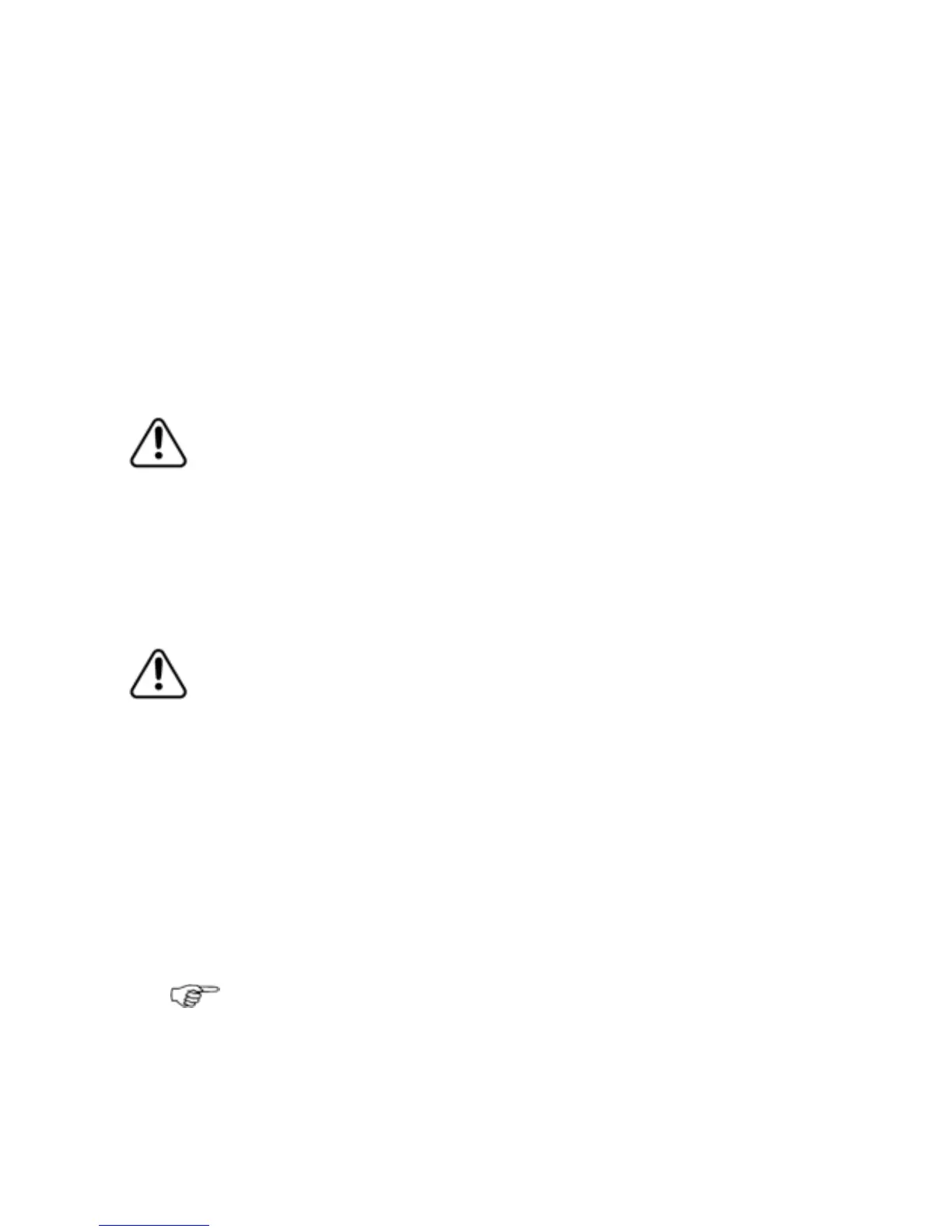1.4 Get Started
It's best to work through this section with the GB40 set up and
running so you can try out the various functions and see the
results.
This section assumes you have one OP30 and the master unit in
the system. It also assumes you are running from factory default
settings.
If starting the system for the first time, you're recommended to
check the setup preferences for
Units, Chart, Radar and
Echosounder. Most of these should have been set by your
system installer. See the
Setup section for more information.
It's essential that you enter accurate data to ensure the
GB40 delivers safe and reliable information.
The draft and the safe depth values must be accurate
otherwise the "Depth Below Keel" alarm will not work
correctly.
The transducer depth must be accurate otherwise the
echosounder screen will be wrong.
You are recommended to add a safety margin to these
values.
The Global Positioning System (GPS) is operated by the US
Government which is solely responsible for its operation,
accuracy and maintenance. This system is subject to
changes which could affect the accuracy and performance
of all GPS equipment in the world.
1.5 Start Up
When starting a GB40 system, perform the following common
tasks:
¾
Turn on the GB40:
• Press and hold the PWR key on the OP30 for about 5-6
seconds.
Note: If there is no OP30 connected, start the system using the
ON/OFF button at the rear of the GB40.
When the GB40 starts up, the splash screen loads followed by
the Terms & Conditions.
Welcome to the GB40 |9