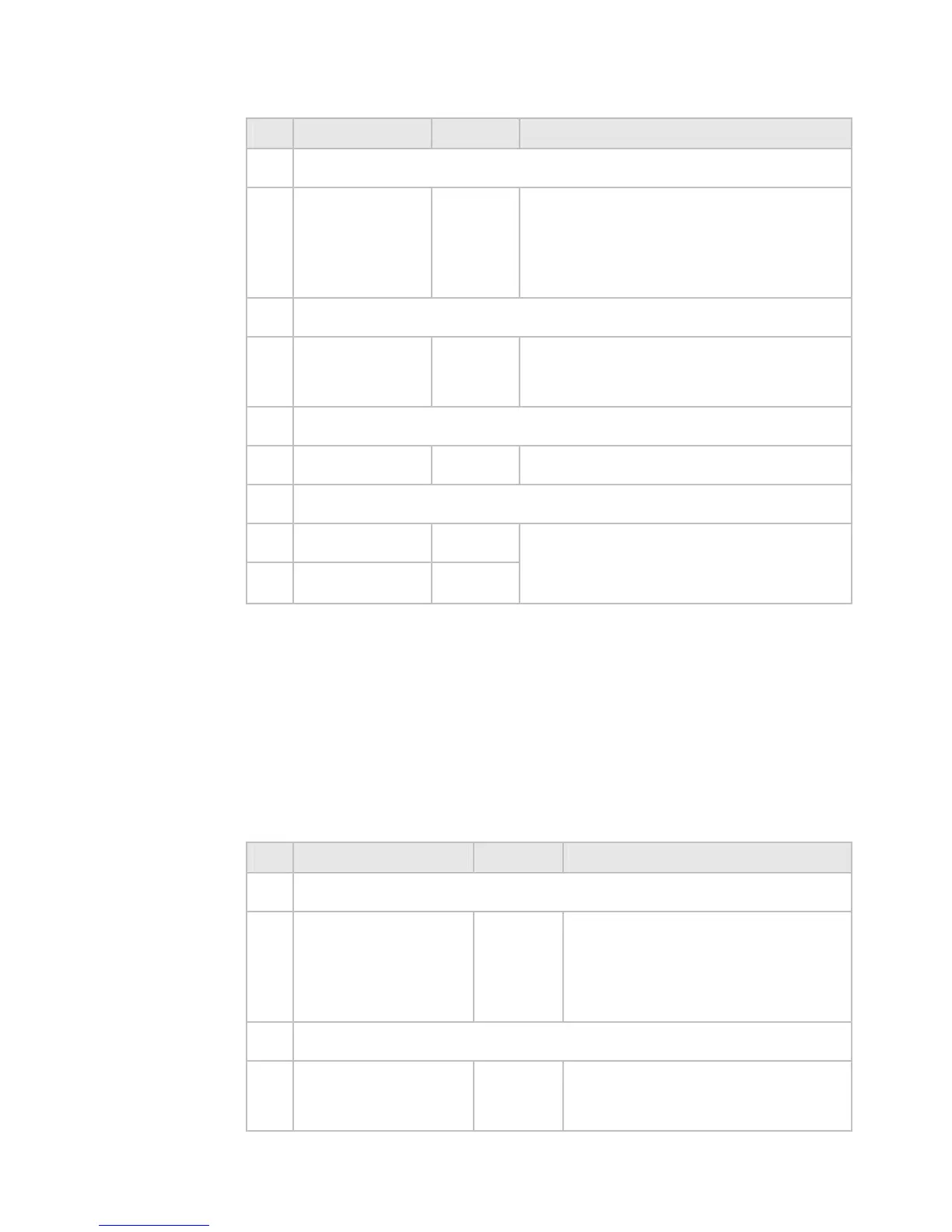- Installation Default Description
Change Master
Name Of
Processor
Set which unit on the network is
going to perform as the system
master. Select unit from list, press
SELECT AS MASTER then OK to
confirm.
Change Location of Media Storage
None Set None
Set
Select which processor on the
network acts as the Media Server.
Select SET LOCATION to change.
Upgrade Software
Start the software upgrade process.
Heading Priority
True
Magnetic
X
Sets the priority of the heading
source if a magnetic and true
compass are installed in the system.
2.11 Setup: Vessel Statistics
¾
To enter setup options for Vessel Statistics
• Select Pages then Setup from the main menu.
• Select
+ Vessel Statistics to display a list of options.
• When you are finished, select
Return.
- Vessel Statistics Default Description
Cruising Speed
Speed Units
10 Knots
Set the cruising speed of the
vessel. This is used in
distance/time calculations in
Chart. Select Edit. Enter speed.
Select OK.
Draft
Depth Units
6 Feet
Set the draft of the vessel.
Used in calculating safe depths
in Chart.
Setup |27