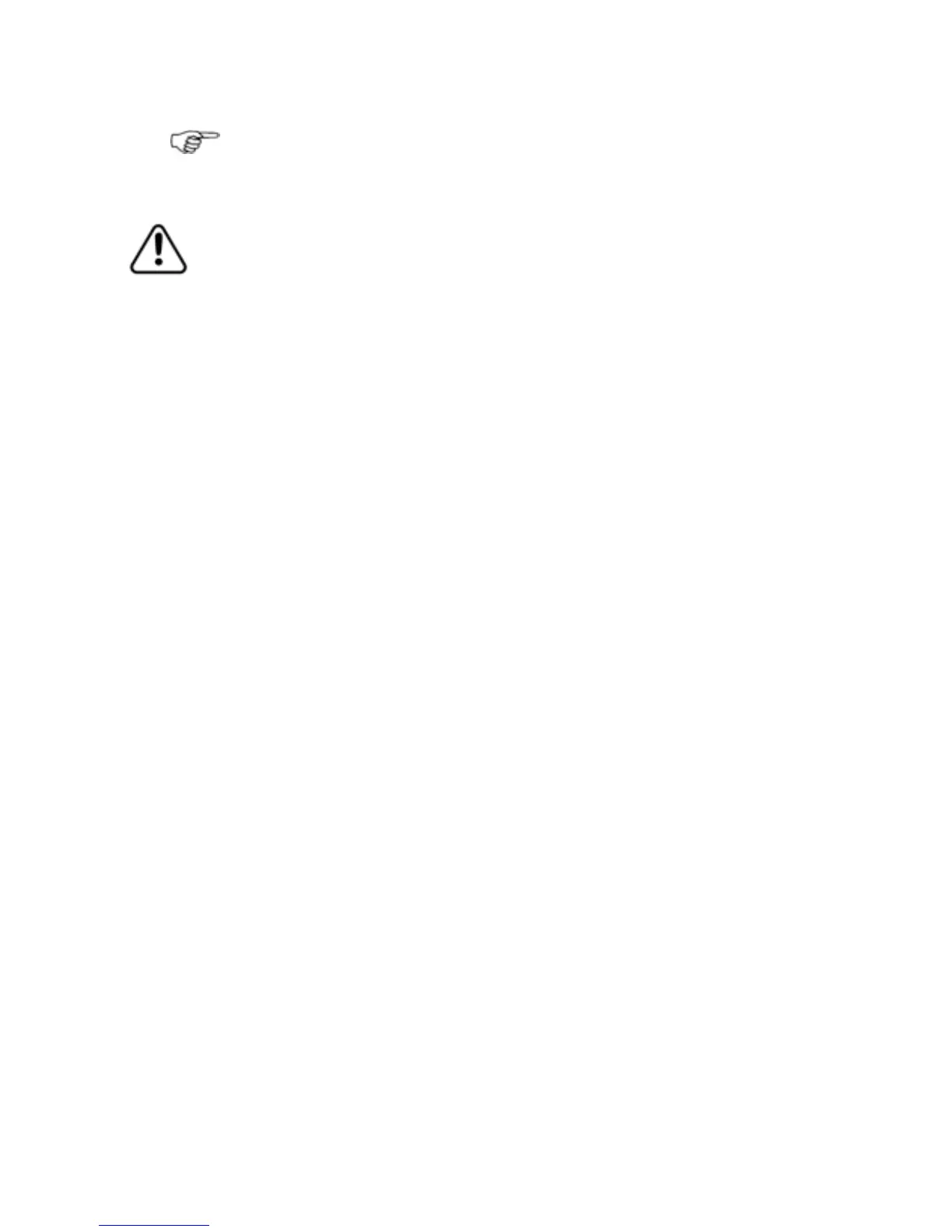Note: You can save yourself a lot of time by storing your
preferred
Chart settings for the Planning, Underway, Fishing,
Anchored, and Local chart views.
The electronic chart used by the Simrad GB40 is an aid to
navigation designed to supplement, not replace, official
government charts. Only official government charts
supplemented by notices to mariners contain the
information required for safe and prudent navigation.
Always supplement the electronic information provided by
the Simrad GB40 with other plotting sources such as
observations, depth soundings, radar and hand compass
bearings. Should the information not agree, the discrepancy
must be resolved before proceeding any further.
3.3 Chart: Display
¾
To display the chart:
You can either:
• select
Pages then Chart OR
• select a page that includes the
Chart and make this the active
pane.
The GB40 displays your local
Chart, with the main menu on the
right hand side of the screen. The most recent
Chart view is
selected.
Chart |45