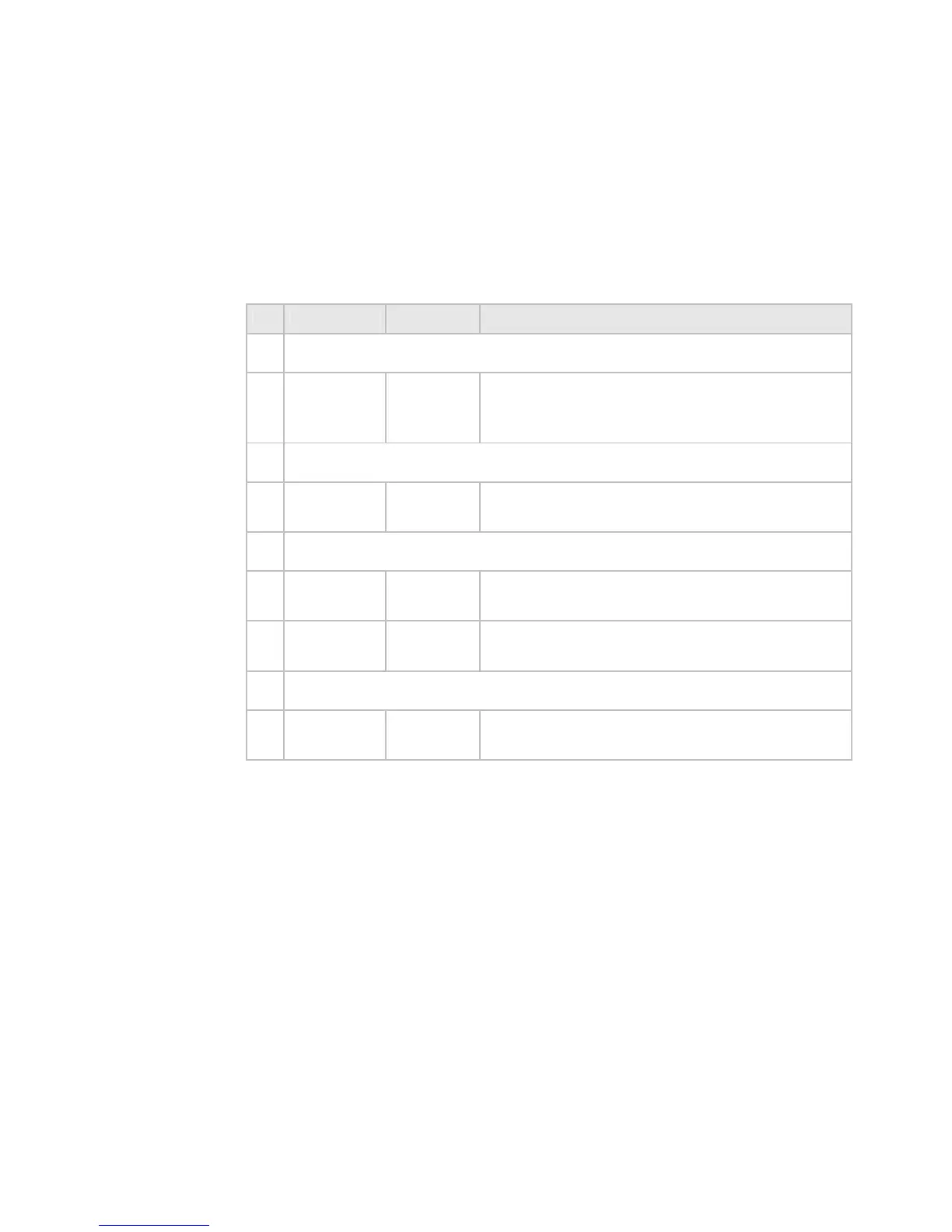2.6 Setup: Radar
¾
To enter setup options for Radar
• Select Pages then Setup from the main menu.
• Select
+ Radar to display a list of options.
• When you are finished, select
Return.
- Radar Default Description
Radar Antenna Height
Small
Distance
Units
13.12 ft /
4 m
Sets the antenna height above the water-
line so that the sea clutter control works
properly.
Radar Open Array Parking Angle
Deg
0
Sets the parking angle for the radar
scanner when it stops.
Radar Power on Action
Standby
X
When powered, the radar will warm up,
then go into standby mode.
Remain
Off
When GB40 is powered up, the radar will
remain Off.
Radar information
Switch
Displays magnetron hours information (for
a 10 kW or 25 kW scanner only).
2.7 Setup: Echosounder
You can:
• enter the transducer depth for your vessel
• enter an offset if you need to calibrate the water temperature
readout
• enter a filter value to average the temperature readout over a
number of readings
• select the speed offset value if you need to calibrate the
Echosounder speed
• enter a filter value to average the speed readout over a
number of readings
Setup |21