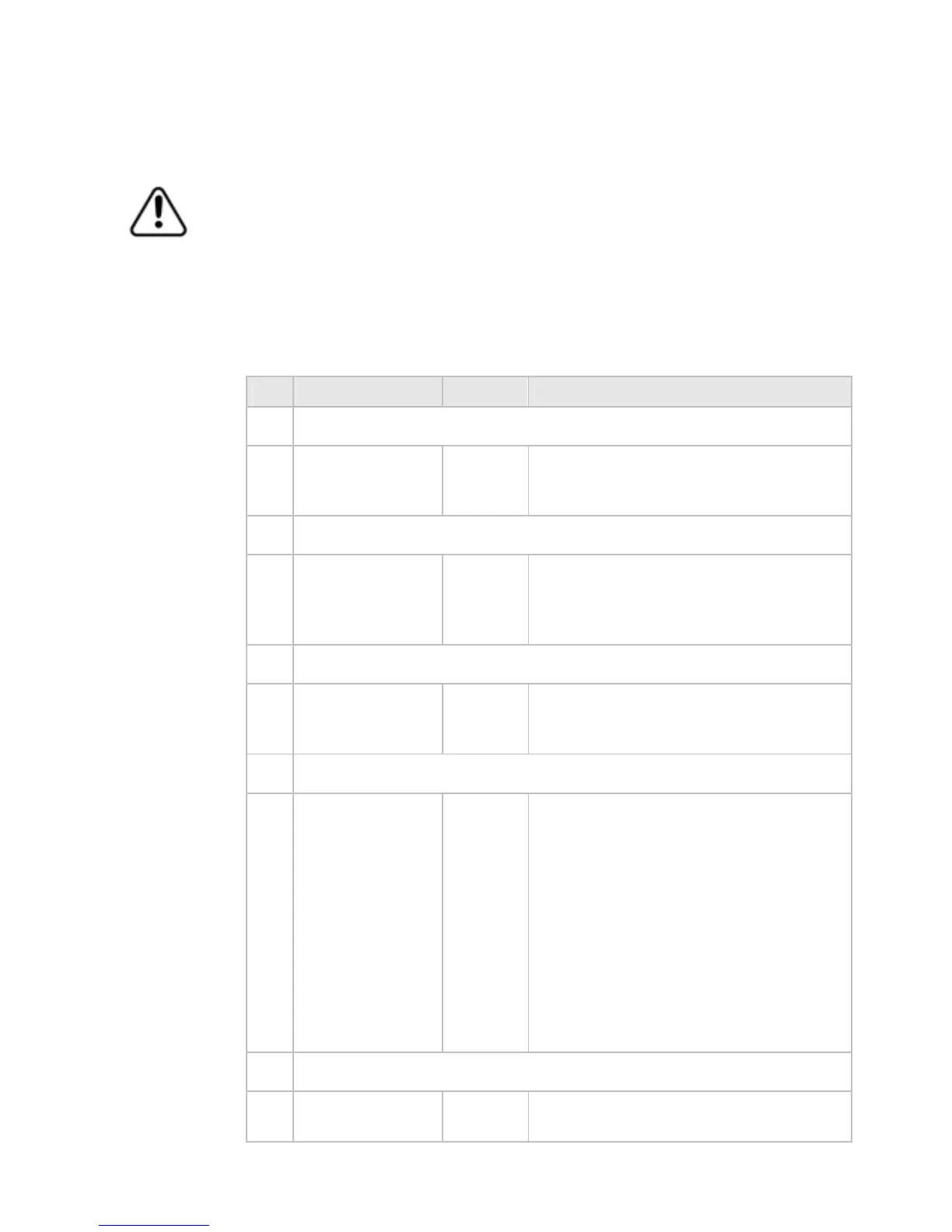These changes are global, meaning that they'll apply to all the
Echosounder screens.
You must enter an accurate value for the transducer depth.
If you don't, all the depths on the Echosounder screens will
be wrong.
¾
To enter setup options for Echosounder
• Select Pages then Setup from the main menu.
• Select
+ Echosounder to display a list of options.
• When you are finished, select
Return.
- Echosounder Default Description
Transducer Depth
Depth Units
0
Set the difference between the
transducer and the water line. Zero
is the water line.
Water Temperature Offset
Temperature
Units
-10 to 10
0
Set the difference between the
actual water temperature and the
one measured and displayed by the
system (if any).
Water Temperature Averaging
Seconds
2
Set the time over which the system
calculates the average temperature
before updating on the screen.
Echo Speed Offset
Speed Units
0
Set the difference between the dis-
played speed and the actual speed.
You'll need an accurate measure-
ment of your vessel's speed. You can
use a GPS receiver when you're
traveling faster than 5 knots, follow
another vessel traveling at a known
speed between 5 knots and 20
knots, or make a timed run over a
known distance. Best results are
obtained in calm conditions with
minimal current.
Echo Log Speed Filter
Seconds
2
Set the average time period that the
sounder speed is updated.
22 | Setup