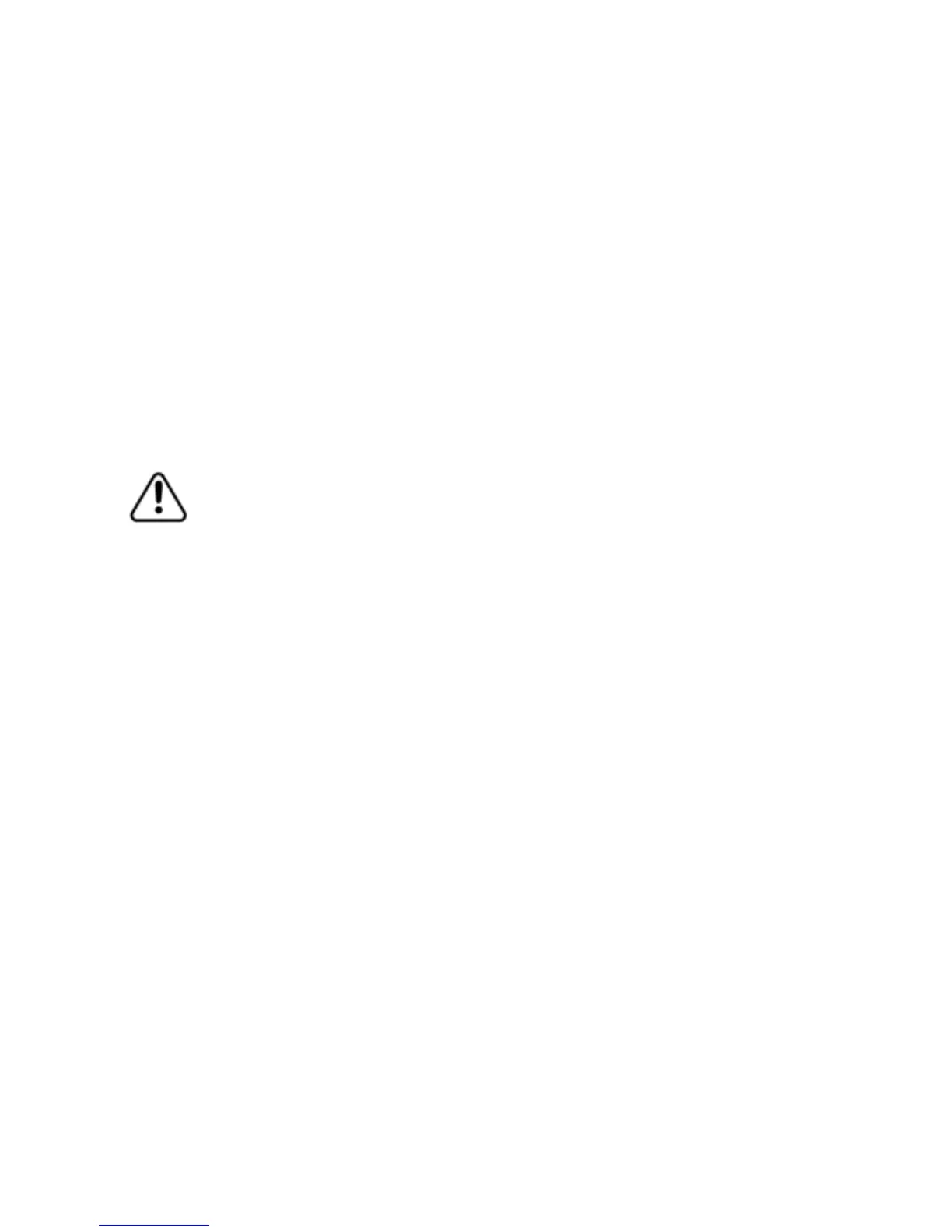8.14 Radar: Targets
This section explains how to:
• make small targets more easy to see
• switch target trails On or Off, change the length of the target
trails, and temporarily clear target trails from the
Radar screen
Radar: Target enlargement
You can turn the Expand Target feature On or Off. When it's On, all
the targets on all the
Radar screens appear larger. This is
particularly useful if you have several small targets in view and
want to make them easier to see by extending them outwards
along a radial line.
The default setting is Off.
The resolution decreases as the size increases, so use this
feature only when target detection and visibility is more
important that the quality of the display.
¾
To make all the targets appear larger:
• Display the Radar screen and main menu. If you can't see the
Presentation button, select Return.
• Select
Presentation.
• The
Expand Target button shows the current setting. Select
it to change the setting.
Radar: Target trails
If target trails are switched On, you can set the trail that each
target leaves on your
Radar screen to last for 15 or 30 seconds, 1
or 3 minutes, or indefinitely.
You can clear target trails temporarily or switch them Off
completely. Off is the default.
If you're using True Motion, stationary targets will leave a trail. If
you're using Relative Motion, any target that is moving relative to
your vessel will leave a trail.
Radar |121