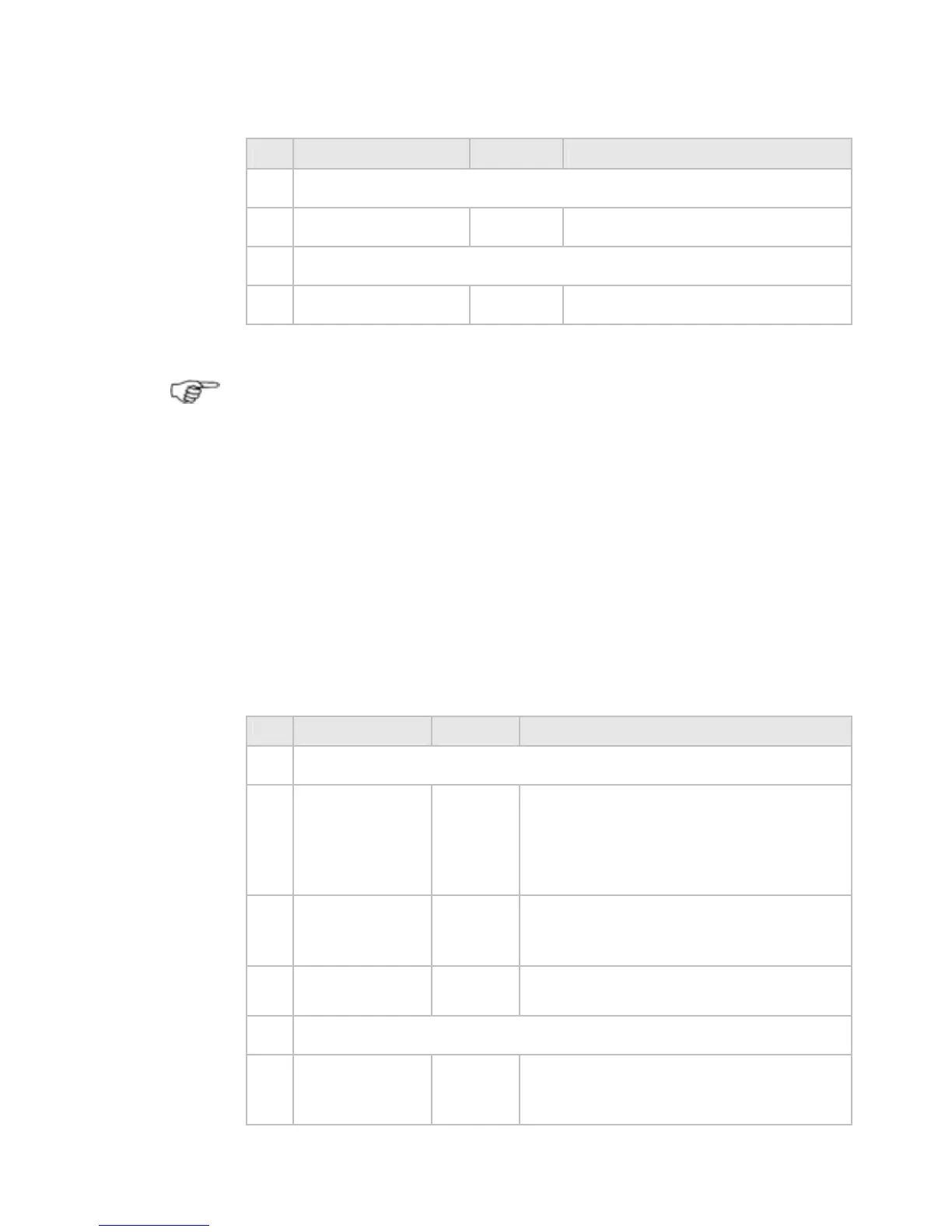- Entertainment Default Description
Music Library
Accesses the Music Library.
Video Library
Accesses the Video Library.
Note: When the system is installed, the Media Storage Location
needs to be set (using Setup>Installation>Change Location of
Media Storage). This tells all processors on the network which
processor is storing the music and video files. This includes
portable drives attached to the media storage location.
2.10 Setup: Installation
¾
To enter setup options for Installation
• Select Pages then Setup from the main menu.
• Select
+ Installation to display a list of options.
• When you are finished, select
Return.
- Installation Default Description
Software Version Information
Keypad
Controller
Status
Maps control devices to the GB40
being set up. You may add and
identify controllers on the network, as
well as adjust sound and backlight
levels.
Software
Version
Displays software version, firmware
version of processor and C-Map
Database version.
More info
Displays application, hardware service
and VNIB versions for diagnosis.
Network Module Firmware
Displays the firmware versions of
network modules attached to the
network.
Setup |25