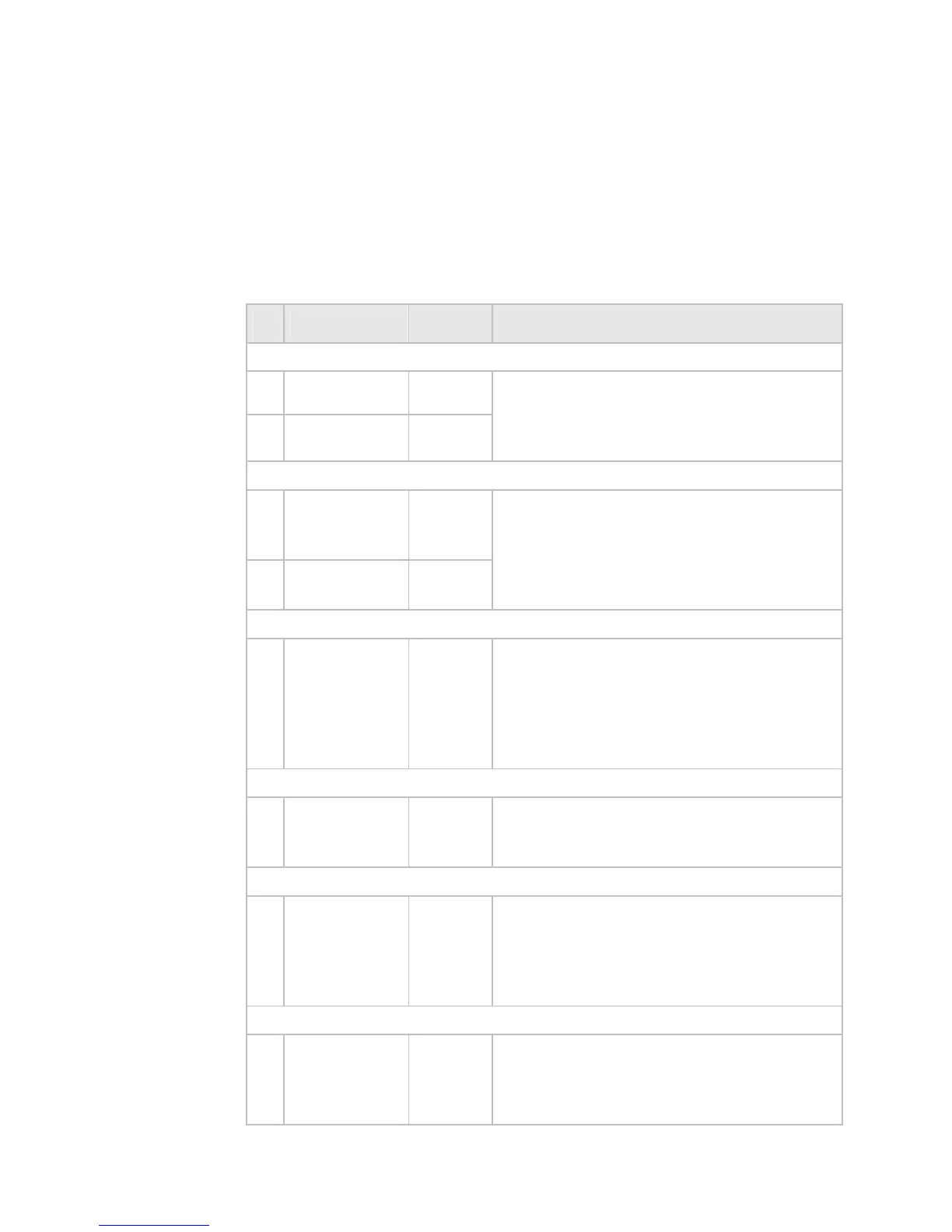2.3 Setup: Navigation
¾
To enter setup options for Navigation
• Select Pages then Setup from the main menu.
• Select
+ Navigation to display a list of options.
• When you are finished, select
Return.
-Navigation Default Description
Bearing mode
True
X
Magnetic
Sets the mode in which all bearings are
displayed on the screen. Calculations
are made with variation taken from the
GPS.
Position Format
Degrees /
Minutes /
Seconds
Degrees /
Minutes
X
Sets the preferred format for position
data.
Predictor Length
1-60 Minutes
10
Sets how far the predictor line will
extend in front of the vessel: Predicted
position in X minutes at current speed.
Each minute is marked by a solid circle
on the course predictor line. Select Edit
to change.
Look Ahead Distance
(%)
75
Sets the amount of chart visible on the
screen in front of the vessel (Vessel
offset: look ahead mode).
Center Circle to Update
(%)
20
Sets how far the vessel will move from
center of the screen before the chart is
refreshed and the vessel returned to
center of the chart (Vessel Offset:
Center).
Angle Delay to Update
(Deg)
10
Sets the angle the vessel will turn
before the chart redraws to align vessel
with the top of the screen (Look Ahead
mode and Center mode).
18 | Setup