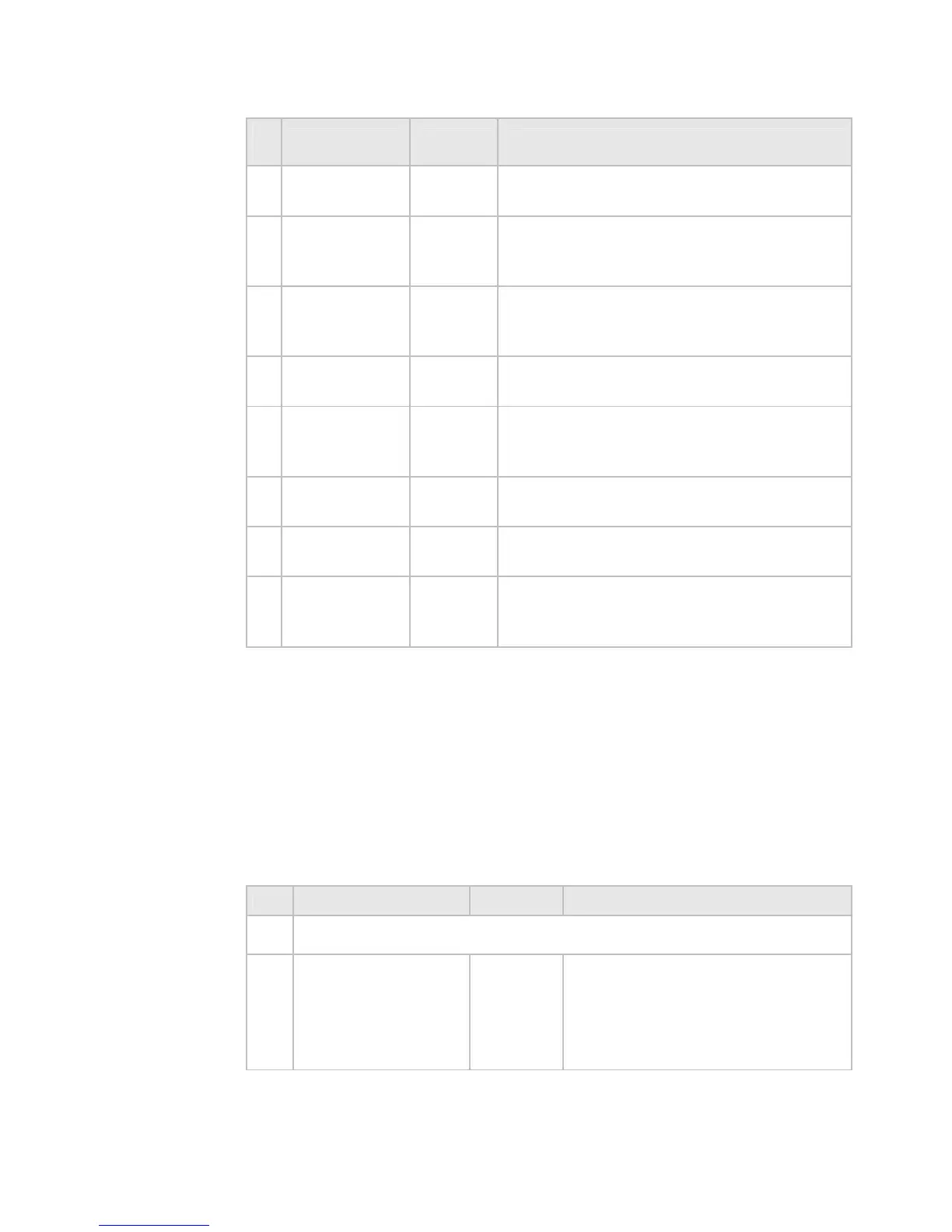- AIS Default Description
Show Vessel
by type
Hides the display of certain vessel
categories.
Filter by
distance
(range units)
Hides the display of vessels outside the
specified distance.
Filter by
speed (speed
units)
Hides the display of vessels travelling
under a certain speed.
Projected
course
Off
Displays a line indicating the course of
an AIS vessel.
Projected
Time (1 - 60
minutes)
2
Shortens or lengthens the Projected
Course line to indicate the AIS vessel's
future position given current speed.
Range Rings
0
Overlays 0-5 reference rings centered
on your vessel.
Icon Screen
Persistence
10
The time that a 'lost target' icon will be
displayed after a target is lost.
Reset To
Factory
Defaults
Initializes all variables and settings.
2.9 Setup: Entertainment
¾
To enter setup options for Entertainment
• Select Pages, then Setup from the control panel.
• Select
+ Entertainment to display a list of options.
• When you are finished, select
Return.
- Entertainment Default Description
Application Volume Levelling
Music
Video
DVD
CD
100%
Displays slider controls to adjust
individual volume levels of audio
sources.
24 | Setup