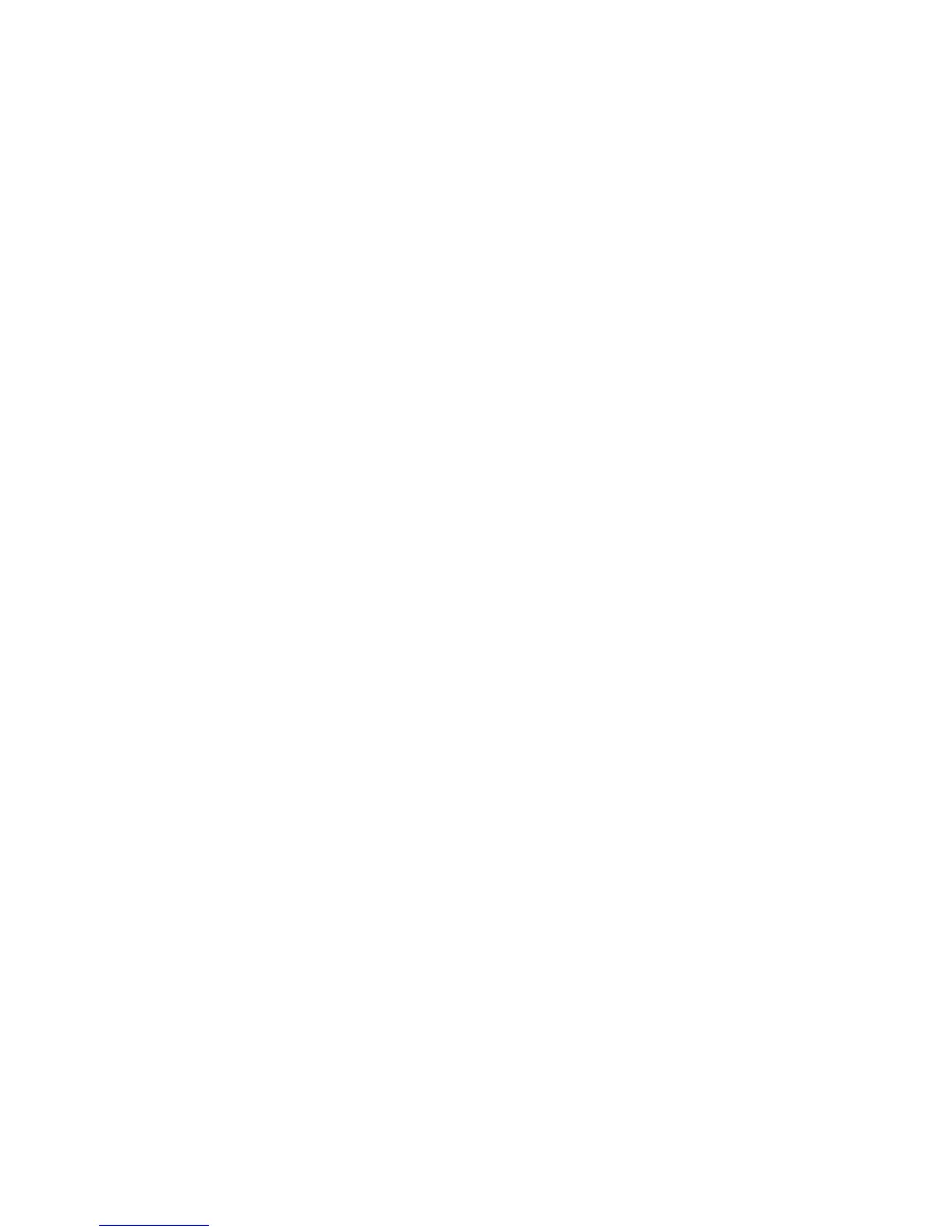• a shaded relief map that shows topographic information for
land
• bathymetric information for the ocean.
3.30 Chart: Overlay the radar
You can overlay the Radar returns on the Chart. This is extremely
useful because it can help you to easily interpret the radar image
by correlating the radar targets with charted objects.
You need good heading data to align the
Radar returns on the
Chart correctly. The overlay will work with COG, but you'll get a
better result with a good quality, high-speed NMEA heading source
such as a gyro compass or heading sensor.
The range, orientation, motion mode, and center position of the
radar are all adjusted automatically to match your chart view.
When a chart view has Radar Overlay On, a link is created
between Radar Range and the chart zoom level. This means that if
you zoom out on the
Chart/Radar overlay the Radar Range will
increase, and if you change the radar range in the
Chart/Radar
overlay, the chart zoom level adjusts automatically.
¾
To configure the radar overlay:
• Make the Chart pane active.
• Select Chart Overlays.
• The
Radar Overlay button shows the current setting. Select
it to change the setting. If it's:
◦ On, the Radar overlay is operational. If no Radar overlay is
shown, the radar mode may be set to Off or StandBy.
◦ Off, the Radar overlay is not shown.
• Select
Radar Settings.
• The
Radar Opacity button shows the current setting for the
transparency of the radar overlay If you want to change this,
select the button then drag the line to increase or decrease the
transparency. Select
OK.
• Select
Adjust Radar to display a new menu, then select the
setting(s) that you want to change:
◦ Gain Mode (radar gain mode)
◦ Gain (radar gain setting)
◦ Sea Clutter Mode (sea clutter mode)
◦ Sea Clutter (sea clutter setting)
Chart |63