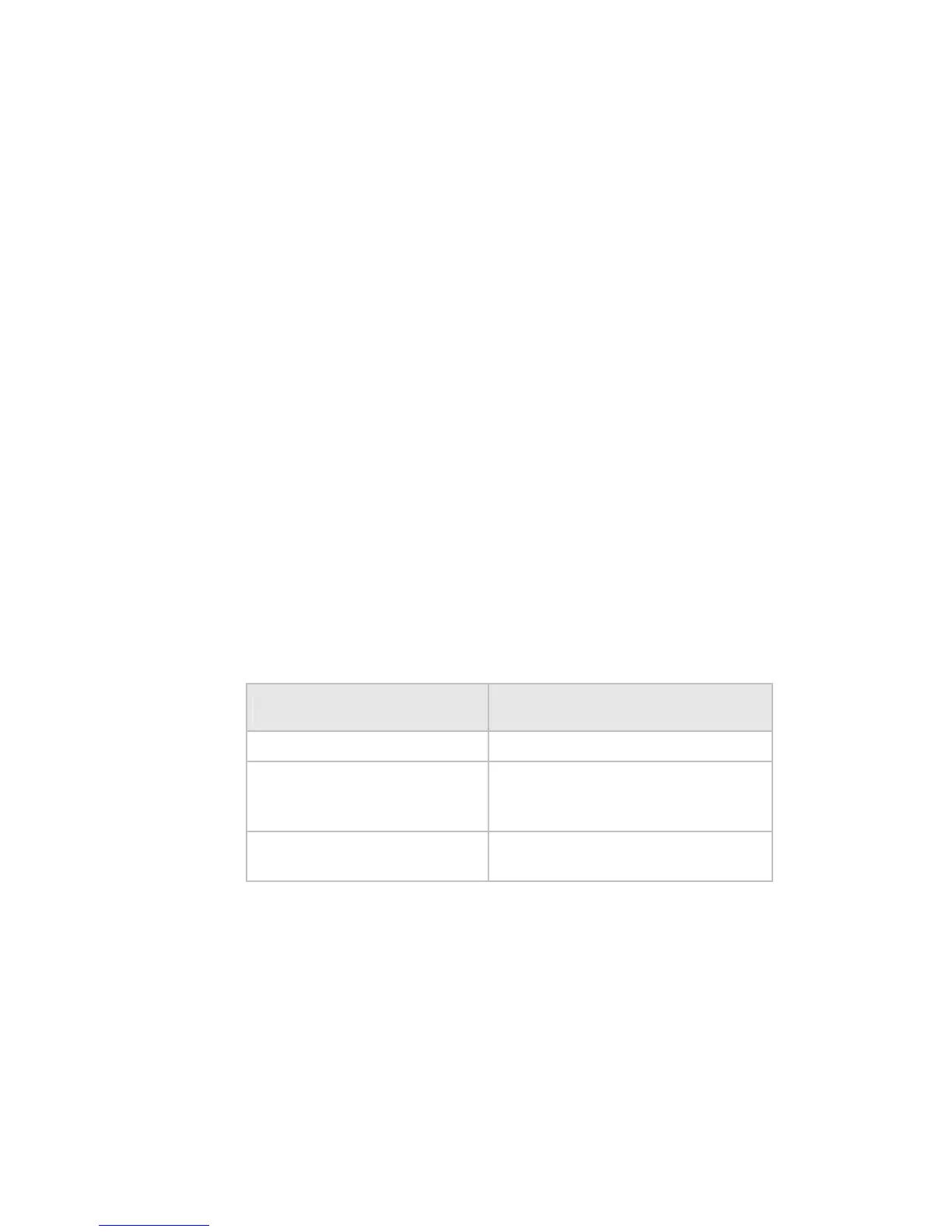• sonar frequency
• type of view
• depth at the current cursor position.
7.3 Echosounder: Interpret the screen
With practice and experience it's possible to interpret the echoes
on the
Echosounder panes quite accurately. You can learn to
recognize different fish, the type of bottom and shadows.
The water depth, the scroll speed and the echo strength can affect
the quality of the display. The range and gain settings can also
affect the amount and quality of echoes returned.
Fish Arches
In good conditions, a fish passing through the cone-shaped
ultrasonic pulse is displayed as a fish arch.
As the fish moves closer to the middle of the cone, the distance
between the transducer and the fish reduces, producing a rising
shape. When the fish passes directly beneath the middle of the
cone, the echo becomes strongest and thickest. As the fish passes
out of the middle of the cone the reverse happens with a
progressively weaker and deeper echo.
Different frequencies have different attributes.
50 kHz 200 kHz
Wide cone; high power Narrow cone; low power
Good depth penetration
(transducer-dependent)
Good definition in target or
bottom detail (transducer-
dependent)
More susceptible to boat
cavitation or interference
Less susceptible to boat
cavitation or interference
Fish Arch Problems
There are many reasons why fish arches may not be seen. For
example:
• Poor transducer installation.
• If the boat is anchored then fish will tend to show on the
display as horizontal lines as they swim into and out of the
transducer beam. Slow speeds in deeper water give the best
fish arch returns.
• Range is important. It will be much easier to see fish arches
when using zoom mode to concentrate on a particular section
Echosounder |91