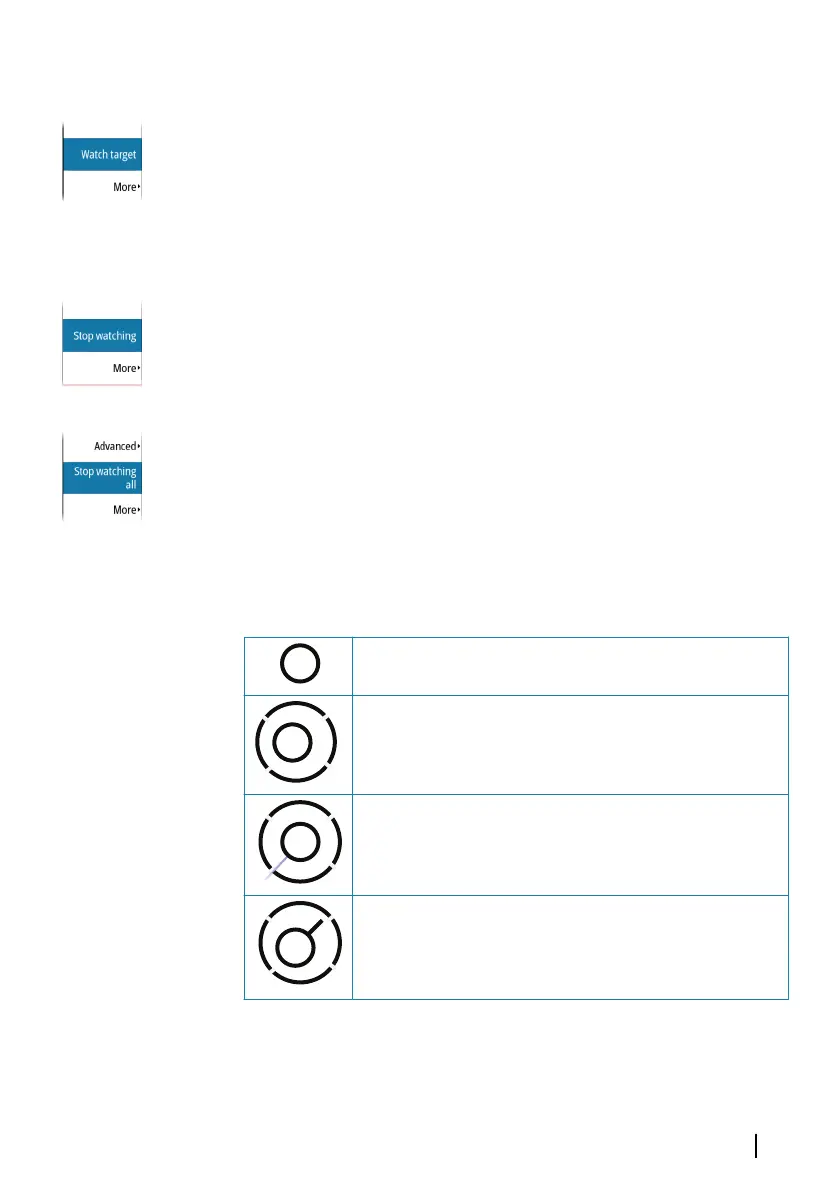Watching targets
Use this option to help you follow specific targets on the radar
image.
Select a target, then select the Watch target option. The target
becomes highlighted. Repeat the process to watch another target.
Multiple targets can be watched.
Stop watching targets
You can stop watching targets which no longer need special
attention.
To stop watching specific targets, select a watched target on the
radar image, then the Stop watching option. The stop watching
option is available in the menu while a watched target is selected.
Select the stop watching all option to stop watching all the
watched targets. The stop watching all option is available when
targets are being watched and while the cursor is cleared from the
radar image.
Radar target symbols
The system uses the target symbols shown below.
Radar target, not moving.
Tracked radar target, not moving. Tracked radar
targets have a ring around them. They also show the
target ID number.
Tracked radar moving target with trail when target
history is enabled. Shows the tracked target ring and
the target ID number.
Tracked moving radar target with no course
extension (short line indicating the direction where
the target moves). Shows the tracked target ring and
the target ID number.
Radar | GO XSE/XSR Operator Manual
119
