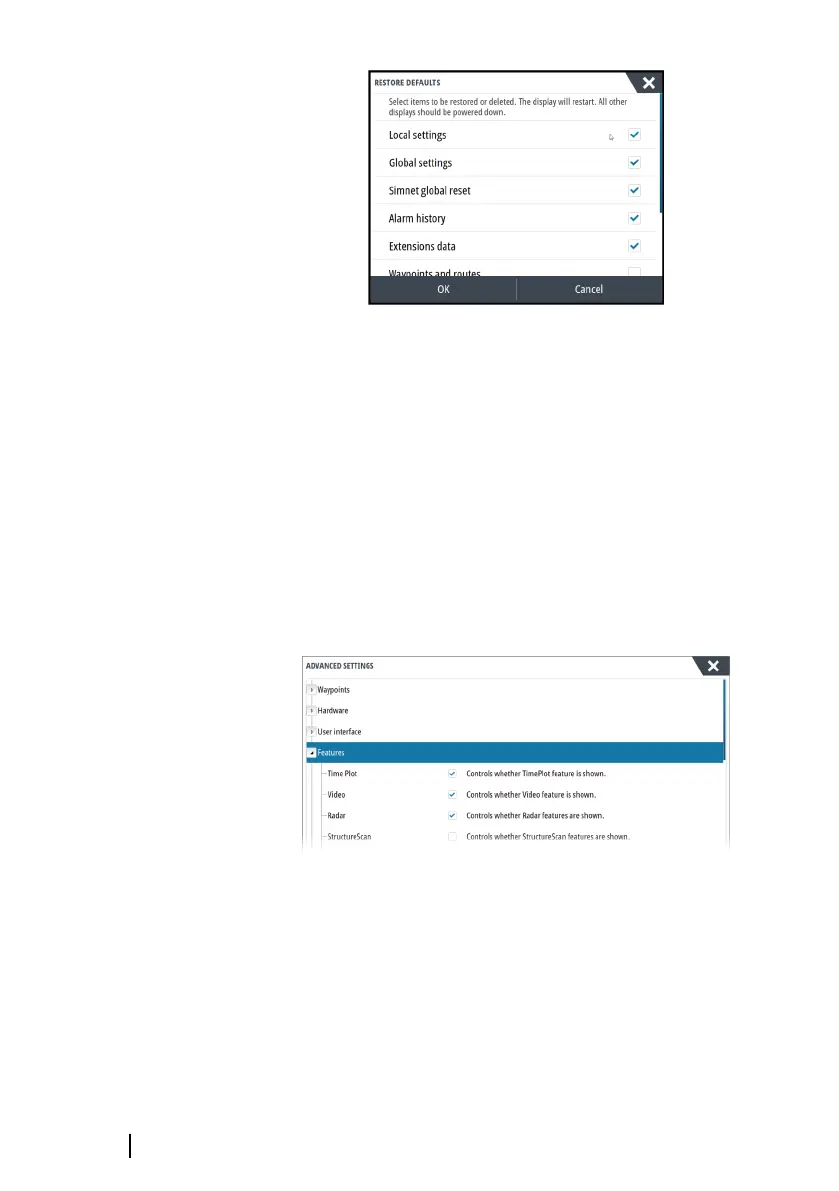Power control
Setting that determines unit's response to the signal applied to the
power control wire. For more information, refer to the unit's
installation manual.
Advanced
Used for configuration of advanced settings and how your system
displays various user interface information.
Enabling or disabling features
Use the feature option to enable or disable features that are not
automatically enabled or disabled by the system.
Connect and register
Guides you how to connect your mobile device (phone or tablet) to
the unit and register your device.
About
Displays copyright information, software version, and technical
information for this unit.
216
Tools and settings | GO XSE/XSR Operator Manual