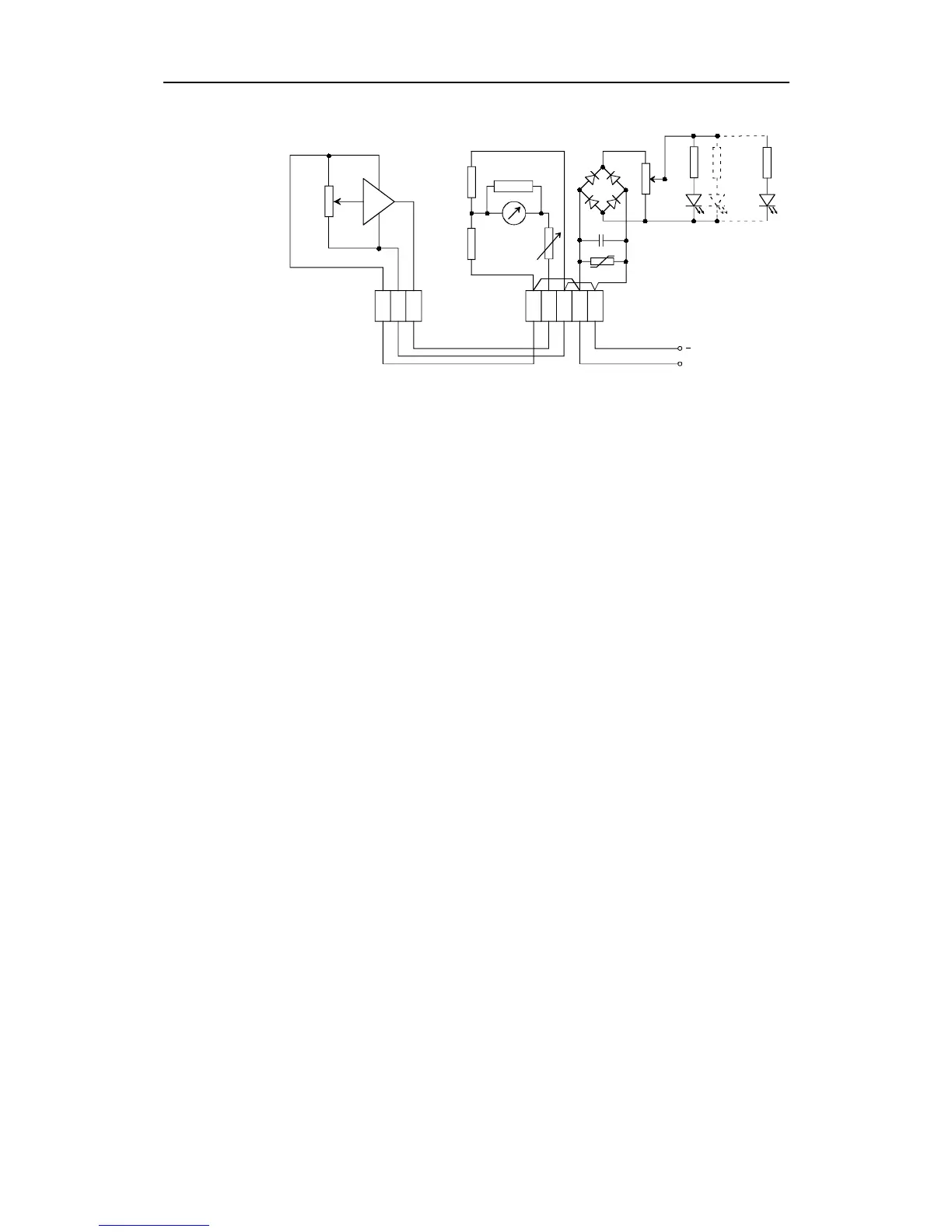Installation
20169223D 5-29
R
24V DC
2
RF14XU
PANORAMA Mk2
U
13
1098
213 45
10 98
U
+
1K
C1
220nF/63V
R24
45VDC S10V
R18
10K
R19
10K
R17
2K2
R16
50K0
DIMMER
820R
G
(x21)
U1
G
Fig. 5-36
Panorama connection
The electrical wiring between the PANORAMA Rudder Angle
Indicator and the RF14XU Rudder Feedback Unit is shown in Fig.
5-36. The wiring should be a 4-core cable, preferably an armoured
cable of approved type, and minimum 4x0,75 sq.mm.(AWG18).
Calibration procedure
1. The indicator has been calibrated from factory and should need no
readjustment.
2. Check that the RF14XU Rudder Feedback Unit is installed in
accordance with the instructions given on page 5-15.
3. Verify that the indicator shows zero degrees with the rudder
amidships.
4. Take the rudder from starboard hard-over position to port hard-
over position and verify that the reading is correct, eventually
adjust the deflection potentiometer inside the connection housing.
5.15 Analogue ±10V or 4-20mA control signals
In case of ±10V analogue signal or 4-20mA current signal for steering
or operation of thruster, two possibilities are available:
• Dual Analogue ±10V signals via the Dual Analogue Board. The
signal is intended to control rudders with separate Follow-up
amplifier. Refer to drw. N3-017115).
• One ±10V analogue signal can be obtained by using the Thruster
Interface PCB. This system is described as the Thruster Control
system. This optional feature enables the AP9 MK3 Autopilot to
control one thruster in three different ways:
– Only rudder control (no thruster). PARAMETER 2 is shown.
– Only thruster control
– Combined rudder and thruster control
