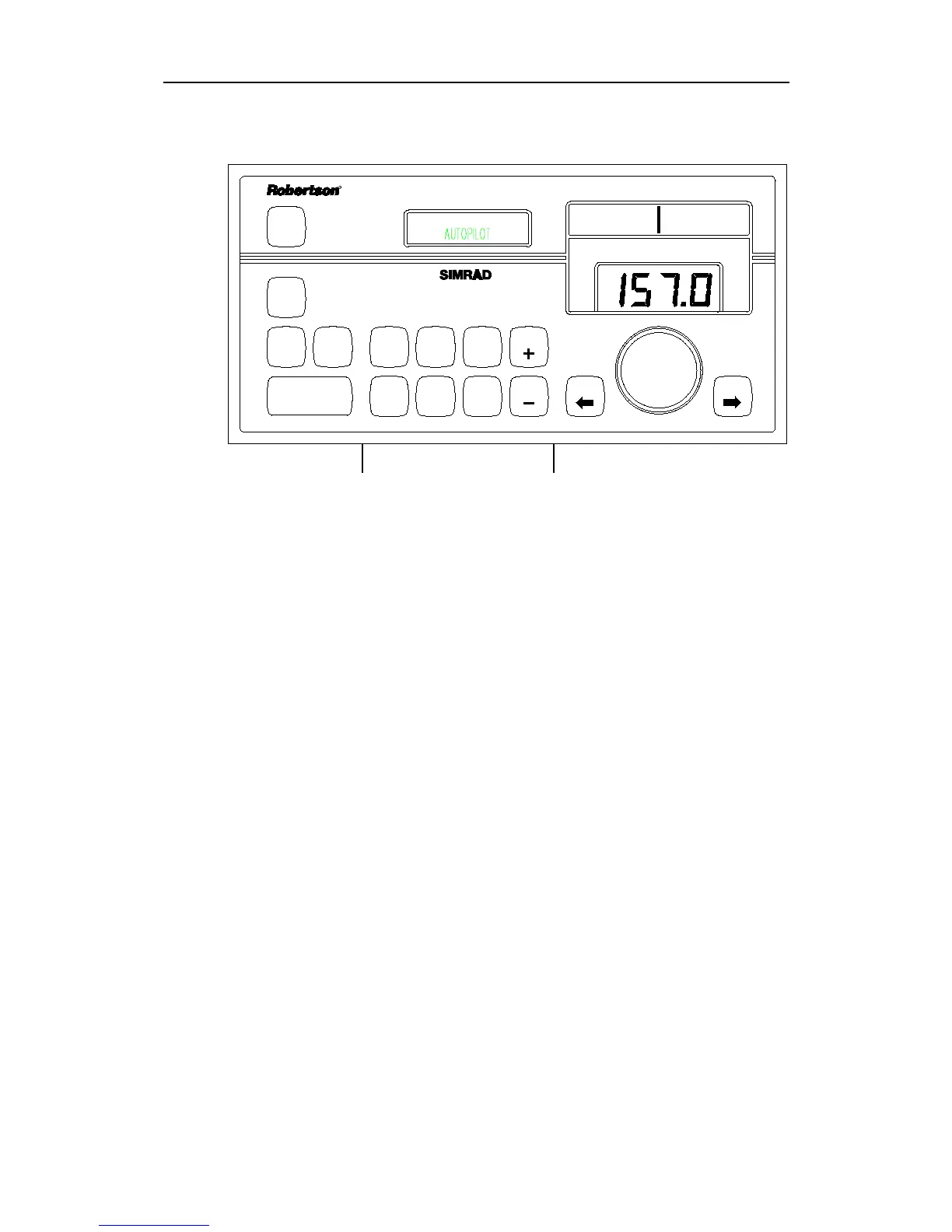Operation
20169223D 2-1
2 OPERATION
* * * * * * *
NAV
HELMS-
MAN
AUTO COMPASS
SELECT
ILLUM
COUNTER
RUDDER
RUDDER
INFO
WEATHER
OFF
INCREASE
DECREASE
PORT
STBD
AUTOPILOT
AP9 MK3
ALARM
RESET
R
Mode selection Parameter setting Course selection
Fig. 2-1
AP9 MK3 Front panel
2.1 General
AP9 MK3 autopilot is operated by means of keypad push buttons on
the front panel. The buttons are back lighted, activated buttons being
brighter than the others.
Course selection is made by the rotary Course Selector Knob. Course
adjustments in steps of one degree can be achieved by the port or
starboard push buttons.
The front panel has three LCD displays, referred to as the
information display (left side), bargraph display (upper right) and
the course display. An alarm buzzer and an alarm reset button is also
on the front panel.
A few simple operations like pressing a button and/or turning the
Course Selector Knob is required in ordinary use of the autopilot. All
other instructions and data required for the operation are stored in
the autopilot upon delivery.
2.2 Front Panel
The front panel is divided into three sections: Mode selection,
Parameter setting and Course selection (Fig. 2-1).