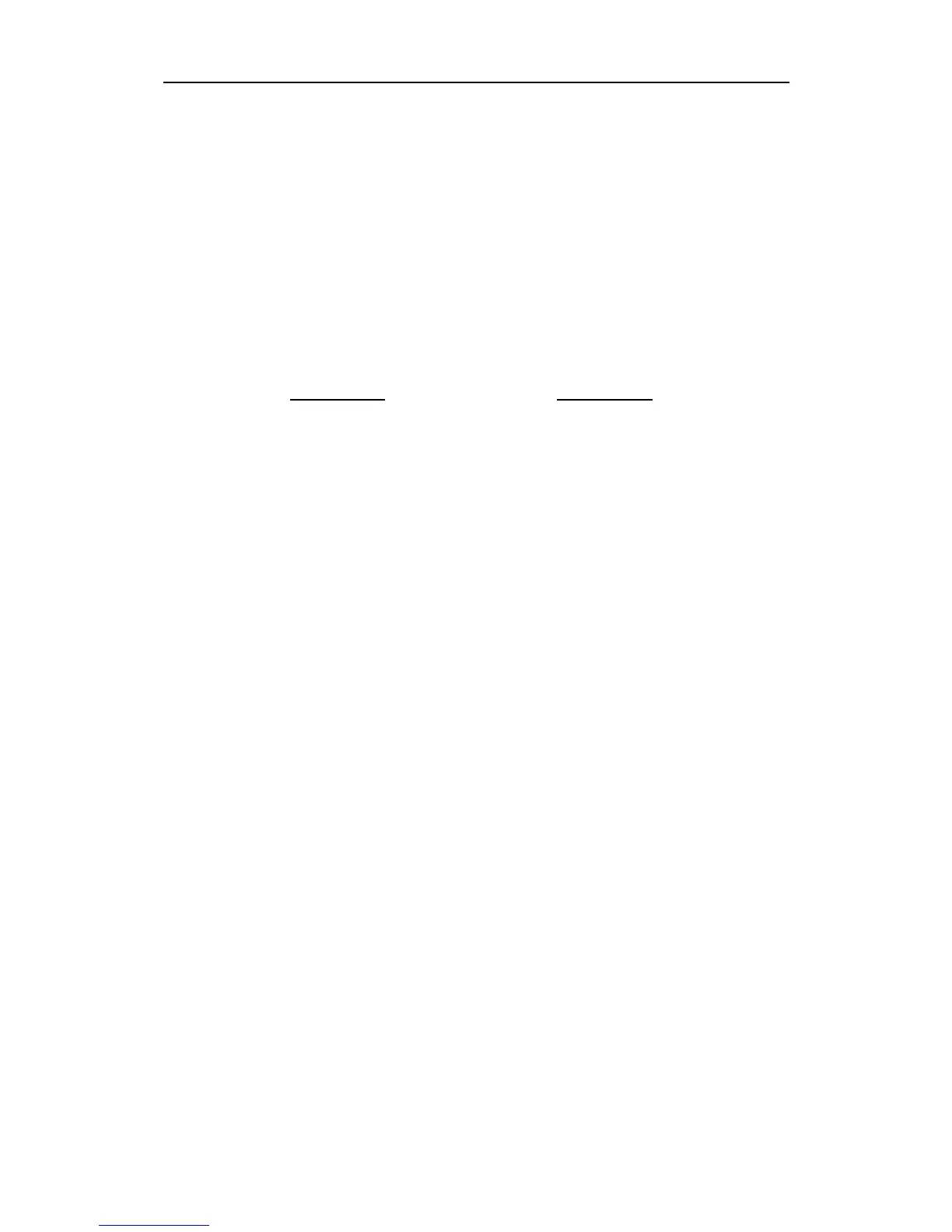Operation
20169223D 2-9
INFO
The INFO button is used to call up a number of parameters and other
information.
The INFO loops can be entered in any autopilot mode. No change
will be made unless the INCREASE or DECREASE button is pressed.
The parameters are divided in two loops, one for the often used
parameters and one for seldom used parameters. The two loops are
entered differently and Loop 2 is mainly for installation set-up.
For detailed description of functions, see page 5-33. Information and
Debug loops.
INFO loop 1:
INFO loop 2:
• Rate of turn or Radius steering • Language
• Turn Rate/Radius • Deadband
• Rudder Limit • Minimum Rudder
• Off course • Serv. speed
• Autotrim • Speed sens.
- Nav. Filter *
• Minimum radius
- Nav. Gain *
• Thruster function
- Nav. Trim * - Only Thruster
• Gyro adjust **
- Only Rudder
• Comp. diff. ***
- Rudder + Thruster
- Thruster deadband
- Minimum thrust
• FU/A Scale
• Maximum rudder limit
• Navigational Mode
- Ecdis
- Priority
- XTE
- CTS
• 1/sec. out
- 5/sec out
• Software version/Runtime
* Only when Nav. Steering is selected.
** Only when step gyro or synchro is selected, not 1:1.
*** Only when two compasses are connected.
To escape from the INFO loops, press any mode or parameter button.
Note ! The INFO display will fall back to show the autopilot mode approximately 1
minute after the last entry of any parameter.