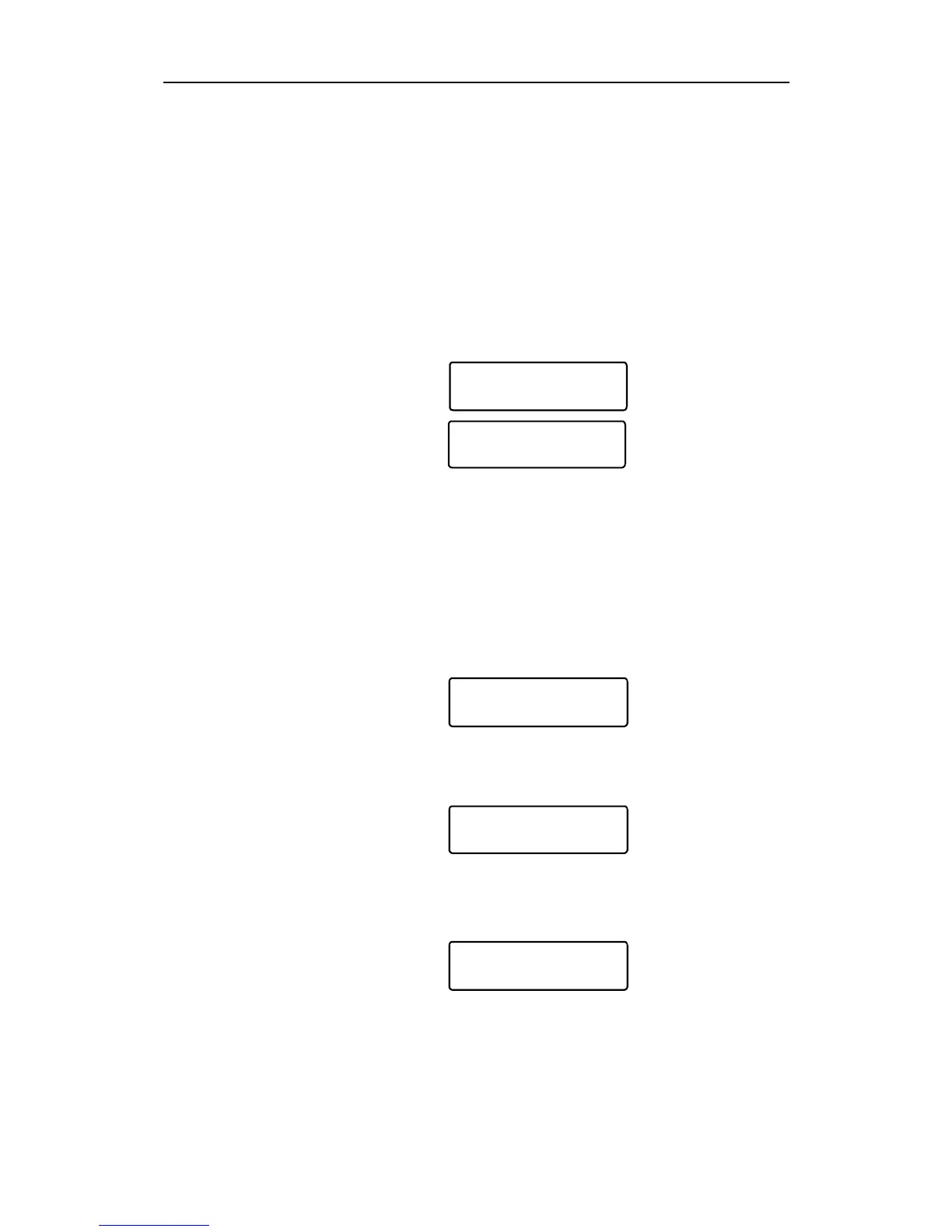Robertson AP9 MK3 Autopilot
2-4 20169223D
RUDDER, COUNTER RUDDER and WEATHER can be easily
adjusted from the front panel. In addition the autotrim can also be
adjusted, but should be permanently set during initial sea trials. The
autotrim parameter is accessed using the INFO button.
Switch ON
The autopilot is switched on by pushing the HELMSMAN button
(The switch can be sensed by the finger!)
The autopilot will acknowledge with a short audible "blip" and
confirms initialisation by showing:
SOFTWARE: mk3 V1R4
INITIATING
or
SOFTWARE: mk3 V1R4
CHECKING COMPASS
If the serial compass switch is ON the text ‘CHECKING COMPASS’
is displayed while type of serial compass is detected.
If serial compass data is not connected the alarm text ‘SERIAL COMP
FAIL’ is displayed and serial compass is removed from sensor setup.
If serial data has wrong polarity or has UART format, then the text
‘Uart OK’ or ‘Chg HiLo’ (Change Hi-Lo) is displayed.
After a few seconds Helmsman will be shown in the information
display:
* * * * * * *
HELMSMAN
If the autopilot is connected to a gyrocompass where the gyro
heading needs to be set, the display will show at switch on:
GYROADJUST
PRESS INC / DEC
Press the INCREASE or DECREASE button until the autopilot
display shows the same heading as the gyrocompass.
Then press the HELMSMAN button and the display will show:
* * * * * * *
HELMSMAN
Note ! If another language is preselected, the display may show:
TIMONEL (Spanish), MANUEL (French) or RORMANN
(Norwegian)
To change the language, do the following: