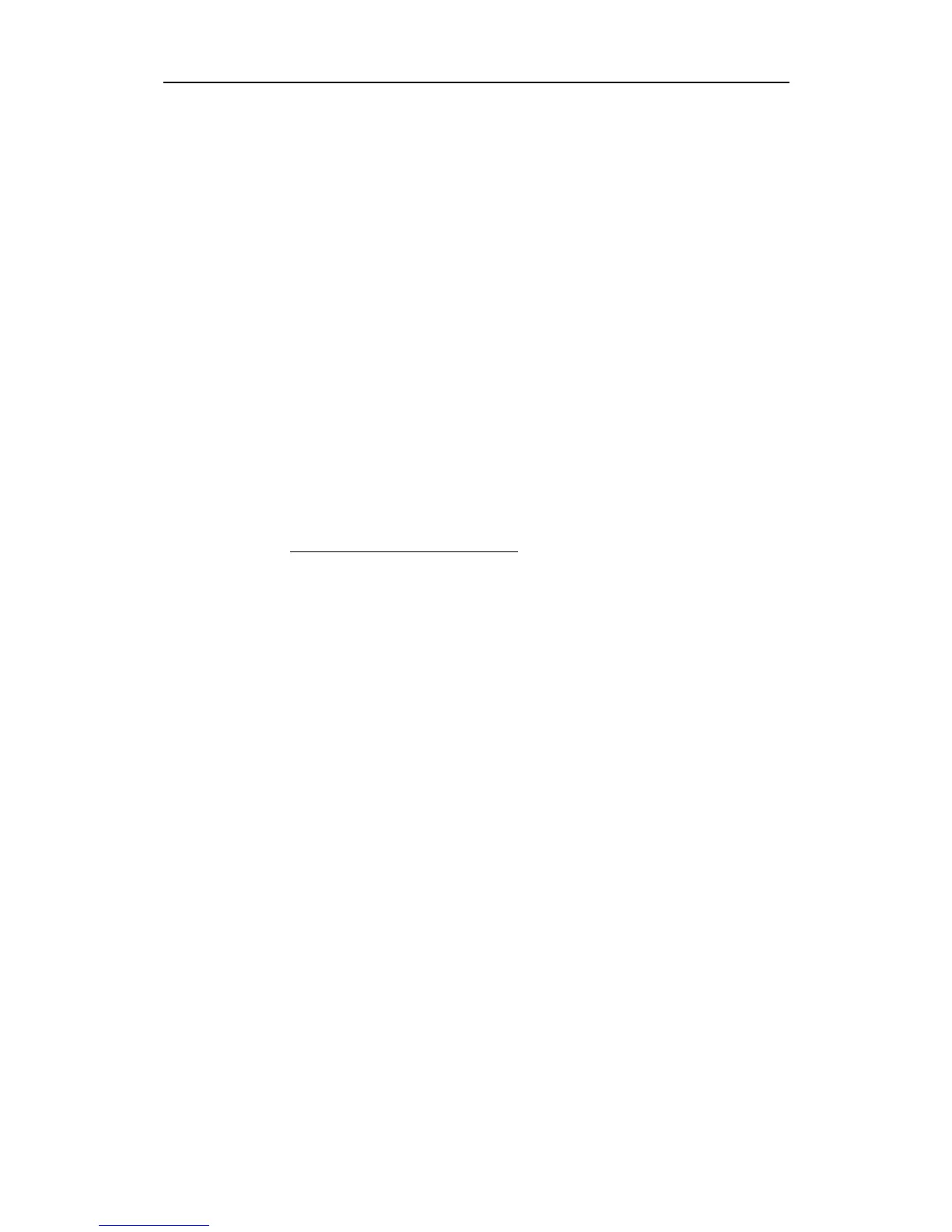Robertson AP9 Mk3 Autopilot
5-52 20169223D
Deflection test (Rudder or azimuth thruster
propulsion)
To check the deflection of the rudder/thruster, set the main controls
as follows:
•
Counter Rudder OFF
•
Rudder Maximum (3,2)
•
Weather OFF
Parameter via INFO I:
•
Autotrim OFF
•
Rudder Limit 20°
Select AUTOPILOT and make a 90° course change. Verify that the
rudder/thruster stops at 20°, eventually adjust RV5/15 (Gain) for
proper rudder/thruster deflection.
Note ! If the Rudder/thruster response is of opposite direction, interchange the
HI/LO analogue signals to the Rudder /Thruster system.
Rudder Thruster combination
Normally a combination of rudder and thruster operation will consist
of an ON/OFF signal for the rudder, and an analogue ±10V signal for
the thruster. This may, however, vary from installation to installation
and the check-out of signal/performance is made according to signal
type (ON/OFF ±10 analogue) used.
As the parameters when using thruster is different from the
parameters used for rudder, a second set of parameters will be
enabled when switching the "TRUSTER SWITCH" to position
"THRUSTER". This position closes the connection between J4, 11-13
(Thruster Ident - GND). At the same time the ±10V analogue signal
from the control unit is enabled, and signal output is selected by the
INFO II loop "Thruster selection".
Note ! The analogue output will only appear when either THRUSTER or
THRUSTER & RUDDER is selected. Also note that an ON-OFF signal
may include the 2nd parameter set when Thruster Switch is activated. This
means that if the thruster interface signal is the ON-OFF type, "RUDDER
ONLY" function must be selected in the INFO II loop. Feedback is also
required.
