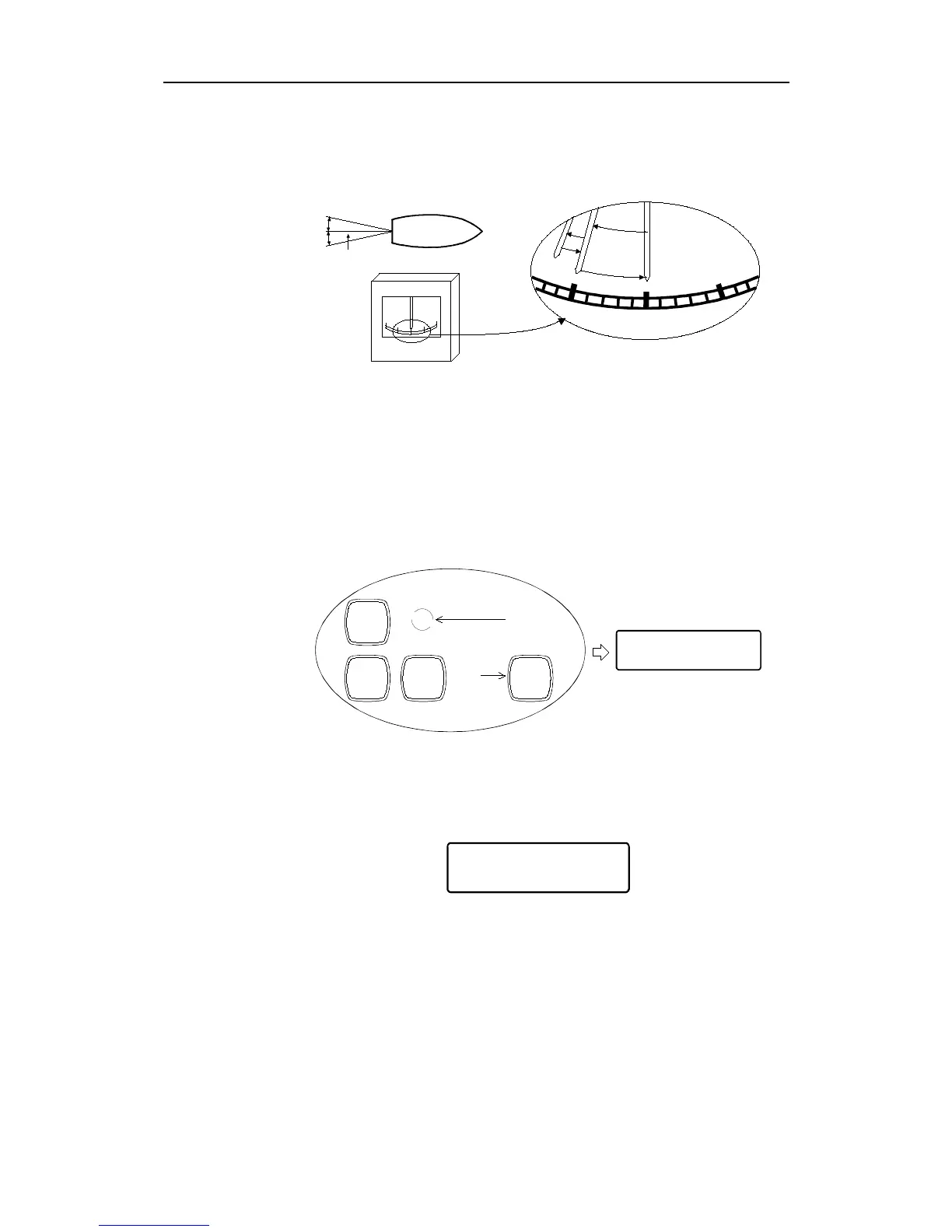Installation
20169223D 5-67
additional rudder commands to the same side will cause "normal"
rudder response.
Example for 5° min. rudder.
1
s
t
c
m
d
.
2
n
d
c
m
d
.
3
r
d
c
m
d
.
4
t
h
c
m
d
.
RUDDER INDICATOR
5°
5°
DEADSONE
0
5
5
Course Changes
When making course changes, the Rate of Turn parameter is enabled
and will control the turn. In order to select the proper Rate of Turn
parameter value, the following procedure can be used.
•
Select HELMSMAN
•
Enter DEBUG mode by pressing the "hidden" button and
thereafter INFO:
DEBUG MODE
RUDDER ---------
NAV
HELMS-
MAN
AUTO
INFO
"Hidden"
button
1st press
2nd press
INFO DISPLAY
PART OF FRONT
Note ! If "DEBUG MODE 7 (DEBUGAD = F80[00]" should occur, press the
hidden button one more time.
•
Press INCREASE (6 times) until Rate of Turn appears, shown as:
DEBUG MODE
RATE OF TURN - - - - -
Have the captain (skipper) make a course change (more than 10°
by hand, at the required turn rate (how fast the vessel turns) and
note the rate of turn value in the INFO display. To escape from the
DEBUG mode, press another button (i.e. Weather).
Press INFO and select Rate of Turn and adjust the parameter to
the value found during the manually made course change.
•
Engage the automatic function (either by pressing the Autopilot
button or setting the Mode Selector to AUTO).
Note ! The Minimum Radius in INFO Loop 2 shall be set to prevent the vessel
from turning too fast.