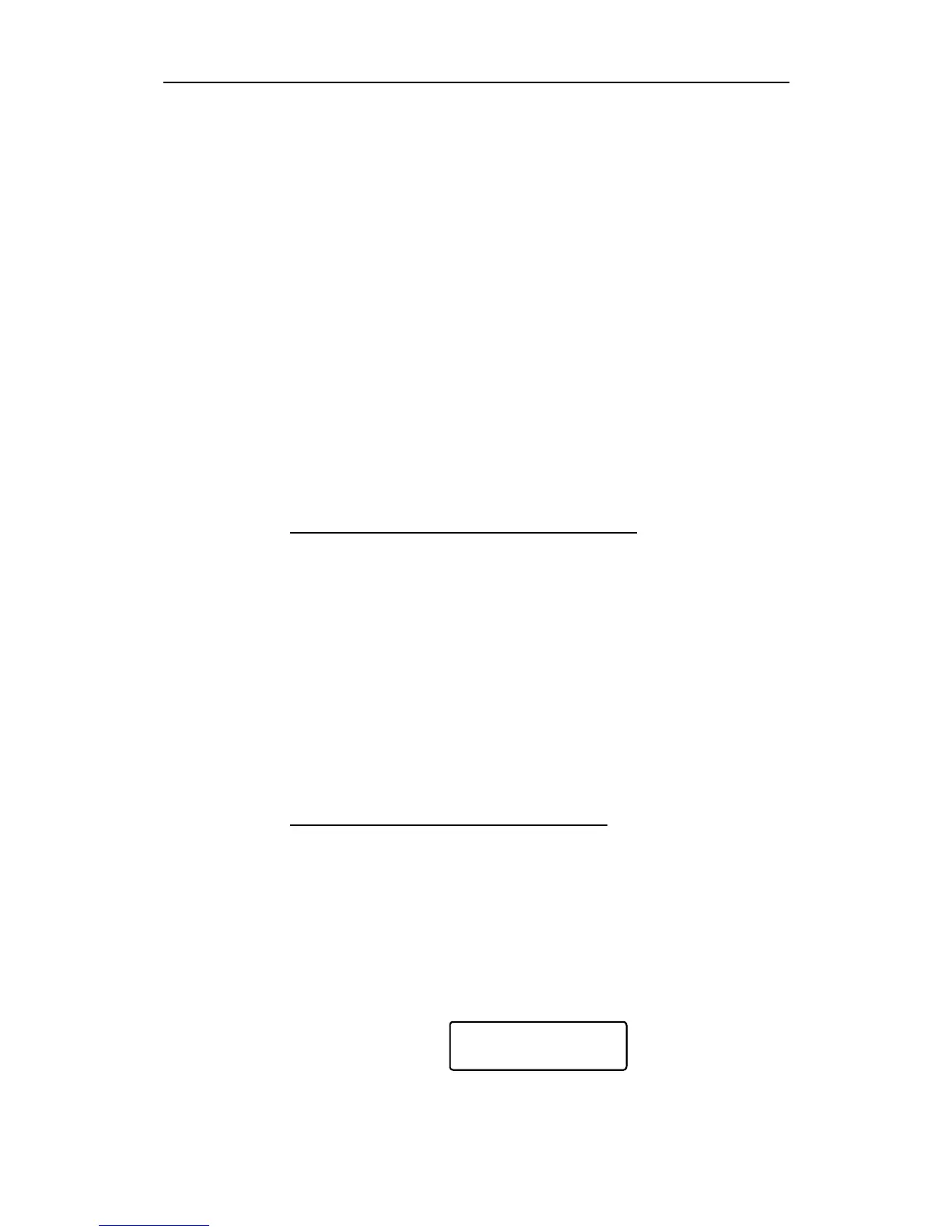Operation
20169223D 2-25
2.7 Fault Warnings
A fault warning is given by an interrupted sound from the alarm
buzzer. The INFO DISPLAY will show what type of alarm is present.
The audible alarm is cancelled by pressing the Alarm Reset button.
HEADING SENSOR WARNINGS
The AP9 MK3 autopilot normally operates with two heading sensors
connected.
One, normally a gyrocompass, is selected as the MAIN COMPASS,
while a magnetic compass normally is selected as the MONITOR
compass. It is possible to select individually what compass shall be
the MAIN COMPASS and what compass shall be the MONITOR
compass.
Note ! Selection of compass can only be made in HELMSMAN Mode.
The types of heading sensors may be separated in two groups:
Group 1 (Gyro Interface Board not required):
• Serial line signals (NMEA, UART, TOKIMEC)
• RGC Gyro (Fluxgate or serial line signal)
• Magnetic Compass (CD109 sensor)
• Fluxgate Compass (Sin/cos signal)
The AP9 MK3 will automatically detect if any of these types of
sensors are connected and selected either as main compass or
monitor compass. If only one compass is connected, it will
automatically be selected as the main compass. Monitor compass
selection is disabled.
A signal failure will cause a compass alarm.
Group 2 (Gyro Interface Board required):
• SYNCHRO Signals (1:1 , 360:1 , 90:1)
• STEP Signals (6 step/degree)
The AP9 MK3 will detect if synchro or step signals are connected. A
signal failure will cause a compass alarm.
Note ! No failure detect for synchro 90:1 or 360:1. A signal failure will, however,
be detected as an off-course or compass difference alarm.
The following alarms and fault codes may occur:
SERIAL COMP FAIL
CHECK COMPASS
An alarm condition is cancelled by pressing the ALARM RESET
button. If the autopilot is in the AUTOMATIC mode, also press