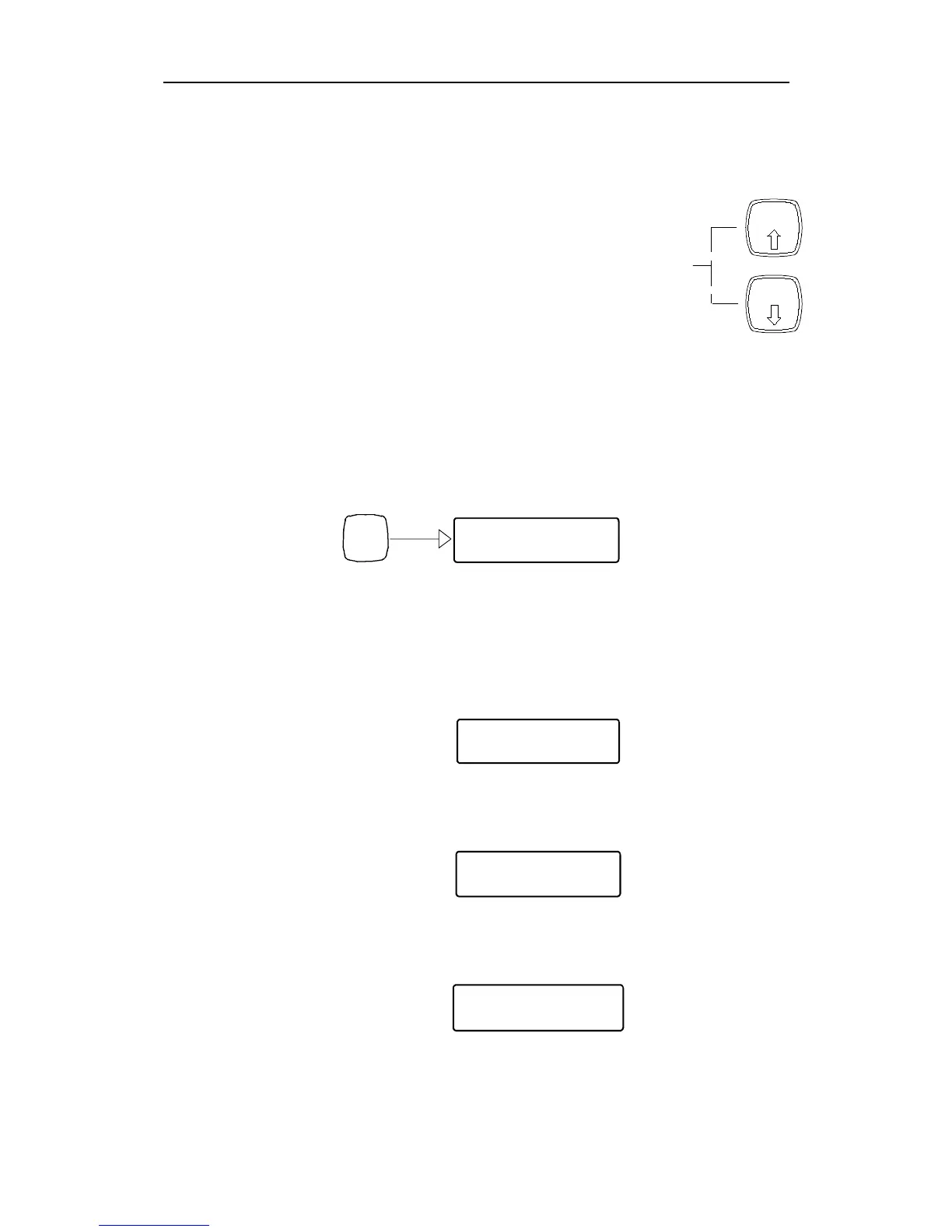Operation
20169223D 2-27
• SERIAL COMP.
• SYNCHRO 1:1 GYRO
• SYNC 90:1 GYRO
• SYNC 360:1 GYRO
• STEPPER GYRO
• MAGN COMP 1
• MAGN COMP 2
• FLUXG COMP
The type of compass that will appear in the INFO display depends on
the internal dip switch settings in the Control Unit.
For details, refer to the Installation section, page 5-58.
To select another compass as MAIN Compass, press INCREASE or
DECREASE.
2nd press
MONITOR COMP.
- - - - - - - - - - - - -
COMPASS
SELECT
One of the same type of compasses listed as MAIN Compass may be
displayed.
To select another MONITOR COMPASS, press INCREASE or
DECREASE.
If a single compass is connected, no selection of compass can be
made.
COMPASS SELECT
FAIL
No heading sensors are functioning (or connected).
Press ALARM RESET to cancel the audible alarm. The INFO display
will now show:
COMPASS FAIL
USE HELMSMAN/NFU
Only the NFU and FU steering levers can be used as Autopilot mode
is disabled.
For remote station only:
COMPASS SELECT
ONLY ON MAIN CONT.
This warning applies only for the remote station in a DUAL
STATION system.
DECREASE
INCREASE
or
Press