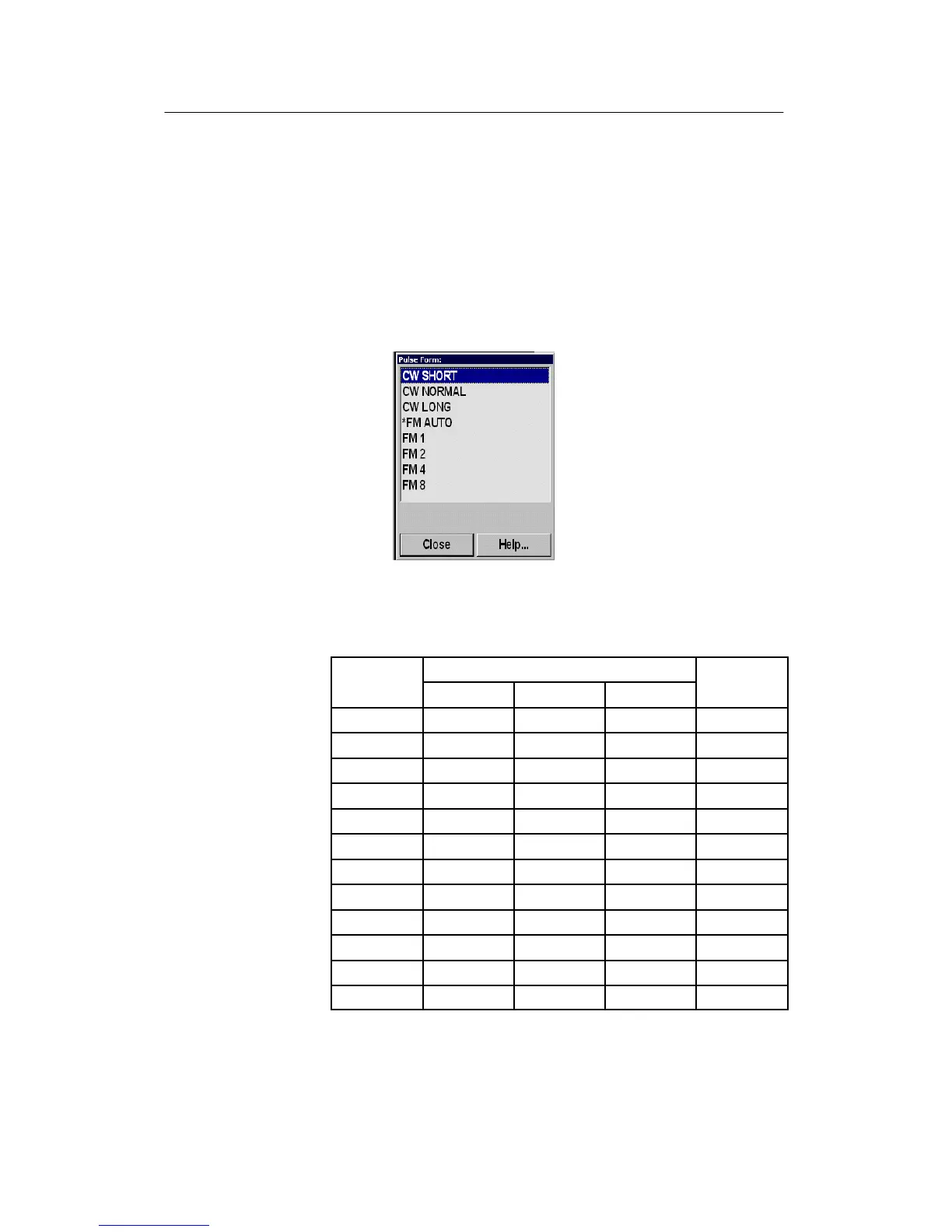Simrad SP70
92
850--164186 A
Pulse Form
The Pulse Form button is located in the following index menus:
• Horizontal
• Ve rt ical
• Echosounder
• Second Ping
• Trawl
Figure 76 -
Pulse Form
submenu
The Pulse Form submenu is used for selecting the form of the
transmitter pulse. This could either be CW (Continuous Wave)
with different pulse lengths, or FM (Frequency Modulation) with
different numbers of frequencies.
RANGE
CW - PULSE LENGTH (ms) FM
(meters)
SHORT NORMAL LONG
AUTO
150 0.9 1.8 5.3 FM4
300 1.8 3.5 10 FM4
450 2.7 5.3 15 FM4
600 3.5 7.1 20 FM4
900 5.3 10 30 FM4
1200 6.2 12 35 FM8
1500 7.1 15 45 FM8
2000 10 20 60 FM8
2500 12 25 75 FM8
3500 18 35 75 FM8
4500 22 45 75 FM8
6000 30 60 75 FM8
CW (Continuous Wave):
The frequency of the transmitter pulse is here constant, equal to
the selected frequency (if the optional triple or multiple frequency
is installed).