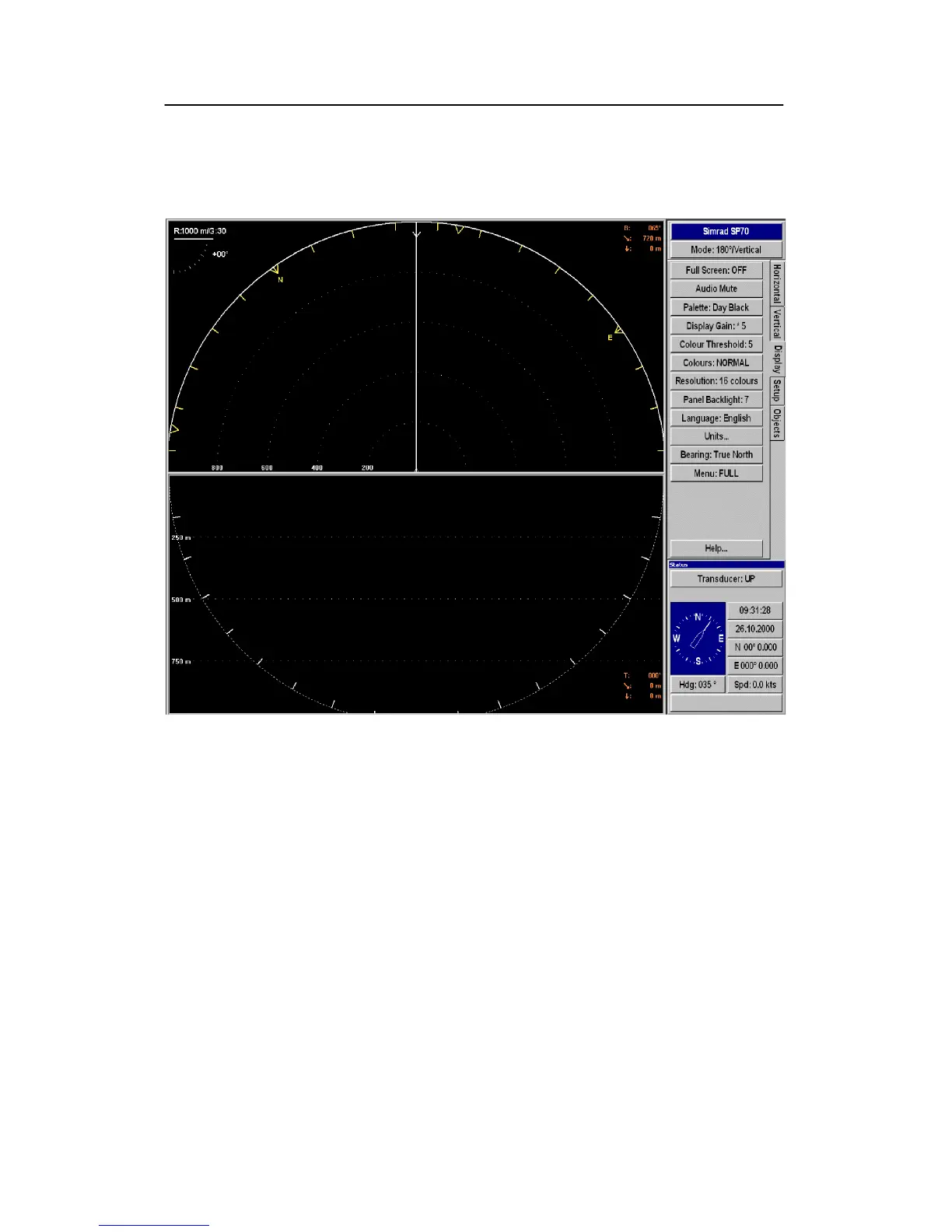Modes of operation
17
850--164186 A
2.7 180° / Vertical (Option)
Figure 11 - 180° / Vertical (option)
When the 180° / Vertical mode is selected, the upper half of the
screen shows a 180° bow up presentation, while the lower part is
used for a vertical slice presentation. In that way an echo can
simultaneously be presented in both horizontal and vertical
dimensions.
The bearing of the vertical slice is indicated in the horizontal plane
by the white audio line, and can be trained to any bearing by the
manual training knob.
The white audio line indicates the fore part of the 180° vertical
slice, and is always preset to the right in the vertical presentation,
while the rear part is to the left.
All of the vertical settings as range, gain etc. may be selected
separately in the VERTICAL index menu.
If the vertical range is selected to be shorter than the sonar range,
the vertical range can be presented in the horizontal sonar picture
with a white circle, selected in the COSMETICS menu.