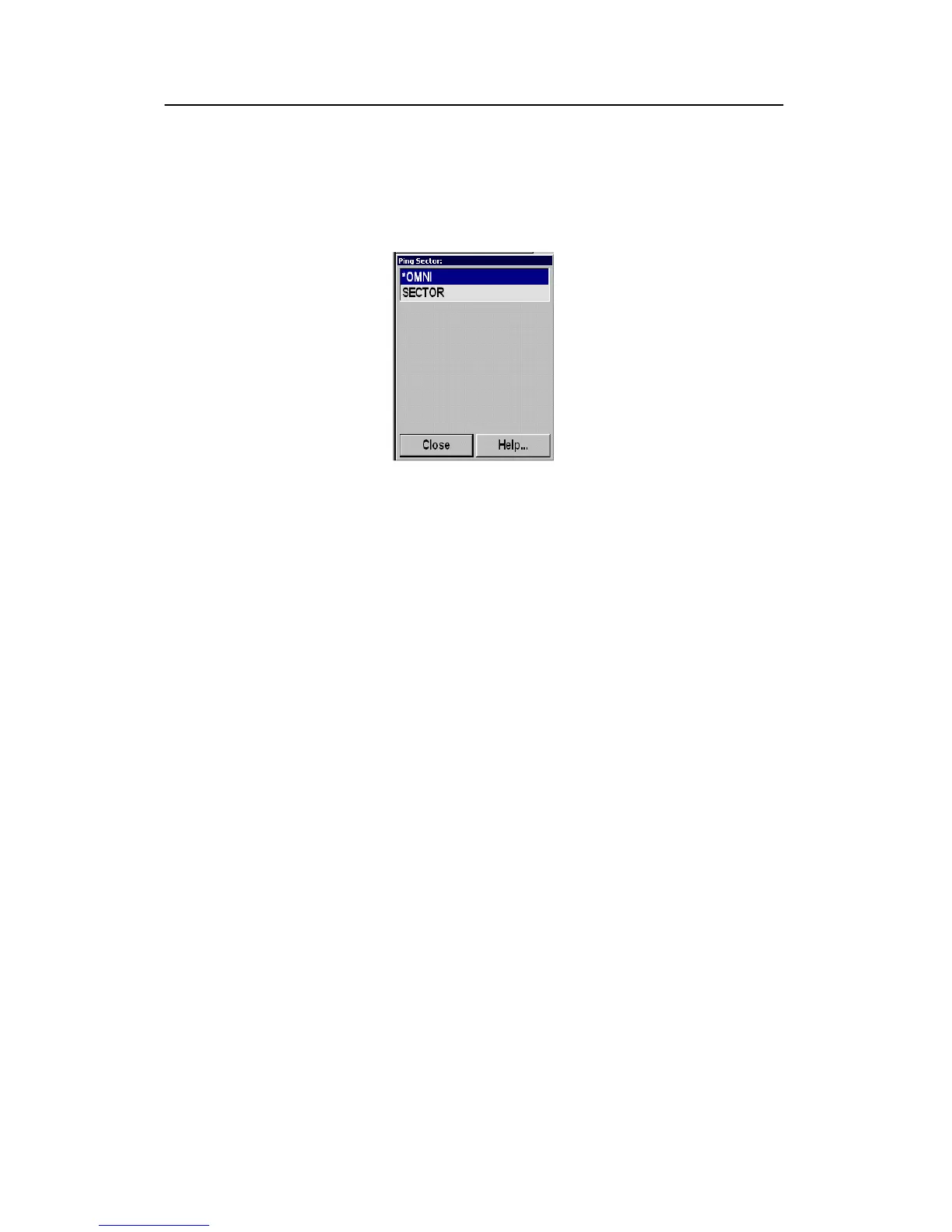Menu description
95
850--164186 A
Ping Sector
The Ping Sector button is located in the Horizontal index menu
and opens the corresponding submenu.
Figure 78 -
Ping Sector
submenu
The Ping Sector is defined as the sector covered by one ping. The
size of the sector can be selected between 360° (Omni) and 11°
(single beam). When selecting 11°, the current bearing will be the
centre of the audio beam. Furthermore, the audio beam can be
turned manually by means of the train buttons, or automatically
in the Auto Search or tracking programmes.