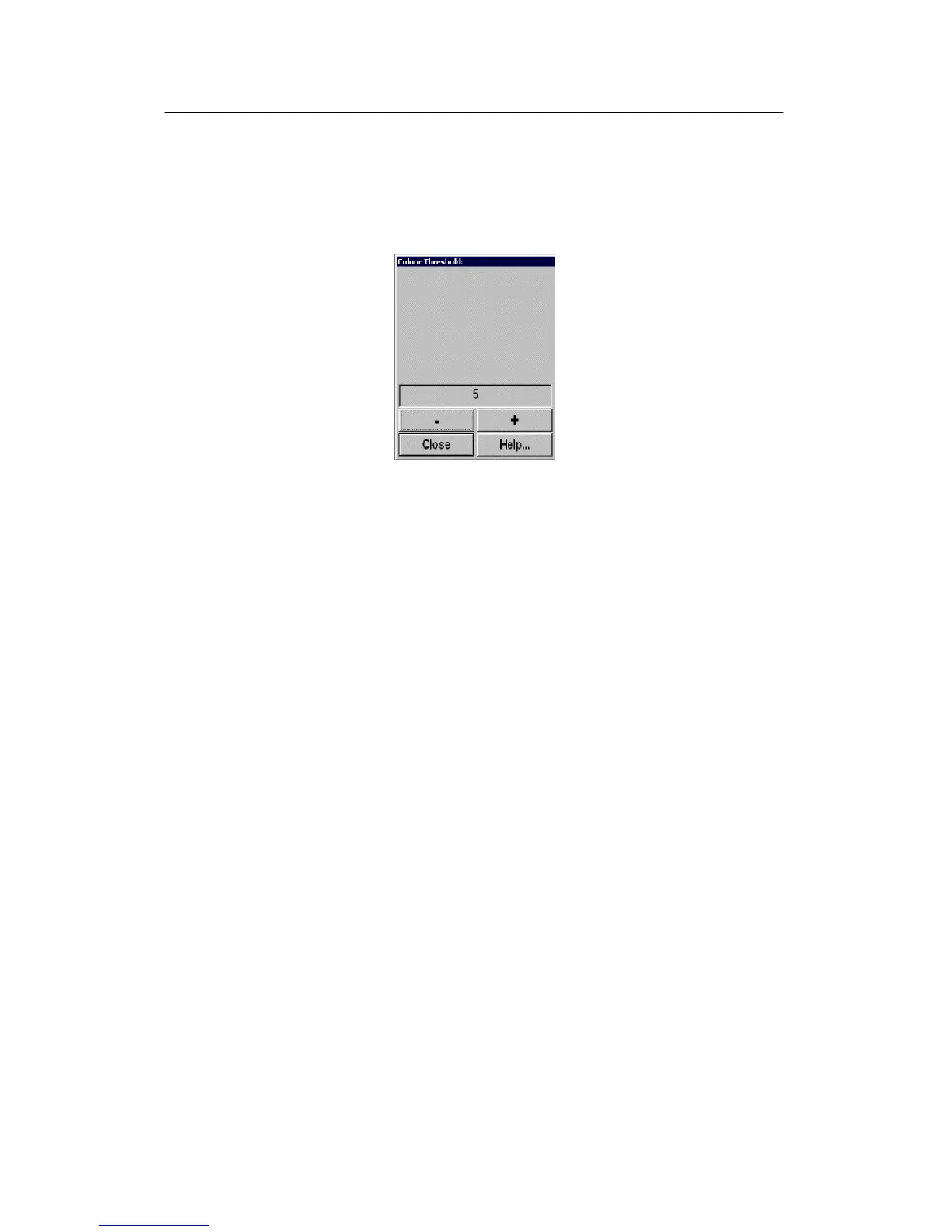Simrad SP70
104
850--164186 A
Colour Threshold
The Colour Threshold button is located in the Display index
menu and activates the corresponding submenu.
Figure 87 - Colour
Threshold submenu
The Colour Threshold function is used for reducing the number
of echo colours on the display. The strength of the echoes is
presented by a scale of 16 or 64 colours on the display. A weak
echo has a cold colour (blue), medium echoes has warmer colours
(green, yellow) and strong echoes the warmest colours (orange,
red). If desired, the number of colours may be reduced. In that
case, one starts with the colour representing the weakest echoes.
Note that by reducing colours, the maximum detection range will
be reduced. This because all echoes normally will appear as weak
echoes on the display at long range.