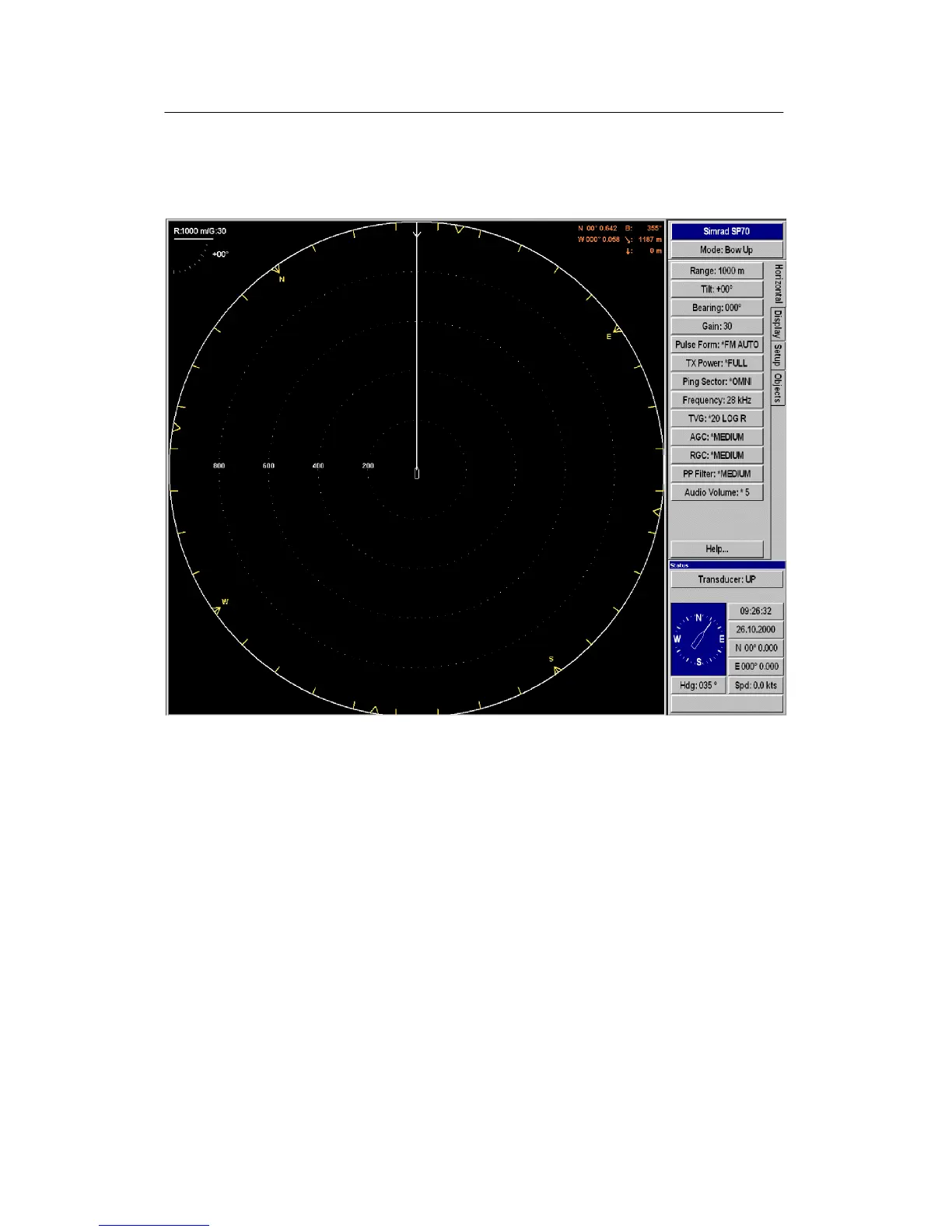Simrad SP70
12
850--164186 A
2.2 Bow Up
Figure 6 - Bow up
When the Bow Up mode is selected the vessel symbol is
stationary on the screen, with the bow pointing upwards. The
echo presentation covers 360° around the vessel, and all echoes
will be updated for each ping. The distance from the vessel
symbol to the echo area ring is equal to the selected range.
The movement of the echoes across the screen will be a
combination of the vessels course and speed, and the targets own
movement.
The tilt indicator is displayed in the upper right-hand corner. The
selected range and gain is shown on top of the tilt indicator.
An orange text column in the upper left-hand corner of the echo
area, shows the bearing, distance and depth of the moveable
cursor cross. If a GPS is connected to the sonar, the geographical
latitude and longitude for the cursor will also be displayed.
The menu field is shown with the Horizontal index menu, which
is used for setting of the sonar parameters