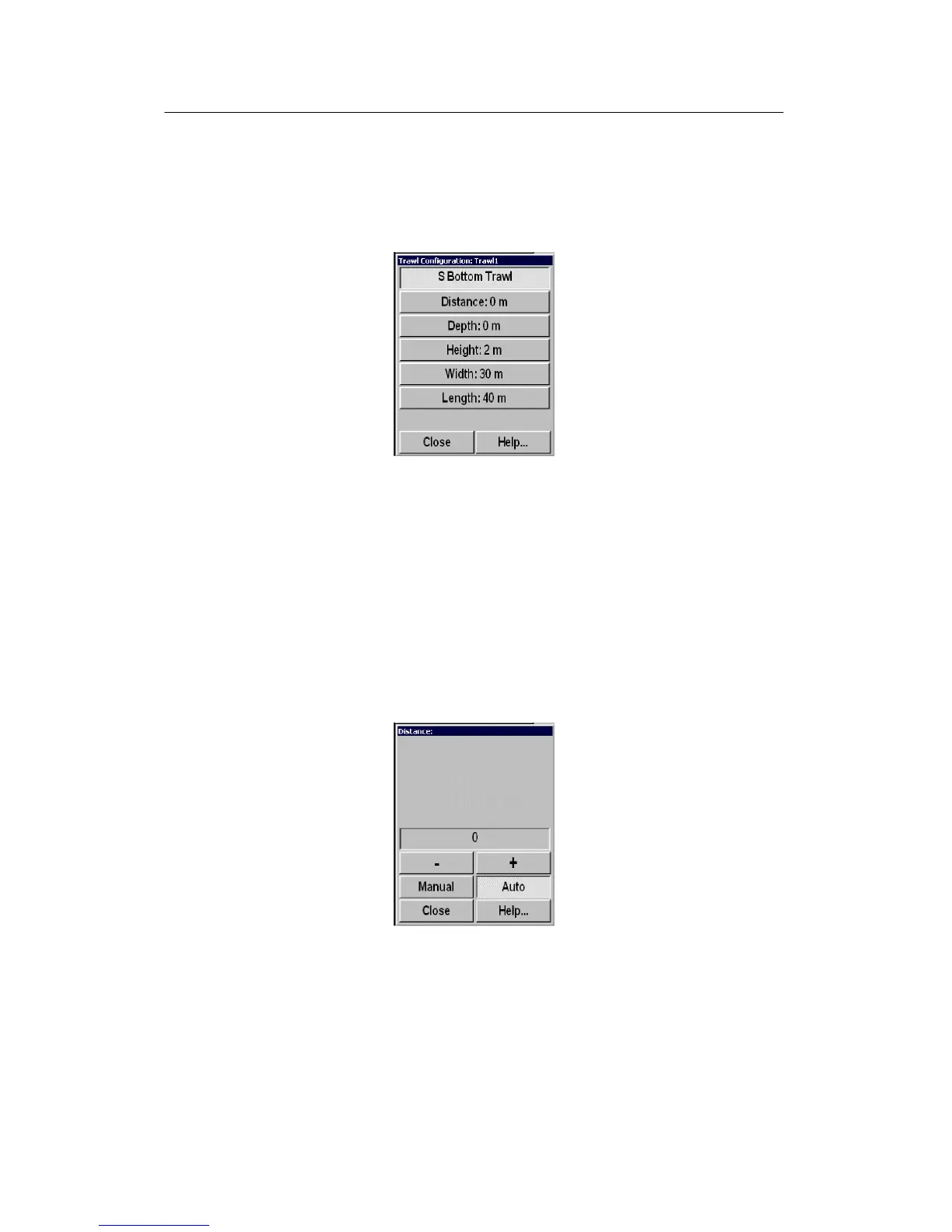Simrad SP70
116
850--164186 A
Edit Gear (Trawl)
The Edit gear button is located in the Setup index menu and
activates the Edit Gear submenu.
Figure 104 - Edit
Gear su bmen u
The following options are available:
• Distance -
• Depth -
• Height -
• Width -
• Length -
• Close - Closes the submenu selecting the highlighted value.
• Help - Displays the information you are now reading.
Distance
Figure 105 -
Distance submenu
The following options are available:
• - (minus button) - Reduces the selected value.
• + (plus button) - Increases the selected value.
• Manual - Enables manual input of the selected value.
• Auto - Enables automatic input of the selected value.
• Close - Closes the submenu selecting the displayed value.
• Help - Displays the information you are now reading.