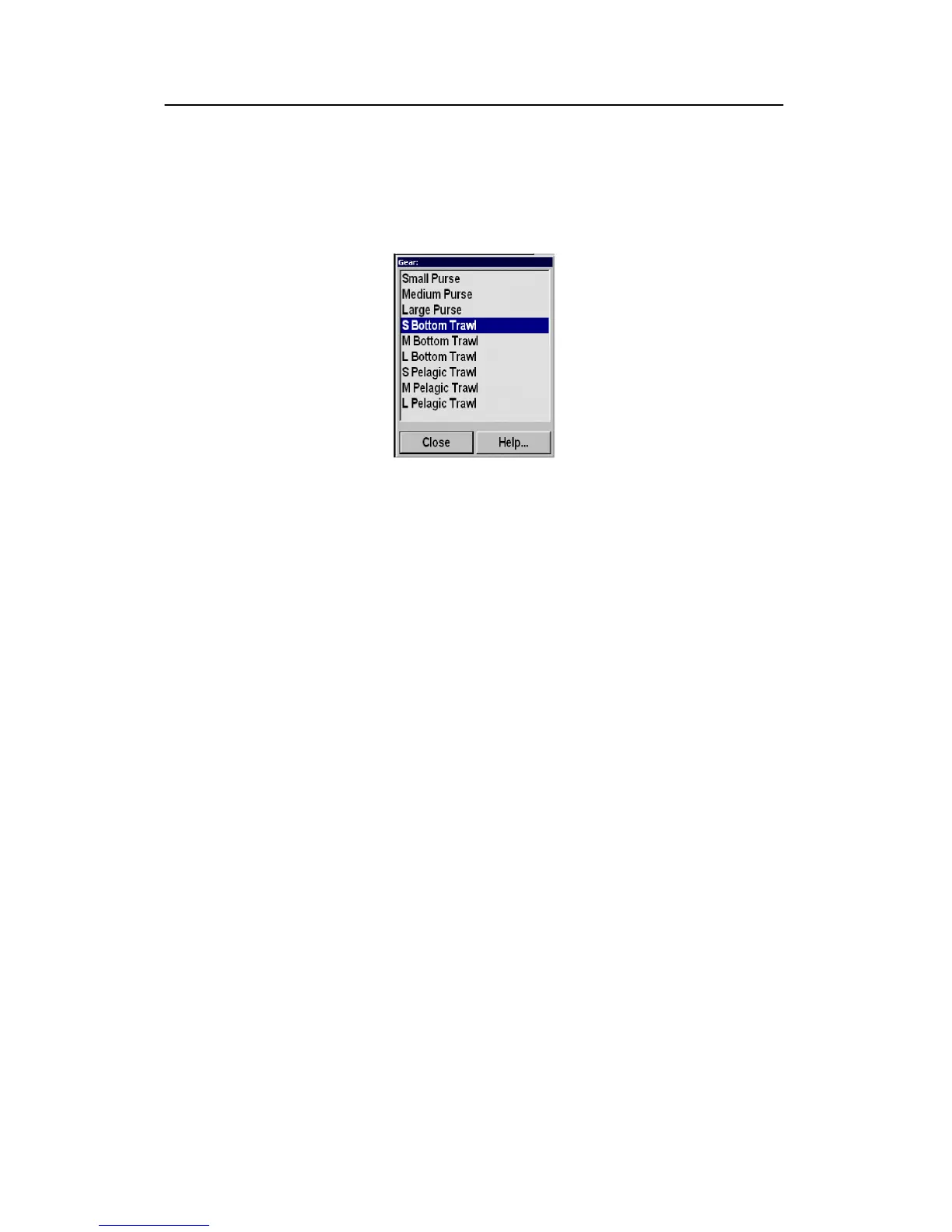Menu description
113
850--164186 A
Gear
The Gear button is located in the Setup index menu and activates
the Gear submenu.
Figure 99 -
Gear su bmen u
The Gear menu is used for selecting the type of fishing gear and
to get the right size and position of the gear on the display.
In the next chapter “Edit Gear” it is possible to program the
system for three different purse seines, three different bottom
trawl, and three different pelagic trawls.