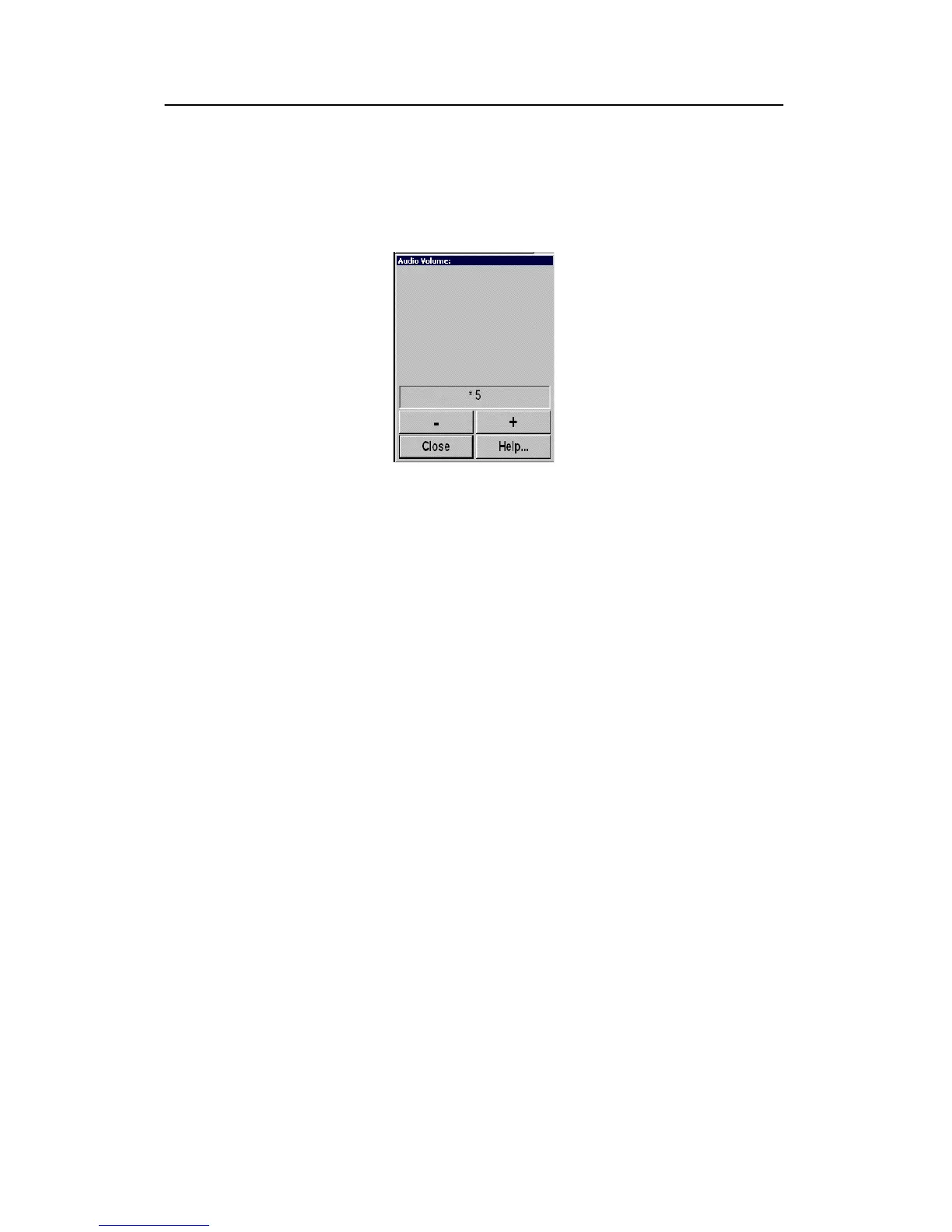Menu description
101
850--164186 A
Audio volume
The Audio volume button is located in the Horizontal and
Vertical index menus.
Figure 84 -
Audio Volume
submenu
The Audio Volume in the loudspeaker can be selected in 10 steps.
The audio channel which represent this signal, is shown with a
continual white line, and can be trained by the training controls.
The audio signal can easily be muted by the Mute button on the
Operating Panel or in the Display menu. The Mute button works
as a toggle switch, which means that the second press on the
switch will recall the audio signal.