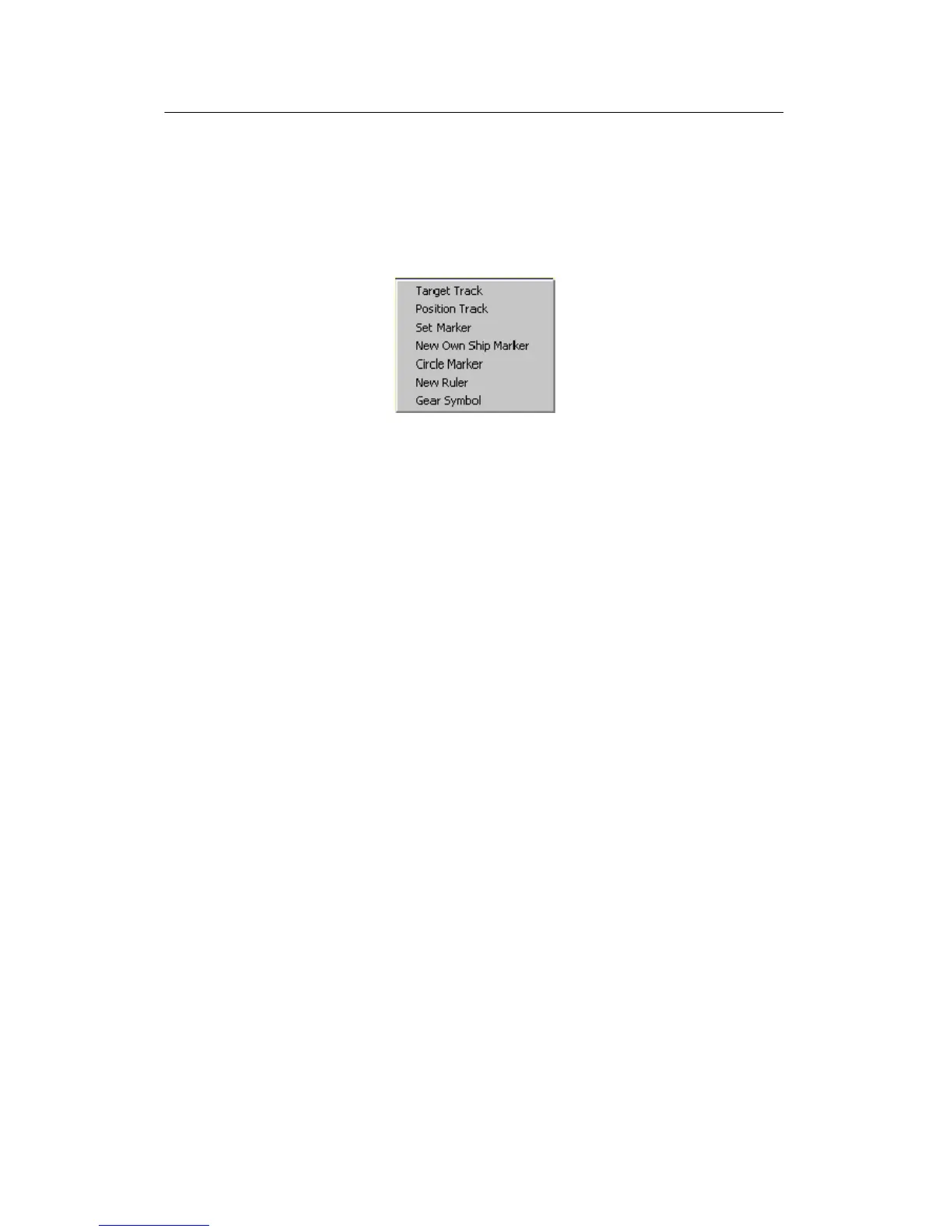Simrad SP70
70
850--164186 A
4.6 Object menu
The Object menu is accessed using the Object button over the
roller ball on the operating panel, or the right hand mouse button
if an optional mouse is installed.
Figure 55 -
Object menu
As most of the Object menu functions may be selected directly on
the operating panel, this menu is mainly used when operating the
sonar from an optional mouse.
Note that the cursor related selections in the Object menu use the
cursor position where the object menu was activated.
The following functions in the Object menu is equal to the
corresponding function on the operating panel:
• Target Tr ack, refer to the Target Track button on the operating
panel.
• Position Track, refer to the Position Track button on the
operating panel.
• Set Marker, refer to the Target Marker button on the operating
panel.
• New Own Ship Marker, refer to the Own Ship Marker button
on the operating panel.
• Circle Marker, refer to the Circle Marker button on the
operating panel.
• Gear Symbo l, refer to the Gear Symbol button on the
operating panel.
The following function can only be activated from the Object
menu:
New Ruler
When New Ruler is selected, a straight line is drawn from the
cursor position where the Object menu was selected to another
selectable position. The ruler will display range and bearing
between the two points
Activating the Object menu whilst positioning the cursor over an
object, will display the following additional parameters:
→ Refer to figure 56.