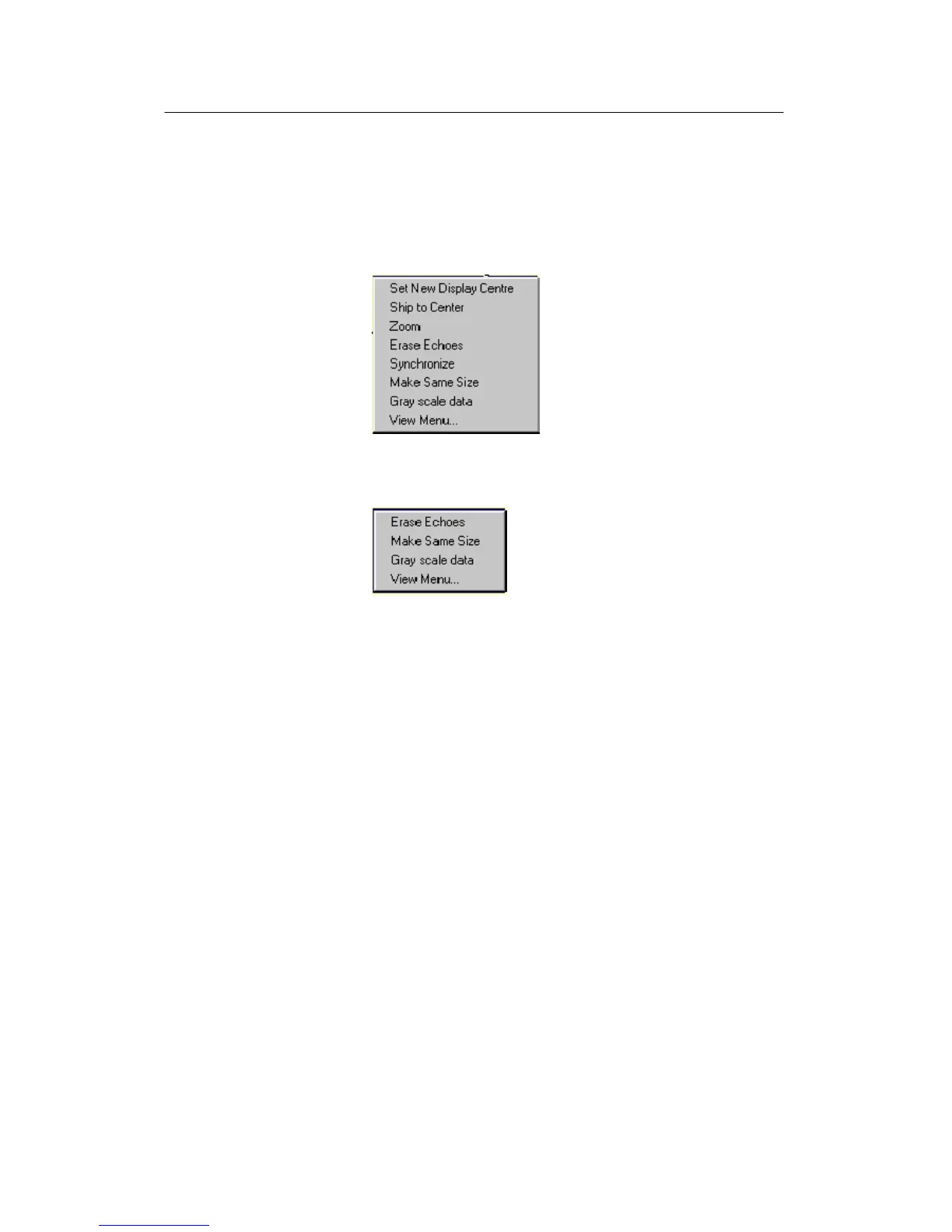Simrad SP70
72
850--164186 A
4.7 View Menu
The View menu is accessed using the View button over the roller
ball on the operating panel, or the centre mouse button if an
optional mouse is installed.
Figure 57 - View
menu
Activating the view menu in the Catch Data page, will display the
following Reduced View menu.
Figure 58 -
Configuration popup
menu
The View menu contains the following parameters:
Set New Display Centre
When Set New Display Centre is selected, the new display centre
is moved to the cursor’s position where the View menu was
activated.
Ship To Center
When Ship To Centre is selected, the own ship symbol is moved
to the centre of the view.
Zoom
The zoom function magnifies an area of the display by
positioning the cursor in its centre and pressing the Zoom button.
The zoom button works as a toggle switch for on/off of the zoom
function.
Erase Echoes
When Erase Echoes is selected, all echoes displayed on the sonar
view will be deleted.
Synchronize
This function is not operable on the SP70 sonar. For synchronizing
to external equipment, refer to the Setup Index menu.