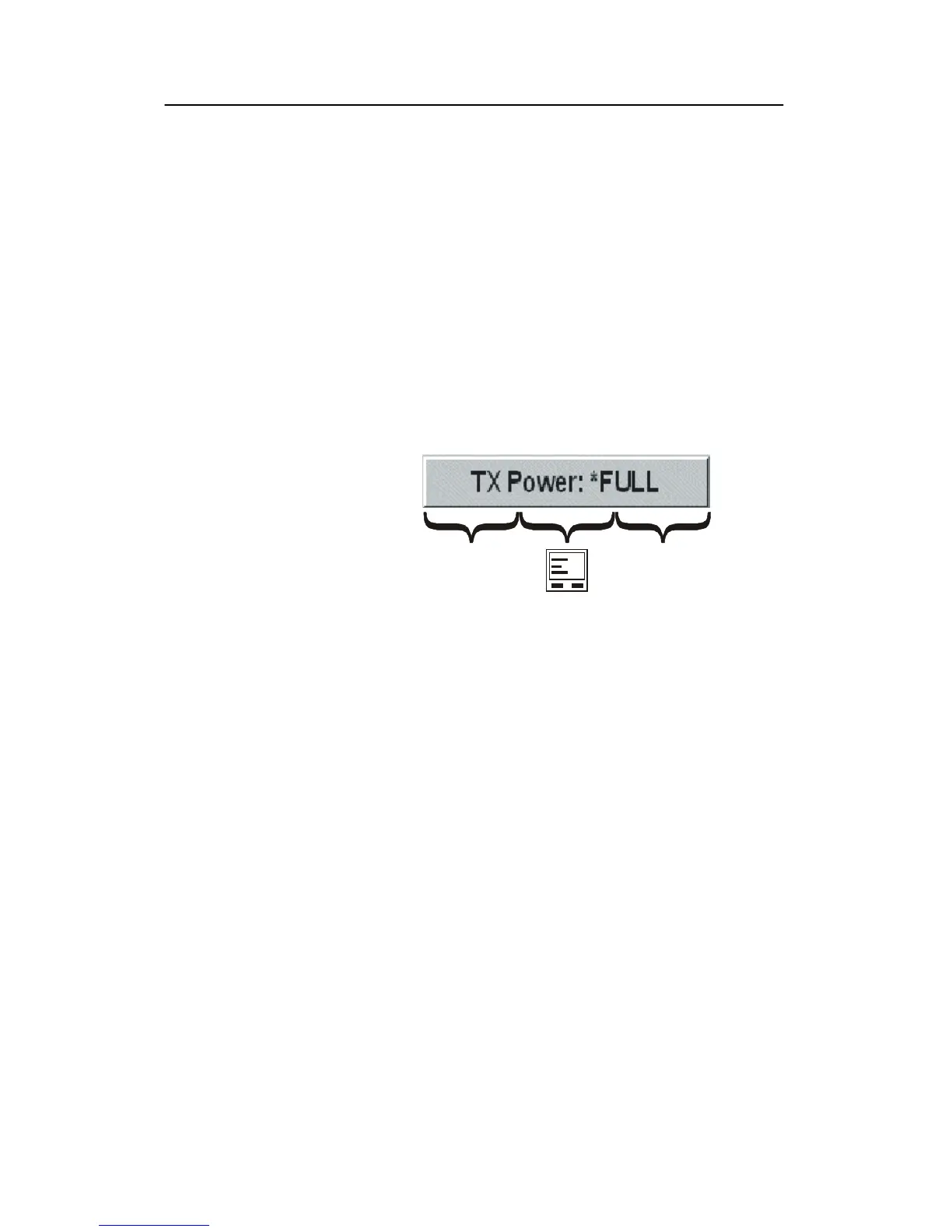Operation
45
850--164186 A
Note that the menu contains different menu indexes for each
display mode. In the example in the figure, which shows the
180°/vertical/echo sounder mode, most menu indexes are
shown.
In order to select a new menu index, move the cursor to the menu
index, and press Select.
All the menu and submenus will be explained in the section
“Menu Description”.
Menu buttons
Each menu index contains several menu buttons, which shows
the function and the selected parameter. Most menu buttons in
the menu field have a tripartite operation, as shown in the figure:
Figure 34 - Menu button
(C 5899)D
1 When the cursor is positioned on the left hand side the
menu button, the arrow symbol will be changed to a minus
sign, indicating that the selected parameter can be
decreased by pressing the Select button.
2 When the cursor is positioned on the centre of the menu
button, the arrow symbol will be changed to a menu
symbol, indicating that a submenu can be selected by
pressing the Select button on the operating panel. The
submenu willthen appear in the lower part f the menu field.
This will give an overview of the selectable parameter
settings for that actual menu button.
3 When the cursor is positioned on the right hand side the
menu button, the arrow symbol will be changed to a plus
sign, indicating that the selected parameter can be
increased by pressing the Select button.
Selecting new parameter value
The menu system is operated by the roller ball and the Select
button on the operating panel.
After experience, when the contents of the submenus are better
known, the increase/decrease function on the actual menu
button can be used directly without selecting the submenu.