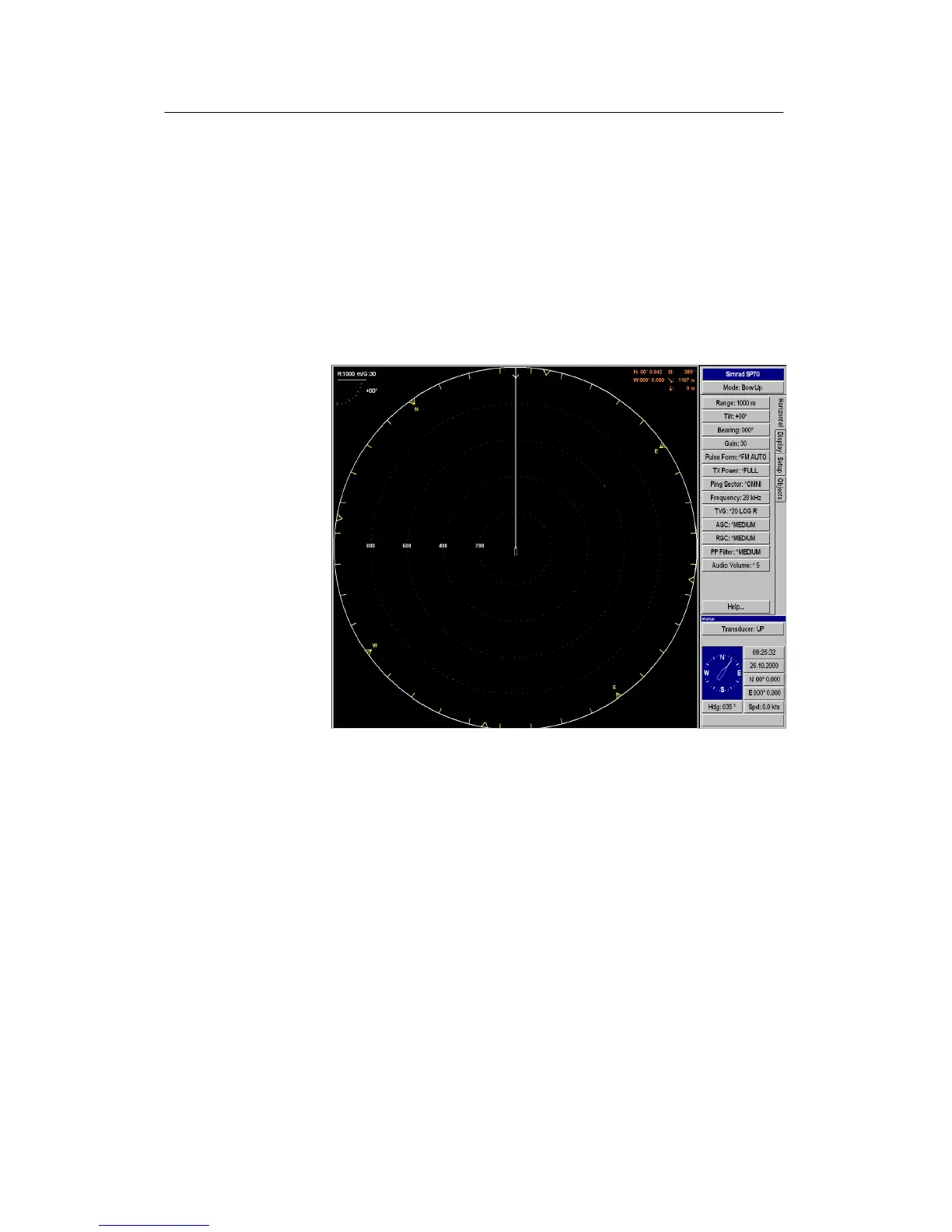Simrad SP70
42
850--164186 A
3.4 Menu operation
Menu-- and Full Screen presentation
The menu field can be selected to be present stationary on the
display, or to be present only when needed for changing
parameter settings. The Menu button on the operating panels
used for selection between the Menu or Full Screen presentation.
Figure 30 - Menu presentation
In Menu presentation, the menu will always be shown on the right
hand side of the display, and the operative echo area willtherefore
be reduced.
→ Refer to figure 30.
When Full Screen is selected, the echo presentation will be
extended to cover all the display.
→ Refer to figure 31.
Now the menu may be recalled by moving the cursor by the roller
ball to the outmost left- or right hand side on the display. In such
case, the menu will be displayed on top of some of the echo area,
without re- scaling the remaining echo area. When the cursor is
moved outside the menu, the menu will disappear.
→ Refer to figure 32.